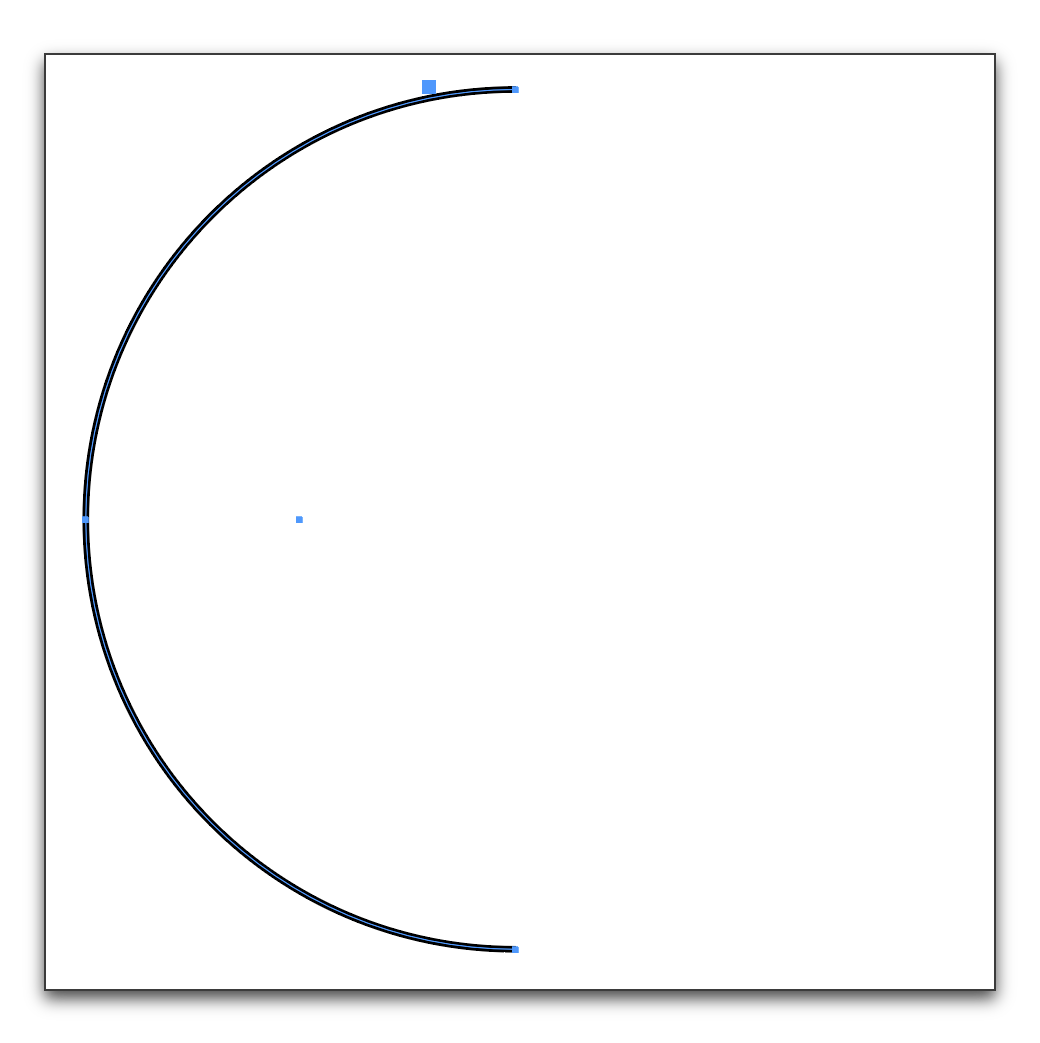Drawing curved lines?
Copy link to clipboard
Copied
I am trying to draw curved lines indicating movements on a map using the pen tool in In-design as instructed in the manuals and online help. This seems to be limited to 's' curves. How can I draw a simple 'c' curve, with one curve in between points?
Copy link to clipboard
Copied
Sure the "C" shape is a simple smooth curve with just two anchor points:

Copy link to clipboard
Copied
Thank you, but I just cannot get a 'c' curve with two anchor points. Whenever I click and drag with the pen tool, no matter from where to where in or outside a straight line, I get an 's', or a crazy loop.
Perhaps you could step me through the process? Thanks
Copy link to clipboard
Copied
After clicking and dragging the second anchor point don't release the mouse, but turn the anchor point's handle in the opposite directon.
Or:
When you've dragged the first anchor point from right to left (bottom to top), then drag the second one from left to right top to bottom).
Hope this helps.
Fenja
Copy link to clipboard
Copied
In the illustration, I used Fenja's second method. At the top I dragged to the left, then released. I moved my cursor down and dragged to the right.
Copy link to clipboard
Copied
Are you trying to learn to draw bezier curves? This is an Ai page, the but Pen tool works the same in InDesign:
How to draw with the Pen, Pencil, or Flare tool in Illustrator
Or do you just need a C? The easiest way to get a C without knowing how to draw curves is to draw a circle (or ellipse):
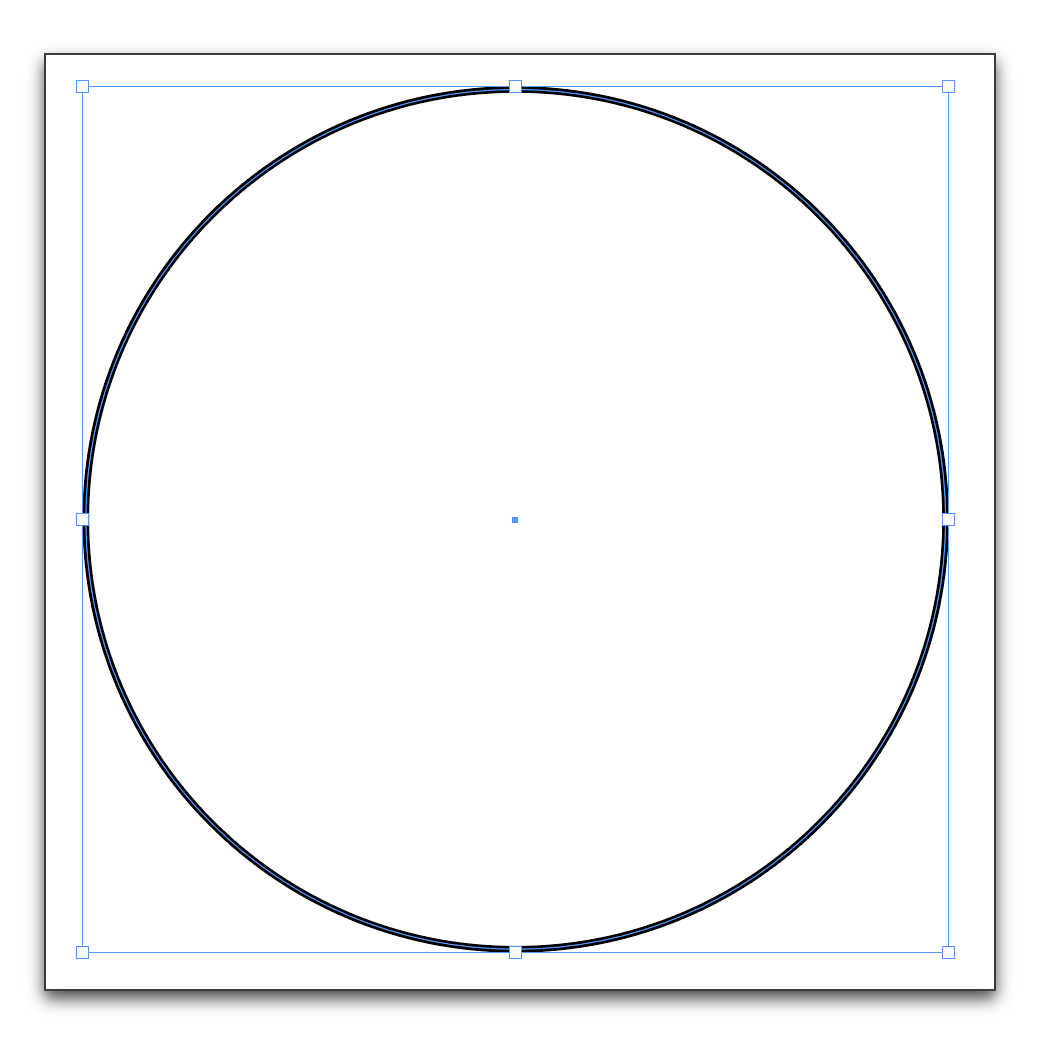
Select just one anchor point (a selected anchor point is solid, deselect points are hollow) with the Direct Selection tool (the white arrow):
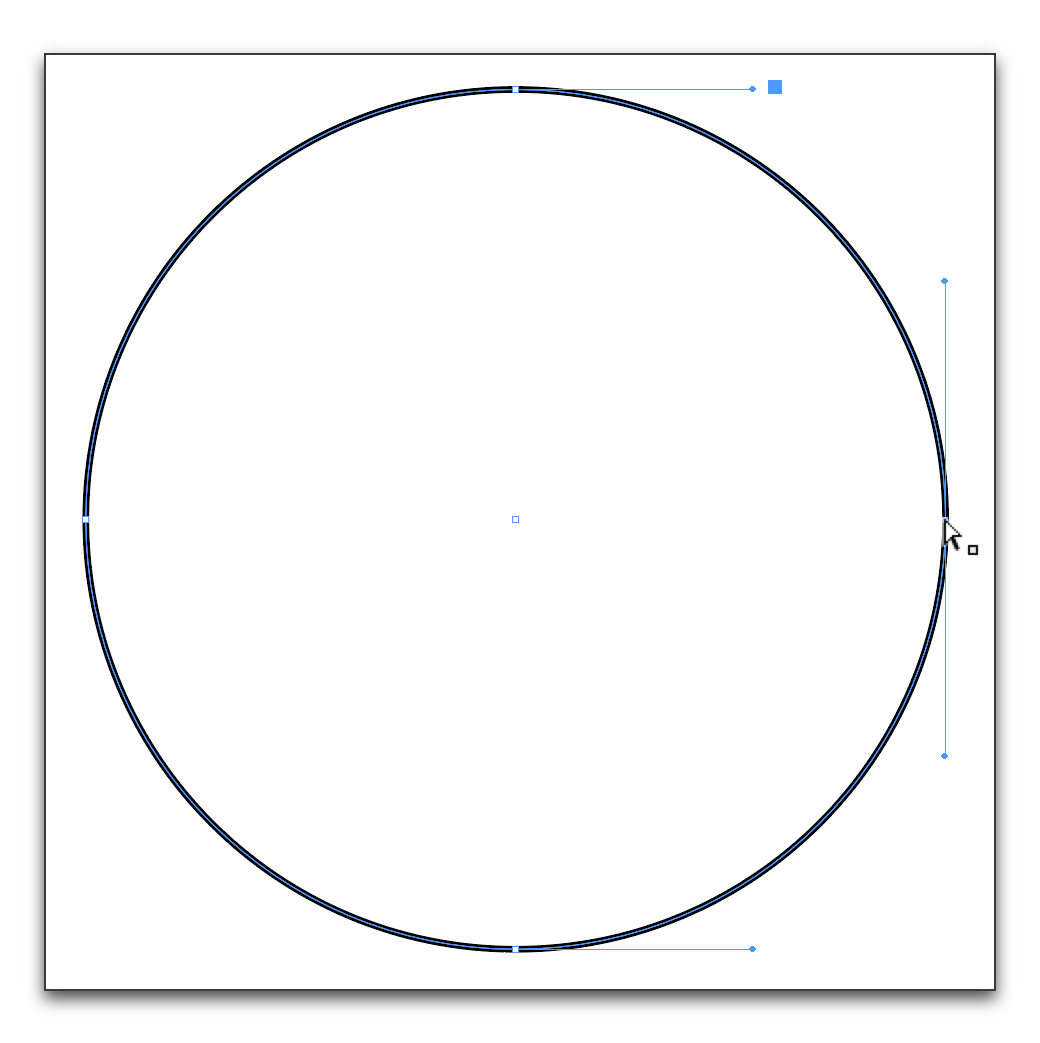
Then tap Delete on the keyboard: