- Home
- InDesign
- Discussions
- Grep code to search for superscript characters?
- Grep code to search for superscript characters?
Copy link to clipboard
Copied
Hello all!
I am wondering if there is Grep code that can be used to search for any
superscript digits or characters in Indesign? For some reason I haven't been
able to discover what it is yet..
Thanks for your help!
 1 Correct answer
1 Correct answer
I was on my iPad before. Here is a screen shot:

Copy link to clipboard
Copied
You can do it with a regular text search for formatting. Is there a reason you need GREP?
Copy link to clipboard
Copied
I was on my iPad before. Here is a screen shot:

Copy link to clipboard
Copied
Hi Awitmer—just clarifying Jane's correct answer, above. You don't need GREP to simply locate text or digits that are using superscript: If there is something behind the question, maybe you do, so in that case come back and let us know. Otherwise:
Edit > Find/Change

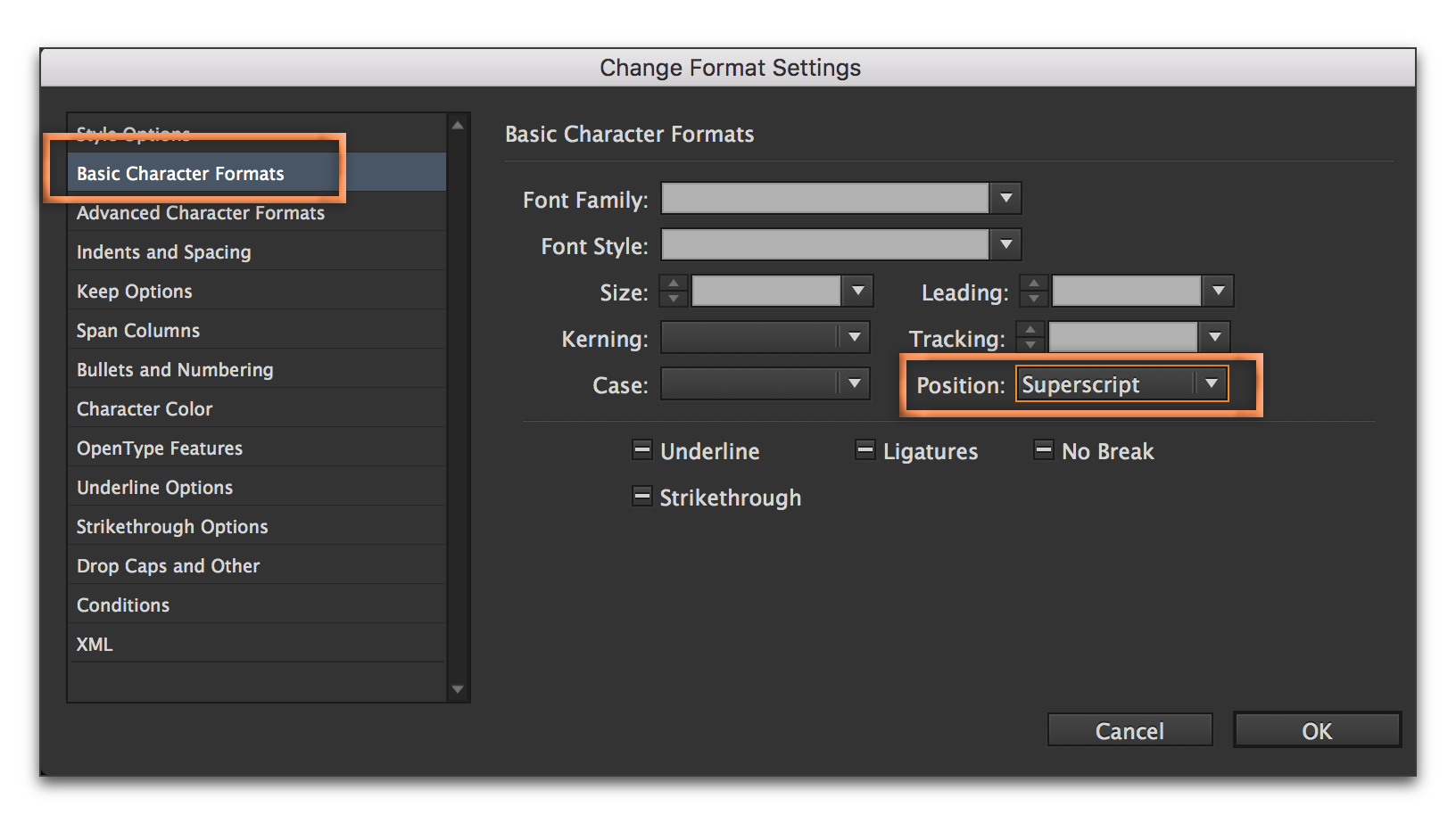

Copy link to clipboard
Copied
Thank you so much for your replies!
I had forgotten that I could find superscript characters with a regular search for text formatting. The reason I was wondering about the grep code was because I was wanting to create a grep style in a paragraph style that would automatically grab all superscript characters and format them with a character style. I suppose that I could just do this formatting in the Find/Change dialog.
Copy link to clipboard
Copied
Find > Basic Character > Superscript
Change to > Character Style > NameOfYourCharStyle
Unless it's a Footnote. You can apply a Character Style in Footnote Options directly.
Copy link to clipboard
Copied
GREP styles would not have worked here anyway. You can only include characters to match in a GREP style, no formatting.
(One possible way to make it work with a GREP style would be to replace all faux superscripts with actual Unicode superscript characters - but there are very few fonts that do have 'em, even only for numbers.)
Copy link to clipboard
Copied
Ok, I get what you are saying. For some reason I was thinking that the superscript characters were characters of their own and not just regular characters with the “superscript” formatting applied.
Thanks all for your help!
Find more inspiration, events, and resources on the new Adobe Community
Explore Now

