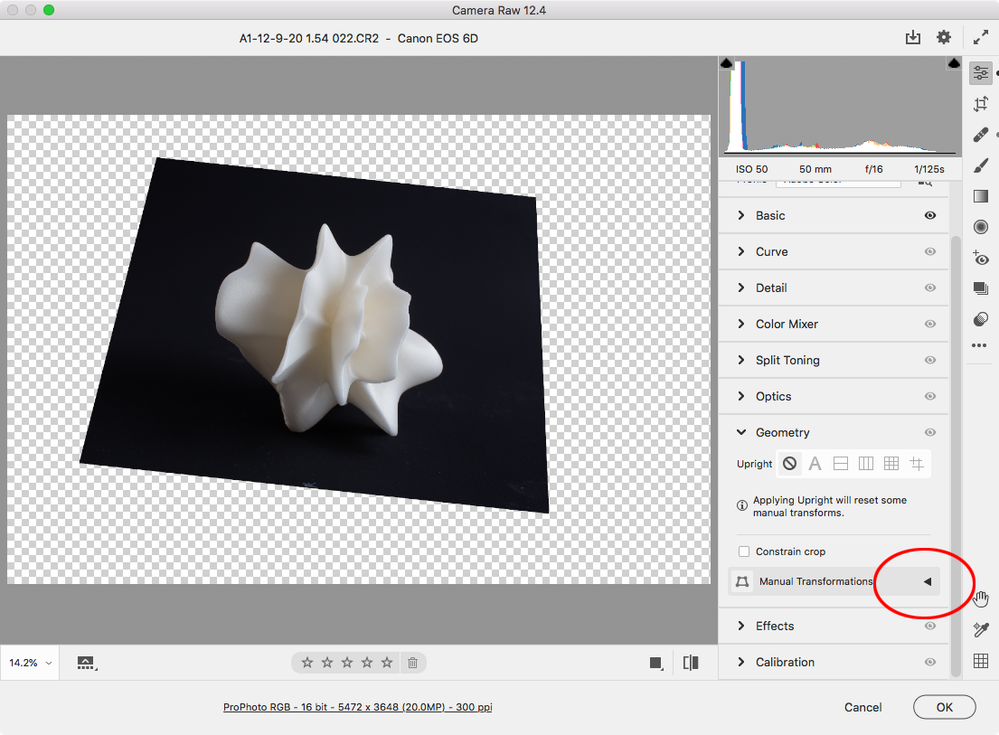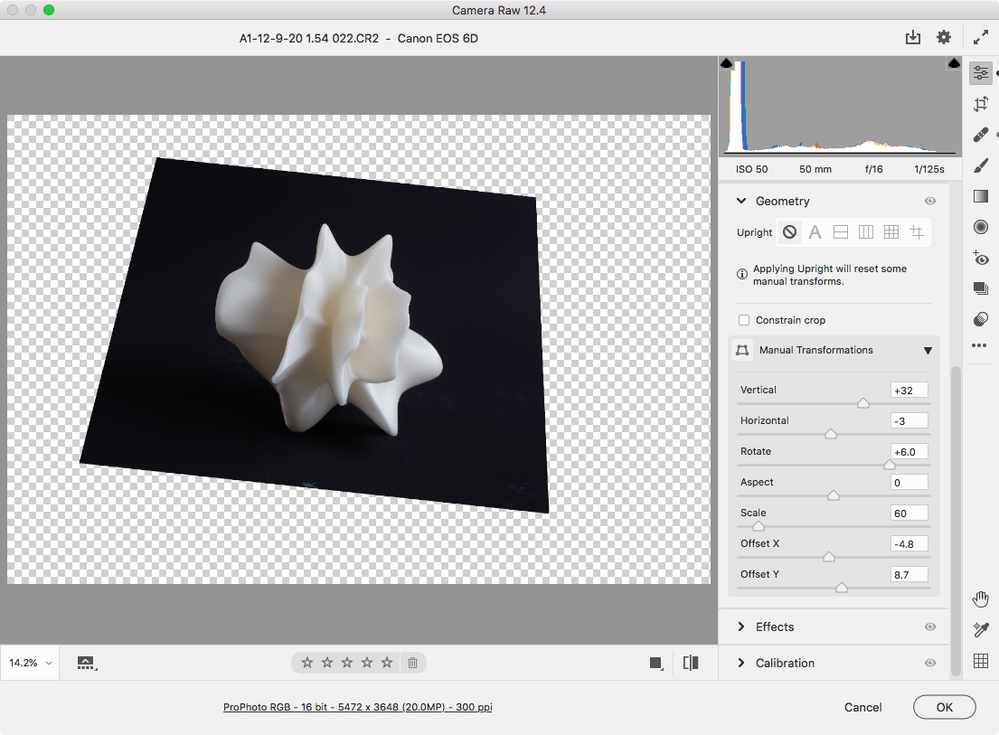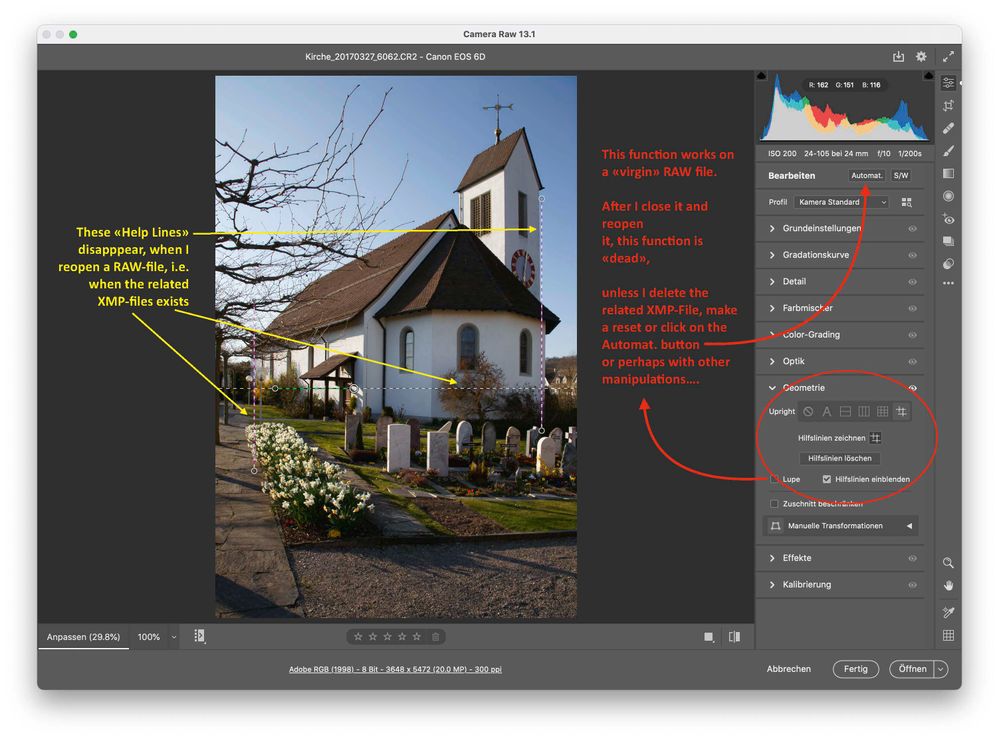Copy link to clipboard
Copied
Its is a pity what we get for our money: Bridge and Photoshop, as well as Adobe Camera Raw can handle the "new" Apple HEIC-Format which is around for some 2 years. However not so the newest versions of InDesign CC 16.0 or Illustrator CC 25!
Regularly we obtain updates of all CC Programms, with some new functions, but in most cases the result is a loss of ergonomy, resulting in many more klicks and moving the mouse around more than before. I complained, to no avail.
 1 Correct answer
1 Correct answer
To be very clear, HEIC and HEIF are not Apple formats. They are MPEG formats although Apple was the first major adopter of this format.
In terms of Adobe support, Bridge and Photoshop as well as Adobe Camera Raw only handle HEIC on MacOS and not on Windows.
And by the way, who did you complain to? Coming here to complain won't solve anything. To put in requests for new features for or to report bugs in InDesign, go to https://indesign.uservoice.com/. To put in requests for new features for
...Copy link to clipboard
Copied
To be very clear, HEIC and HEIF are not Apple formats. They are MPEG formats although Apple was the first major adopter of this format.
In terms of Adobe support, Bridge and Photoshop as well as Adobe Camera Raw only handle HEIC on MacOS and not on Windows.
And by the way, who did you complain to? Coming here to complain won't solve anything. To put in requests for new features for or to report bugs in InDesign, go to https://indesign.uservoice.com/. To put in requests for new features for or to report bugs in Illustrator, go to https://illustrator.uservoice.com/.
_________________________________________
Update, March 2021 - Photoshop now supports opening (but not writing) HEIC image files on Windows. For purposes of placing such files in other applications, open the HEIC files in Photoshop and save them out as ZIP-compressed TIFF to avoid any lossiness.
Copy link to clipboard
Copied
Thank you for giving me the "uservoice" addresses – I was never lead to these adresses, when I encountered problems with the Adobe Creative Suites. I did comment earlier ,why I consulted the community – and now I receive dozens of mail from Adobe InDesign users. In many cases they report problems of little relevance, or shortcomings of simple notebooks or operation systems, many questions I even do not understand at all. But generally, people miss a "unifying hand" to handle similar functions in the various Creative Suite programs. We all miss e.g. same symbols or names for similar functions etc.. The help website is often outdated and there are obvious discrepancies between the English help and the German version. Often I am unable to find something within a reasonable time neither in the program nor web Help.
When I talk to my collegues in my former company graphics and design office they have similar complaints – and simply have no time to write letters to Adobe. One of them already changed to another program package, and is happy with it...
I might be wrong but it seems that Adobe fritters (sorry!) its resources by offering – in addition to the "standard" CS programs (InDesign, Illustrator, Photoshop, Acrobat) – about 15 more applications (XD, Lr, Premiere Pro, Premiere Rush, After Effects etc). All these constantly also require adjustment to new platforms or tools. A few functional additions are obvious over the years, but also a constant move to less "ergonomy".
I shall soon document a few "shortcomings" of CS programs for the available uservoice adresses, when I find time to do so....
Copy link to clipboard
Copied
Dear Dov Isaacs
I do not care about the origin of HEICs and HEIFs, fact is, modern iPhone produce them for a while, and I thought with the many CC updates I receive regularly, that Adobe would allow to place HEICs in InDesign. At least, with Apple computers I can handle these with Bridge, Photoshop and Adobe Camera RAW.
My reason to complain is more general: Every few days I receive program updates from Adobe Creative Cloud. I am sure, Adobe repaires some bugs or is adding some new features. Except that updates sometimes change presets, in most cases I do not realise any changes in Illustrator, InDesign or Photoshop. However, I realised over the last 1-2 years a clear "loss of ergonomy", particularly in Adobe Camera Raw, where many more clicks and zapping across the screen is necessary for doing the same things, as before. Furthermore, the cloud Adobe Acrobat – some features are close to black-box – is much more complicated to use than its Pro predecessor, where it was easy to trim, cut, turn, fit and reduce hundreds of hiRes scanned pages of a book into an OCR-PDF book with a few clicks, only.
Thank you for your hints: A shall remember and use your uservoice hints for InDesign and for Illustrator – for these I encountered a few minor bugs, only – and Acrobat, but I have not found any uservoice for Camera RAW which I use for thousands of RAW images every year and miss the earlier ergonomy.
I am not a novice, I am a "normal user" and not a programmer; I daily use Adobe programs for more than 20 years, at work and at home, and I am willing to adjust to new features, but I realise an increasing loss of user friendliness over the last few years in some programs – and I hate to waste time of reporting back. I did it earlier in detail to some Adobe address, concerning the handling of Camera Raw and got a detailed answer of things I already found out myself, but the reply did not address to the heart of the problem: Adobe CC suite gets continuously less user friendly than the CS6 suite...
Copy link to clipboard
Copied
and I hate to waste time of reporting back
Well, how should Adobe developers then know what users want?
Instead of wasting your time of complaining here, where only InDesign users like you and I are frequently visting, complain on the uservoice site and post your feature request there. That's why there is the uservoice site - to raise concern, get support (= votes) from other fellow InDesign Users and last hopefully the attention of some developer to look at it and implement it.
It helps to spread your uservoice request on social media channels (InDesign groups or such) to raise awareness and get the vote count up.
That being said – I don't agree with the update policy of InDesign (v15 to v16, what happened there?).
There are long standing popular uservoice requests... they should dedicate a few people to handle those...
I sometimes think uservoice is where wanted features come to rest 😉
But hey, it is still important to try getting the attention of the developers! Otherwise nobody knows...
Copy link to clipboard
Copied
Well, how shoulkd Adobe developpers then know what users want?
Na gut, ich werde alle paar Tage mit irgendwelchen CC-Updates beschenkt und ich kann meistens nicht erkennen, was sich verbessert/geändert haben sollte. Ich stelle lediglich fest, dass beim Illustrator und Camera Raw über die Jahre ein deutlicher "Ergonomieverlust" festzustellen ist. Da stimmen mir viele Anwender zu!
Nicht so beim InDesign, mit dem ich gerne und viel arbeite. Vielen, die mit Fotos arbeiten und Drucksachen erstellen – das heisst Fotos platzieren – ist offensichtlich, dass die HEIC Fotos aus neueren iPhones im Allgemeinen eine weit bessere Qualität aufweisen, als die JPEGs älterer iPhones. Seit über einem Jahrt steigt der Anteil mit HEIC-Format unter den vielen mir zugeschickten Fotos. Diese erfordern meist keine Nachbearbeitung. Na gut, Photoshop und Adobe Camera RAW können HEICs umwandeln in ein InDesign-kompatibles Format – demzufolge auch hier ein kleiner Verlust an "Ergonomie". Interessant ist immerhin, dass auch die Konkurrenz (Affinity Publisher, gemäss Webseite) ebenfalls keine HEICs platziert.
Mir ist mittlerweile aufgefallen, dass die Uservoice Webseiten – von denen ich früher nichts wissen konnte – und es auch keine gibt für Photoshop und Camera RAW (beim letzteren ist der "Ergonomiezerfall" am deutlichsten). Die anderen sind überladen mit vielen nebensächlichen Anliegen und in der Community betreffen die meisten Beiträge zunehmend System- oder Computerprobleme. Ich werden mich in der Zukunft also weder an eine Uservoice noch an die Community wenden. Das war vor einigen Jahren anders und oft lehrreich...
Copy link to clipboard
Copied
You can batch convert .HEIC files to PSDs or other image formats via AppleScript and OSX’s image processing shell scripts. This will convert all of the HEIC files in a chosen folder into 300ppi PSDs—the script could also be coded as a droplet or a folder action:
set f to (choose folder with prompt "Select folder with HEICs")
tell application "Finder"
set i to (every file in f whose name extension = "heic")
repeat with x in i
set n to name of x
set oldpath to quoted form of POSIX path of (f & n as string)
set n to characters 1 thru -6 of n & ".psd"
set newpath to quoted form of POSIX path of (f & n as string)
--convert .heic to .psd
do shell script ("sips -s format psd" & " " & oldpath & " --out " & newpath & " ; ")
--set the resolution to 300ppi without resampling
do shell script ("sips -s dpiHeight 300.0 -s dpiWidth 300.0 " & newpath & " ; ")
end repeat
end tell
Copy link to clipboard
Copied
Thank you!
I am a dum, but highly active user of tools, not interested in any "programming" (...what I did some 40 years ago!).
Today I prefer batch processing HEICs in Adobe Camera RAW and simultaneously can even apply some corrections, if necessary. But I would still like to directly place HEIC into InDesign documents. Time will come...
Copy link to clipboard
Copied
The OSX shell script should be considerably faster if that matters—with SIPS shell scripts the file doesn’t need to be opened in order to be converted.
Another version of the AppleScript could directly convert and place an HEIC file something like this:
tell application id "com.adobe.indesign"
activate
set f to (choose file with prompt "Place")
set theHEIC to my convert(f)
place theHEIC on active page of layout window 1
end tell
on convert(f)
tell application "Finder"
if kind of f is "High Efficiency Image File Format" then
set n to name of f
set p to parent of f as alias
set oldpath to quoted form of POSIX path of f as string
set n to characters 1 thru -6 of n & ".psd" as string
set the placePath to (p & n as string)
set newpath to quoted form of POSIX path of (p & n as string)
do shell script ("sips -s format psd" & " " & oldpath & " --out " & newpath & " ; ")
do shell script ("sips -s dpiHeight 300.0 -s dpiWidth 300.0 " & newpath & " ; ")
else
tell application id "com.adobe.indesign"
display dialog "Please Choose an HEIC File"
end tell
end if
end tell
return placePath as alias
end convert
Copy link to clipboard
Copied
In general I’ve found that if a feature can be easliy added via an extension or script, it won’t make it into the application—one person’s essential feature is another person’s bloat. It could be that there is something about the HEIC container that causes output problems—can it be accurately color profiled or converted to the print space on Export or Print? RAW can’t be placed because it doesn’t contain output info—it has to be "developed" in order to get resolution, bit depth and color mode properties.
Copy link to clipboard
Copied
Thank you very much for that useful and very time saving script! You're my hero!
Copy link to clipboard
Copied
There is no uservoice for Adobe Camera Raw. I have used this "plug-in" for more than 10 years and for ten thousands of RAW files.
First point: I observe a real loss of ergonomic: comfortble functions are rearranged and require factors more clicks and more moving the mouse across the screen than before. It is clear, that Camera Raw has to keep step with new cameras, as RAW Images are sensor dependent, but I do not see, why accustomed functions change always.
Second point: The newest flaw after the last update a few days ago, the "Geometry" (German version), i.e. perspective adjustment of vertical lines became impossible. Clicking on the symbol, only the magnyfiying glass is shown. That is my second most used function! I am really pissed off!
Copy link to clipboard
Copied
You have to toggle the dropdown arrow to get at the manual controls:
Copy link to clipboard
Copied
Thank you. However, I do not prefer the Manual Transformation for correcting vertical lines in architecural photos, I prefer "Geometry" – it worked fast and comfortably thousand times before the last update a week ago.
It is funny: when I make this as a first correction on a virgin raw file, I can click on the Geometry button (I mostly use the one on the right), it works. However when I close the RAW file and reopen it, I cannot see the correction lines any more, cannot delete them or make new adjustment in "Geometry" – it is dead. Sometimes by accident it works again, after using a bunch of other functions, but often I am unable to use Geometry without deleting the XMP-file.
Sorry to see that!
Mr Rob Day, I tried to report this problem on a more technical Camera RAW Forum – as this is the wrong site – but was unable to sign in.
Copy link to clipboard
Copied
I can demonstrate the flaw that appeared with the last Camera RAW update a few days ago. Before I corrected dozens of distorted architectural photos with the "Geometry" function. The function works on a virgin RAW file, when I reopen it, it is blocked, the help lines invisible. With some unnecessary manipulation I was able to activate the "geometry" buttons and the help lines appear again, can be deleted and newly applied...
Find more inspiration, events, and resources on the new Adobe Community
Explore Now