- Home
- InDesign
- Discussions
- How can I outline texts with underline?
- How can I outline texts with underline?
Copy link to clipboard
Copied
I met a big problem with outline feature. Like this,
1. Put it on some text
2. Underline (Shortcut - Ctrl+Shift+U)
3. Outline the underlined text.
4. Then, underline just gone.
So, How can I outline texts with underline?
 1 Correct answer
1 Correct answer
That is my experience as well. But you can select the frame, copy/paste it in Illustrator and do it there.

The copy/paste it back into InDesign:
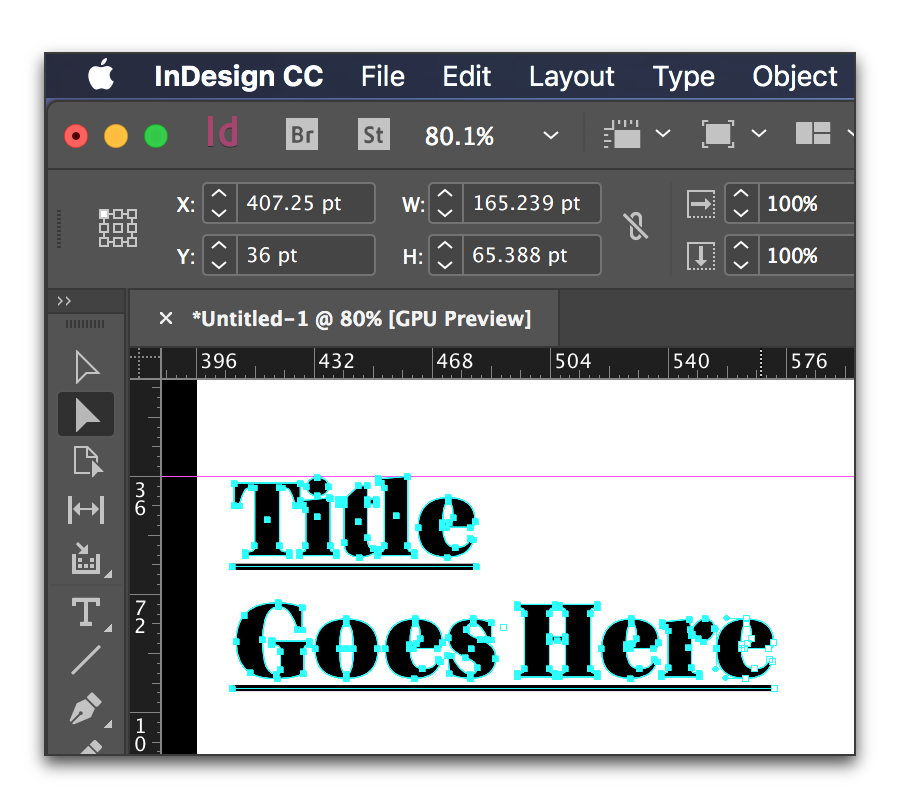
I'm curious why you are outlining it, though.
Copy link to clipboard
Copied
That is my experience as well. But you can select the frame, copy/paste it in Illustrator and do it there.

The copy/paste it back into InDesign:
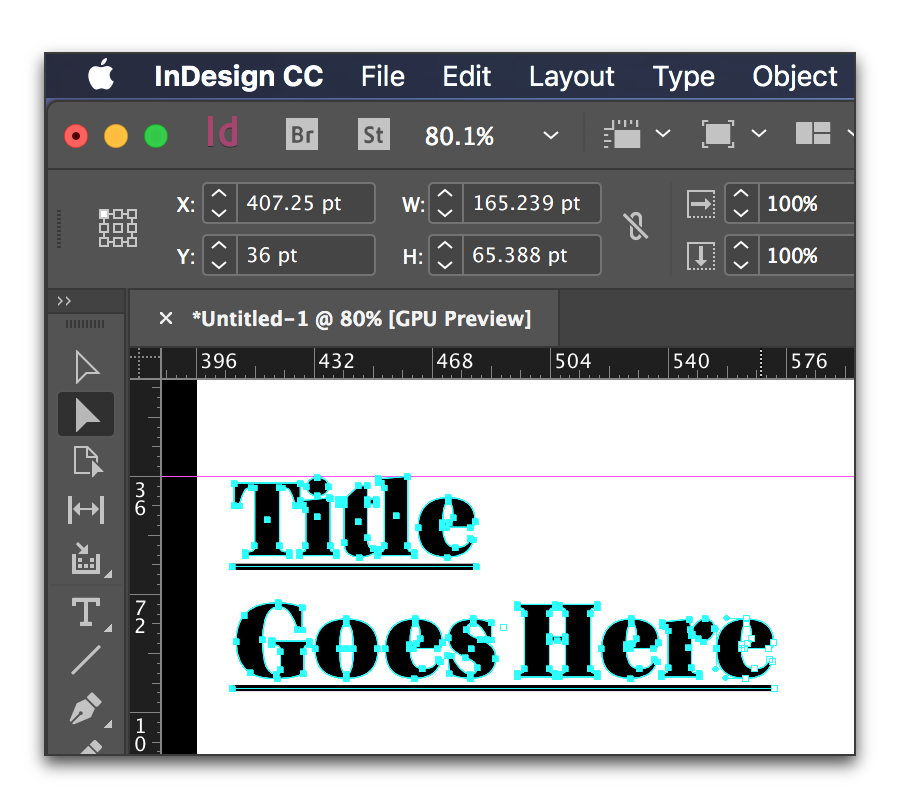
I'm curious why you are outlining it, though.
Copy link to clipboard
Copied
Because To control crash fonts problem when i open my indd file at other computer.
And this method would be good as well. Thanks!
Copy link to clipboard
Copied
Ok. That makes sense, but of course you can't edit it.
Are both computers on CC? If you opt to use the Typekit fonts that are included with your CC subscription, if you move a file from one computer to the other and don't already have the fonts installed, they will sync on opening. It's pretty handy and the type remains edible.
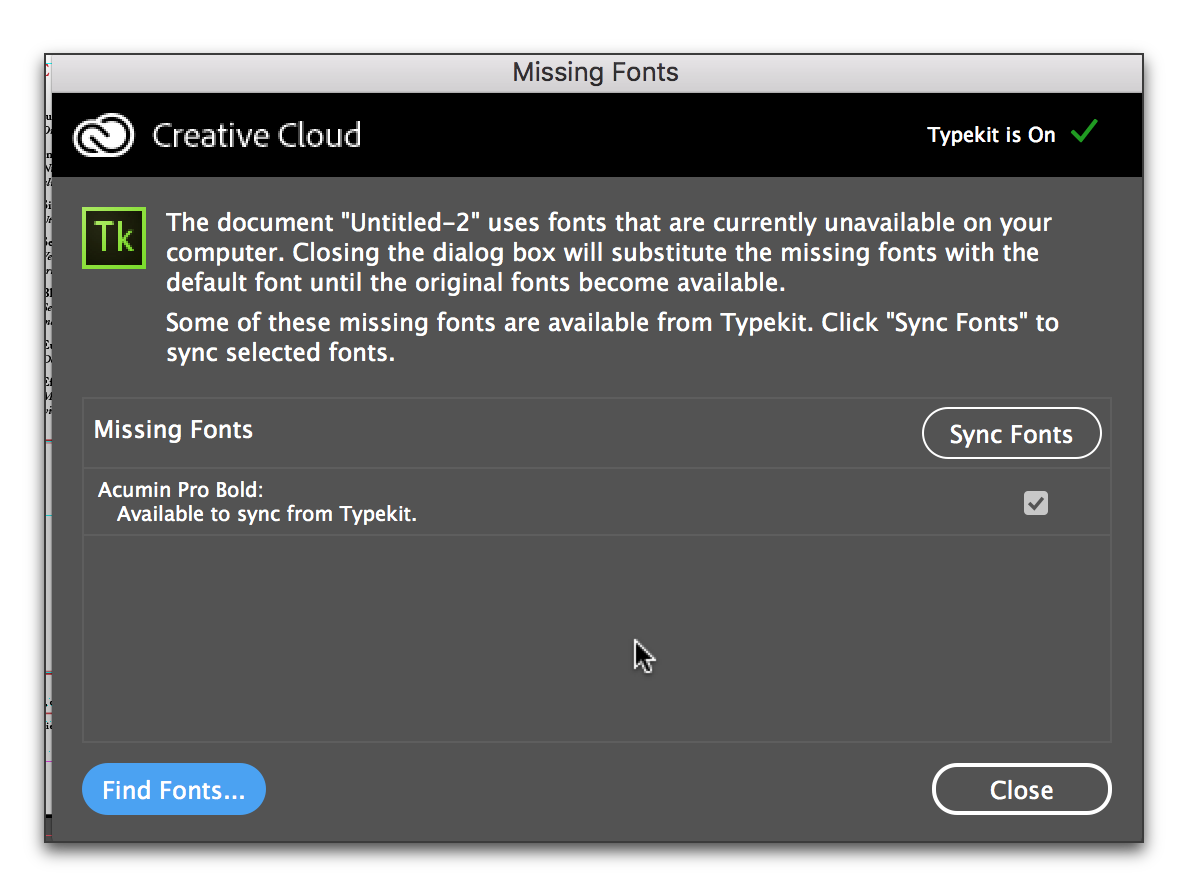
Copy link to clipboard
Copied
I worked with CS6, So I think it would be better to purchase CC
Copy link to clipboard
Copied
Hi
I think you should read this great article:
https://indesignsecrets.com/converting-text-to-outlines-the-right-way.php
Vinny
Copy link to clipboard
Copied
Actually, I already know this method that flatten all of texts when export PDF, I couldn't use it on this way. Thank you for remind me ![]()
Copy link to clipboard
Copied
I couldn't -> I didn't
Copy link to clipboard
Copied
Hi,
Sometimes, The Force could help! …
(^/) ![]()
Copy link to clipboard
Copied
This would be good way to solve the problem Thank you very much
Copy link to clipboard
Copied
Obi, where is your script?
Copy link to clipboard
Copied
Not free! … but I can give you its name: 0144_VectorizedUnderlining_MichelAllio.jsx ![]()
(^/)
Copy link to clipboard
Copied
There is not any reason to create outlines from fonts in InDesign as it causes a lot of problems. Don't do it! You loose underlines, bullets, numers, auto text, text variables, frame strokes, frame areas.
DON'T OUTLINE TEXT.
If a printer requires outlined text, choose a different one. Text in a PDF is embedded if the font does allow it.
If a font does not allow embedding, you are neither allowed by its licence to outline it!
If you need to have outlines for a cutting plotter later in a workflow, go to Acrobat Pro, Printproduction, Preflight and apply a preflight profile to outline text.
Copy link to clipboard
Copied
Hi Willi,
in post 4 of this thread the OP is answering the why behind the question:
Because To control crash fonts problem when i open my indd file at other computer. …
So we should tackle this problem first, I think.
Why is this particular font crashing InDesign on the other machine?
What OS versions are we talking about?
What font is used?
How are the files transferred to the other computer?
What is the exact version of InDesign CS6 on both machines?
( Weren't there some problems with the very first version of InDesign ( v 8.0.0 ) regarding font management?
So: Is InDesign CS6 on the latest available software version on both machines? )
Regards,
Uwe
Copy link to clipboard
Copied
I did read it. But this cannot be a solution for any crash. The problem is found deeper. Is the font damaged? Than it has to be changed to a different one. Is the installation corrupted? Uninstall it, clean it up and install it again.
A not recommended feature is not a replacement for a wrong working functionality in any program. We have to go to the root of the problem.
It is as if someone goes to the doctor to amputate his toes. The doctor does it without warning that guy and asking why he wants to do so. At the end he learns, that his stockings are to thick, so his shoes are to small. Ok, amputation did its job. But would it be the best solution?
Copy link to clipboard
Copied
Don't forget to write about it in the future, o the greedy Jedi ))
Copy link to clipboard
Copied
George,
I'm not greedy! [ "ce genre de débat récurrent commence sérieusement à me gaver!!!" (in French) ![]() ] … and not sure you work for free too!
] … and not sure you work for free too!
I've Google-searched for comments about this simple question: "How can I "really outline" texts with underline?" … and found nothing that seems relevant to me!
I've just imagined a "script" way to fix it! …
All the scripts I wrote since just one year [officially, 144; in fact, more than 300!] and all the tricks I imagined are first for my own work (I'm a book designer).
When I don't give them for free [just take a look at my pro bono deals], if some want them, I'll sale them with pleasure!
If they don't, no problem for me! I don't write scripts or other solutions for a "money" reason! … but it's not enough to hide a solution exists!
So, keep cool, bro! Ваше здоровье!
(^/)
Copy link to clipboard
Copied
Ctrl ShiftU doesn't work on my desktop it just doesn't work



