Copy link to clipboard
Copied
I'm trying to change color of text in InDesign and I can't see anywhere for me to enter a hex code. Help! This is insane. I can't find it anywhere.
 1 Correct answer
1 Correct answer
This can be done in CC version of indesign.
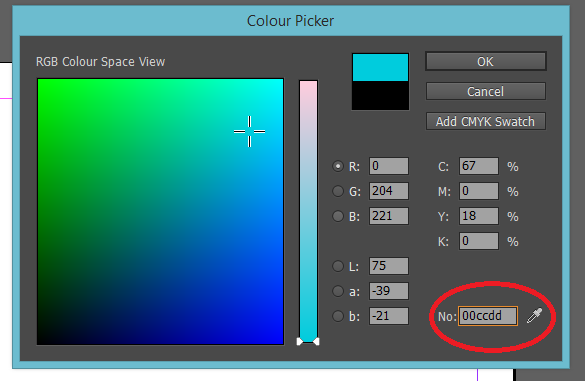
Copy link to clipboard
Copied
Hi!
I just changed the color of text with
Opened a text box and
Opende
Windows.....color panel....click on the T
Is this what your looking for?
Copy link to clipboard
Copied
No, user is talking about hex codes (web colors).
I've never found a place to enter in the hex codes. Under the color palette you can pull up a web safe color library. Still no place to enter hex codes, though.
Copy link to clipboard
Copied
I know how to change the color. I want to do it by entering a hex code as in Photoshop, like # ffcc00 or 4c1828. This way I can use the same color in both programs.
Copy link to clipboard
Copied
I know on the Kuler website you can insert Hex values.
There is a Kuler panel in InDesign CS4 and CS5, can you insert the hex values here? (Sorry I don't have Cs4 or CS5 to test this right now)
Copy link to clipboard
Copied
Bash my brains in with a feather. So you can!
(I must admit, I never found a use for Kuler in a professional design program either.)
Copy link to clipboard
Copied
This is insane.
InDesign is a professional document design application ...
How insane does a script sound? (Disclaimer: Written in 5 minutes.)
(Copy, paste into a plain text editor such as Notepad, TextEdit (in plain text mode!), or Adobe's ESTK. Save as "Enter RGB in Hex.jsx" into your User Scripts Folder.)
//DESCRIPTION:Jongware's Quick and Dirty Color Hex Box
// Jongware, 13-May-2010
myDialog = app.dialogs.add ({name:"Add RGB in Hex",canCancel:true});
with (myDialog)
{
with (dialogColumns.add())
{
with (dialogRows.add())
{
staticTexts.add ({staticLabel:"Red", minWidth:80});
redBox = textEditboxes.add({editContents:"00"});
}
with (dialogRows.add())
{
staticTexts.add ({staticLabel:"Green", minWidth:80});
grnBox = textEditboxes.add({editContents:"00"});
}
with (dialogRows.add())
{
staticTexts.add ({staticLabel:"Blue", minWidth:80});
bluBox = textEditboxes.add({editContents:"00"});
}
}
}
if (myDialog.show())
{
redval = redBox.editContents.toUpperCase();
grnval = grnBox.editContents.toUpperCase();
bluval = bluBox.editContents.toUpperCase();
if (redval.length > 0 && redval.length < 3 && redval.match(/^[0-9A-F]+$/) &&
grnval.length > 0 && grnval.length < 3 && grnval.match(/^[0-9A-F]+$/) &&
bluval.length > 0 && bluval.length < 3 && bluval.match(/^[0-9A-F]+$/))
{
if (redval.length == 1) redval = "0"+redval;
if (grnval.length == 1) grnval = "0"+grnval;
if (bluval.length == 1) bluval = "0"+bluval;
red = parseInt ("0x"+redval);
grn = parseInt ("0x"+grnval);
blu = parseInt ("0x"+bluval);
try {
app.activeDocument.colors.add ({space:ColorSpace.RGB, colorValue:[red,grn,blu], name:"RGB"+redval+grnval+bluval});
} catch (_)
{
alert ("Can't add this color (does it already exist?)");
}
} else
{
alert ("Invalid entry\n"+redval+"\n"+grnval+"\n"+bluval);
}
}
Copy link to clipboard
Copied
-- or, if you prefer entering the full hex code at once, this script (took another 2 minutes):
//DESCRIPTION:Jongware's Quick and Dirty Color Hex Box Part II
// Jongware, 13-May-2010
myDialog = app.dialogs.add ({name:"Add RGB in Hex",canCancel:true});
with (myDialog)
{
with (dialogColumns.add())
{
with (dialogRows.add())
staticTexts.add ({staticLabel:"RGB"});
with (dialogRows.add())
colorBox = textEditboxes.add({editContents:"000000"});
}
}
if (myDialog.show())
{
val = colorBox.editContents.toUpperCase();
if (val.length == 6 && val.match(/^[0-9A-F]{6}$/))
{
redval = val.substr(0,2);
grnval = val.substr(2,2);
bluval = val.substr(4,2);
red = parseInt ("0x"+redval);
grn = parseInt ("0x"+grnval);
blu = parseInt ("0x"+bluval);
try {
app.activeDocument.colors.add ({space:ColorSpace.RGB, colorValue:[red,grn,blu], name:"RGB"+redval+grnval+bluval});
} catch (_)
{
alert ("Can't add this color (does it already exist?)");
}
} else
{
alert ("Invalid entry\n"+val);
}
}
Copy link to clipboard
Copied
Ha!
How did I miss this discussion? ![]()
Here's my blog post including some code explanations...
http://in-tools.com/article/scripts-blog/hexadecimal-swatches-in-indesign/
Harbs
Copy link to clipboard
Copied
Harbs. wrote:
How did I miss this discussion?
Ah. Because it was close to a year ago! ![]()
Harbs
Copy link to clipboard
Copied
You have three color modes in ID. LAB, CMYK or RGB At least those are the options shown in the flyout for the Color Panel.
Never mind.
Copy link to clipboard
Copied
I'm in the process of trying this out:
http://indesignsecrets.com/create-hexadecimal-color-swatches-in-indesign-for-interactive-documents.php
Copy link to clipboard
Copied
Hex Color value feature is now available in InDesign CC 2014 Oct release.
Read following links for detailed description
-Deepak
Copy link to clipboard
Copied
Try using Adobe Color Themes Online Adobe Color CC and selecting a color in the Color Bar gives you the RGB and its equivalent Hex Value. So, enter the Hex value, take note of its RGB number and use that in InDesign.
But, I agree the lack of a Color Hex field in the Color Wheel in InDesign is ridiculous in early versions.
Copy link to clipboard
Copied
This can be done in CC version of indesign.
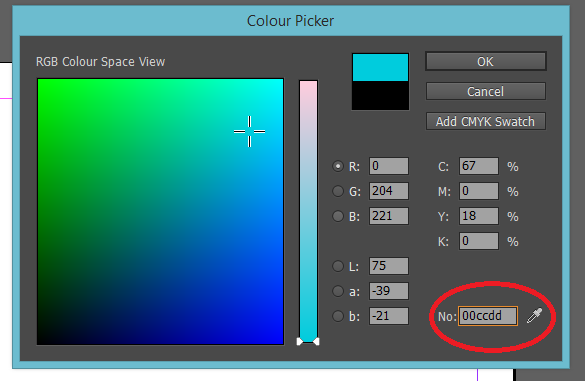
Copy link to clipboard
Copied
how do you get that window up please? i can only get this one..
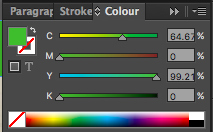
Copy link to clipboard
Copied
Double click the greencolour box in your screenshot.
Copy link to clipboard
Copied
Thank you Kieran
Copy link to clipboard
Copied
I opened the Color Picker (kleurkiezer), but I don't have the option to enter a 3 digit number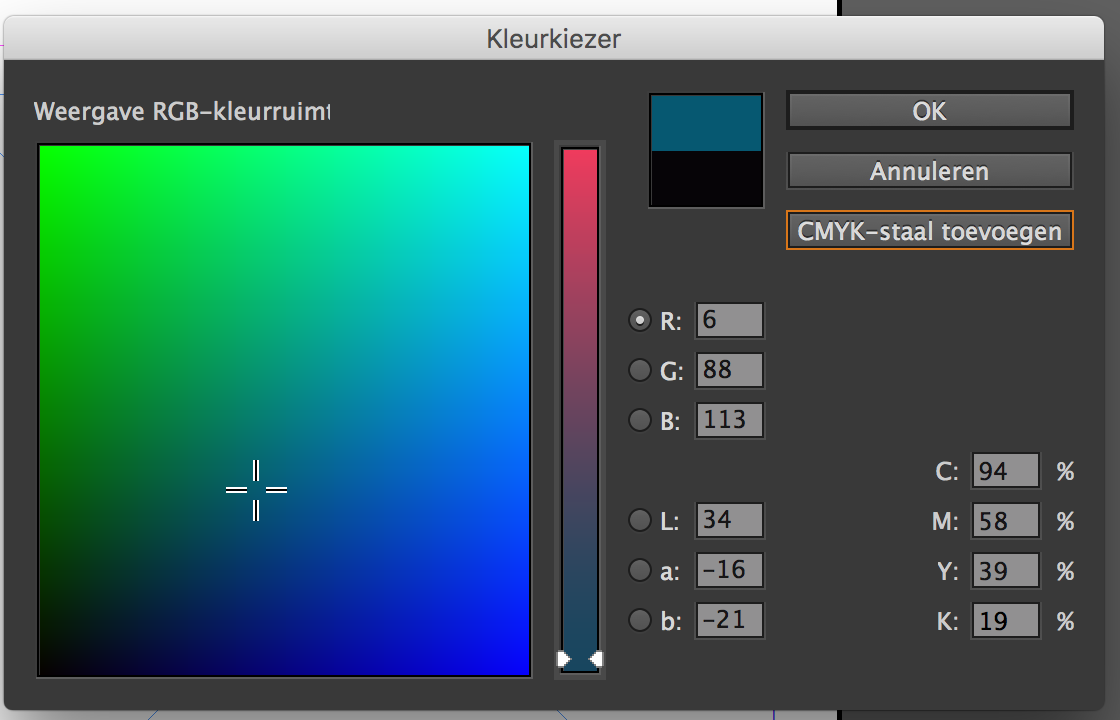
Copy link to clipboard
Copied
Which version? The hex field was added after CS6

Copy link to clipboard
Copied
Color Conversion sites are fairly reliable for RGB and hexidecimal color modes. Just be sure to test them on across channels. CMYK color profiles must be managed by test prints, or appropriate CMYK Pantone fan decks. Unless a user is using archaic devices hexadecimal color isn't much of an issue these days. Below is a useful link.
https://www.dummies.com/software/adobe/photoshop/how-to-use-color-picker-in-photoshop-cs6/
Copy link to clipboard
Copied
Color Conversion sites are fairly reliable
For color space conversion numbers to be correct, the site would have to specify the both the source and destination profiles, which they rarely do. The conversion of a single ProPhoto RGB value to US Web Coated (SWOP) would be very different than the conversion of the same sRGB RGB value to Coated GRACol 2006. The fact that theoretically there could be an infinite number of source and destination profile combinations, makes RGB-to-CMYK tables that don't specify source and destination profiles useless.

Copy link to clipboard
Copied
Agreed, which is why you have to manually manage color. If you choose to use an online conversion tool, you have to check your colors across channels and adjust values accordingly. It is virtually impossible to manage across channels any other way. ![]()
Copy link to clipboard
Copied
If you choose to use an online conversion tool
But, why would you bother with inaccurate conversion tables when you have color managed applications like Photoshop or InDesign? You don't have to edit channel values, just set the correct source and destination profiles and you'll get accurate conversion numbers in either direction.

Copy link to clipboard
Copied
Simply, for custom color across channels, as well as convenience. It simply
isn’t necessary these days considering current technology.
-
- 1
- 2
Get ready! An upgraded Adobe Community experience is coming in January.
Learn more