How do you customise bullet points?
Copy link to clipboard
Copied
I have designed branded bullet points. Can you insert these into in-design CS3 under paragraph styles, bullets and numbering? If the answer is YES, how do you do this?
Copy link to clipboard
Copied
How have you done this in CS3?
Can you give an example?
Shoudl work the same way.
Copy link to clipboard
Copied
Hi Eugene
Perhaps I need to reword. I have created a vector which I wish to insert into the bullets list.
Copy link to clipboard
Copied
- a list
- like this
- but with
- designed bullet points
- instead
- of a black dot.
Copy link to clipboard
Copied
I have no idea what you mean by "branded bullet points". Are these graphics? Are these from a custom font? What exactly are you talking about?
Copy link to clipboard
Copied
First you’ll need to convert all bullets to text. Then copy the bullet to the clipboard.
Do a find change looking for the bullet character and replacing it with the contents of the clipboard.
Bob
Copy link to clipboard
Copied
How do you convert a bullet to text?
Copy link to clipboard
Copied
Select the text
Type>Bullets and Numbering>Convert Bullets to Text
Copy link to clipboard
Copied
You can have bulleted text manually created (i.e. type stroke bullet mark, then tab, then enter text) or automatically styled through Paragraph > Bullets and Numbering. You would only have to follow this step "convert bullet to text" if the bullets are the latter.

Copy link to clipboard
Copied
Don't understand the question, do you want to convert bullet points to numbers?

Copy link to clipboard
Copied
To me the simplest way to do this is copy your text into word then insert your bullets/numbers or whatever then recopy from word and paste into Illustrator. Hope this helps.
Copy link to clipboard
Copied
Hi
Unless you want to 'fudge it' by pasting the graphic into the list as an inline shape (less than ideal) the bullets need to be part of a font. You can generate font "signatures" - exactly what you are after - with SigMaker 3 from FontLabs.
Once you've created a signature install the font, and then in your paragraph style that you're using for the list, add the glyph from your new font.
http://www.fontlab.com/font-utility/sigmaker/
(please note that this product does not work with osx Lion)
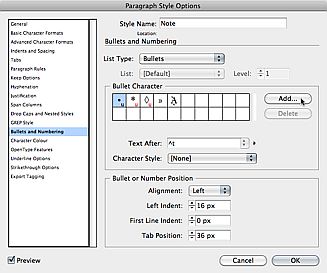
![]()
Copy link to clipboard
Copied
I know exactly what you mean Gail. I have created a custom shape to use as a bullet point - it's fine to use as an imported graphic when I only need a small number of bullets, but I have the same problem as you, and have multiple bullet points that require this custom shape that would be time consuming to cut and paste - I want to add this custom shape as a bullet in the Bullets and Numbering window but InDesign does not provide this option.
The only way to get a bullet point that is not a dot is to use a shape from a font, at this stage there's no way to do it from a graphic.
Also I have documents that don't have pre-existing typed bullet points and I format bullet text using the Paragraph Style Options > Bullets and Numbering, so find and replace isn't an option.
Adobe please give us this feature in the next update - it will be loved by all graphic designers and finished artists - your primary market!
Copy link to clipboard
Copied
malxp72 wrote:
The only way to get a bullet point that is not a dot is to use a shape from a font, at this stage there's no way to do it from a graphic.
Uh, would that be "any" graphic -- such as a colored vector image, or even a bitmap --, or would it be enough if you somehow ("magically" ![]() ) could turn a vector image into a proper one-character font?
) could turn a vector image into a proper one-character font?
Copy link to clipboard
Copied
Not all of us have the means to convert a graphic or bitmap image to a font - that's the point. Adobe needs to create an option where you can import a graphic to be a character in the bullet points menu.
Copy link to clipboard
Copied
This link will take you to a form where you can make a formal request. You should fill it out in detail including how you think this feature should work and why it should be added.
https://www.adobe.com/cfusion/mmform/index.cfm?name=wishform
Bob
Copy link to clipboard
Copied
malxp72 wrote:
Not all of us have the means to convert a graphic or bitmap image to a font - that's the point. Adobe needs to create an option where you can import a graphic to be a character in the bullet points menu.
What about the option that tonyharmer offered in post #11?
SigMaker3 Website wrote:
An affordable font utility that allows users to turn any image such as a scanned signature, a corporate logo or a digital photo into a font that can be easily used in any wordprocessing or graphic application ― all in six easy steps.
Copy link to clipboard
Copied
Michael Gianino wrote:
malxp72 wrote:
Not all of us have the means to convert a graphic or bitmap image to a font - that's the point. Adobe needs to create an option where you can import a graphic to be a character in the bullet points menu.
What about the option that tonyharmer offered in post #11?
SigMaker3 Website wrote:
An affordable font utility that allows users to turn any image such as a scanned signature, a corporate logo or a digital photo into a font that can be easily used in any wordprocessing or graphic application ― all in six easy steps.
Yeah, that's what I was thinking about. Except the "six easy steps" part, then -- I can bring it down to (uh) about two. Also very easy, by the way.
I'll see if I can whip up a demo in the weekend.
Copy link to clipboard
Copied
Apparently it doesn't work with osx Lion so that's of no help to me.
Find more inspiration, events, and resources on the new Adobe Community
Explore Now
