Copy link to clipboard
Copied
Hello!
I am new to InDesign and need to create a circle (which I done using the ellipsis tool) that has no fill (which I seem unable to do). I have figured out how to colour the line but can't work out how to remove the fill. When change the fill to white, my image becomes a white fill and grey line - I just want the grey line.
Does anyone know how to do this?
Thanks in advance ![]()
 1 Correct answer
1 Correct answer
Select the ellipse on the page (handles visible) and set the Fill to None (white box with a red line through it), located right above the Stroke color.
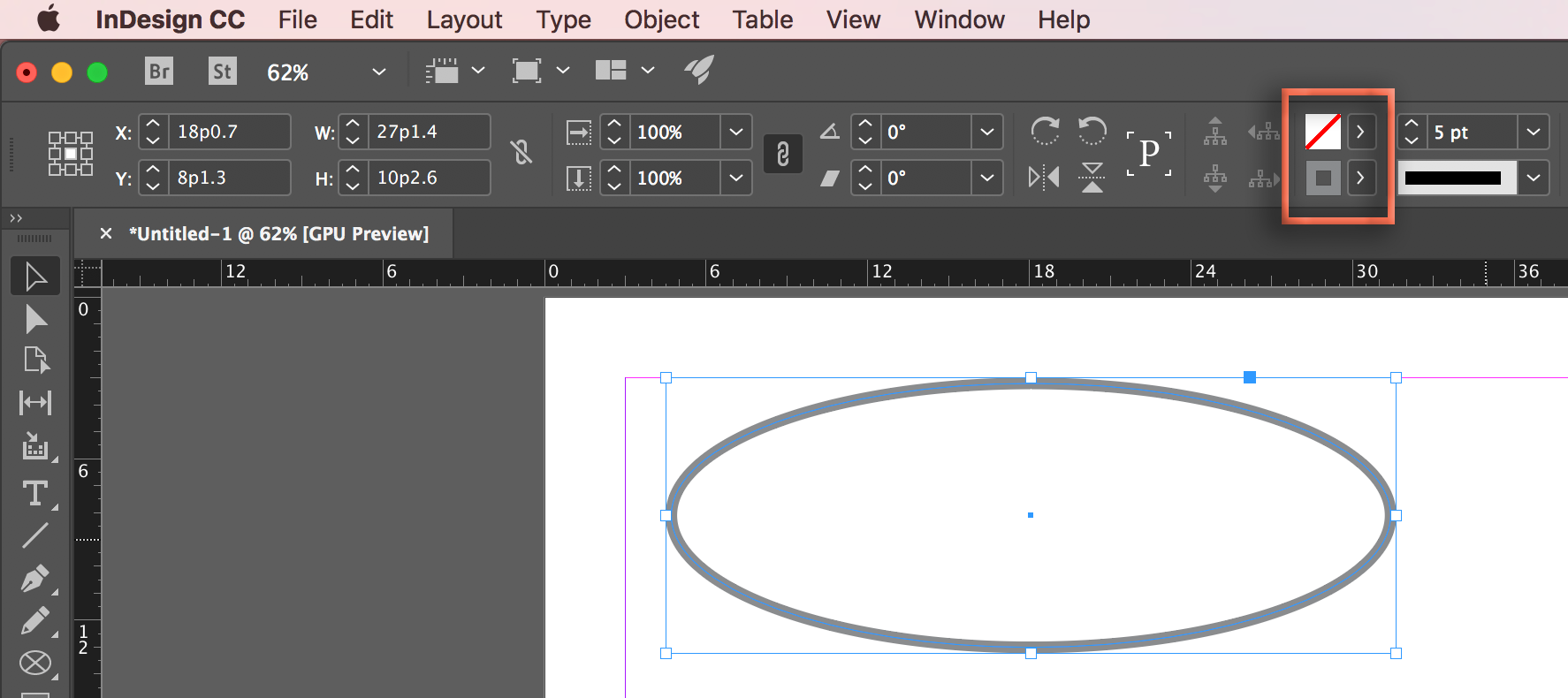
Copy link to clipboard
Copied
Select the ellipse on the page (handles visible) and set the Fill to None (white box with a red line through it), located right above the Stroke color.
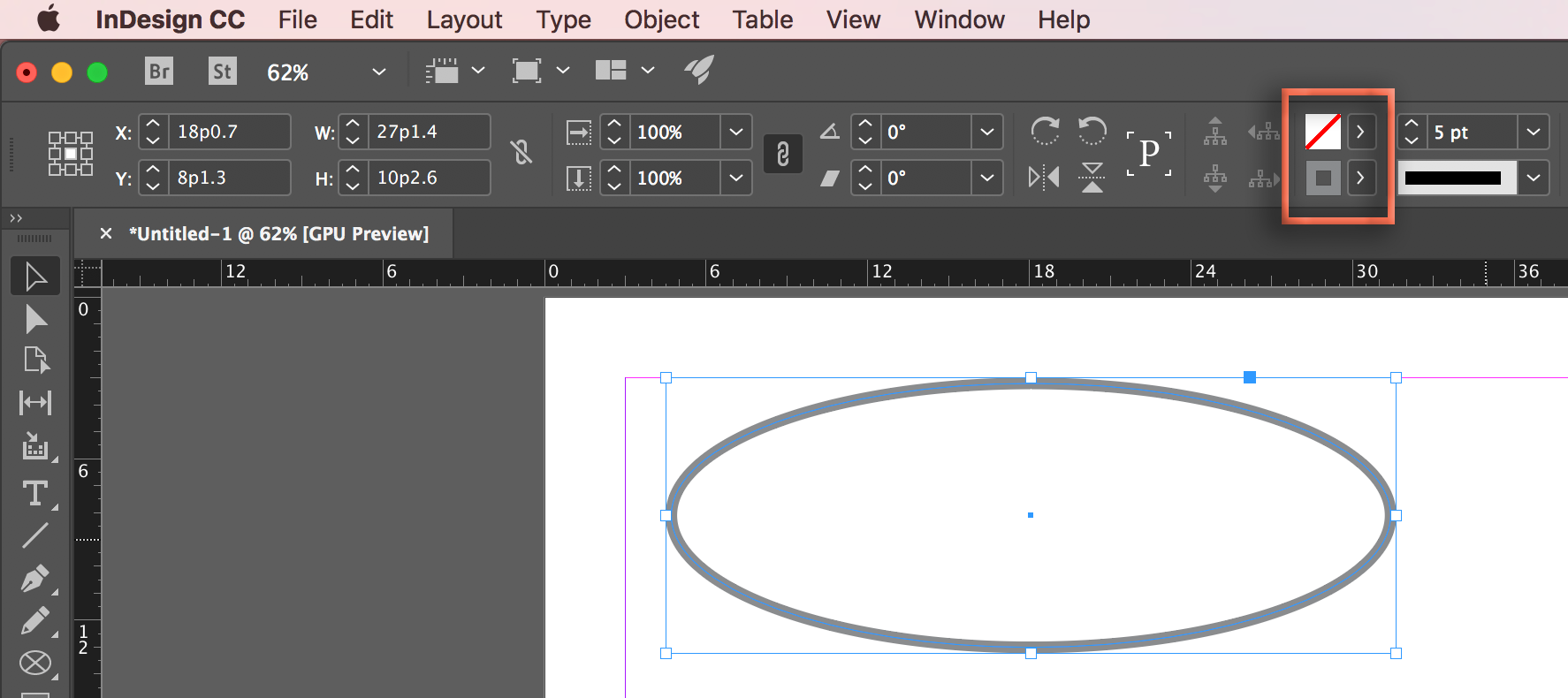
Copy link to clipboard
Copied
Thank you ![]()
Copy link to clipboard
Copied
You are welcome, Sarah.
