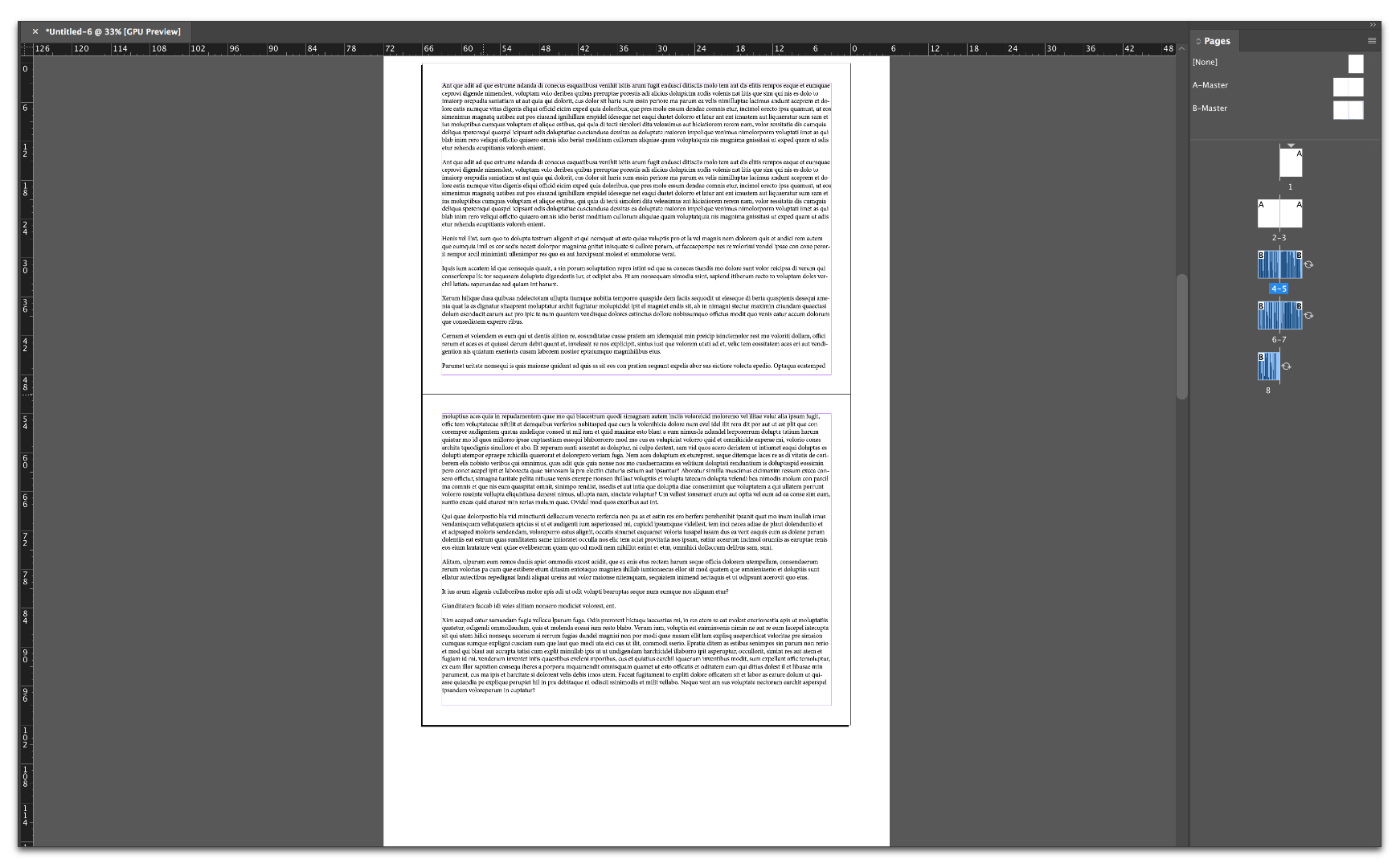Adobe Community
Adobe Community
- Home
- InDesign
- Discussions
- How do you turn an InDesign page round so that it ...
- How do you turn an InDesign page round so that it ...
How do you turn an InDesign page round so that it changes from portrait to landscape?
Copy link to clipboard
Copied
Hi. I have a problem and I've spent hours to no avail. How do you turn an InDesign page round so that it changes from portrait to landscape but keeps the design and layout intact? By which I importantly mean that the text frames become landscape in a book that keeps its page layout.
I am making a book for a client to self-publish. Most of the pages are normal portrait. However, there is a long (35-page) table as an appendix that needs to be laid out as landscape. That is, you turn the book around to read it.Imagine screen rotation on a tablet. That's what I want the end of the book to be like.
My preferred solution would be to rotate these pages 90 degrees, create a new text box, then place the table in, using shift-place to autoflow the 35 pages. But InDesign doesn't do it! I get one page of landscape only, the rest is back in portrait If I place a separate InDesign file it changes the page orientations.Placing landscape PDF pages have them put onto the portrait pages even if they have been rotated.
There must be a solution to this!
I'm using CS5.5.
Thanks in advance,
Alistair
Copy link to clipboard
Copied
View > Turn spreads (only the selected one)
Copy link to clipboard
Copied
As my question explicitly states, I do not want to turn any spreads.I want to have landscape-oriented text boxes in my portrait spreads.
Copy link to clipboard
Copied
Please post a screen shot or sketch something out and post a scan or photo of it.
Copy link to clipboard
Copied
(Willi) View > Turn spreads (only the selected one)
This is not a physical rotation. It's just turning the angle of view. At the end of the work you can continue to work by coming back to the normal point of view.
I uploaded a screenshot. You think about something like that.
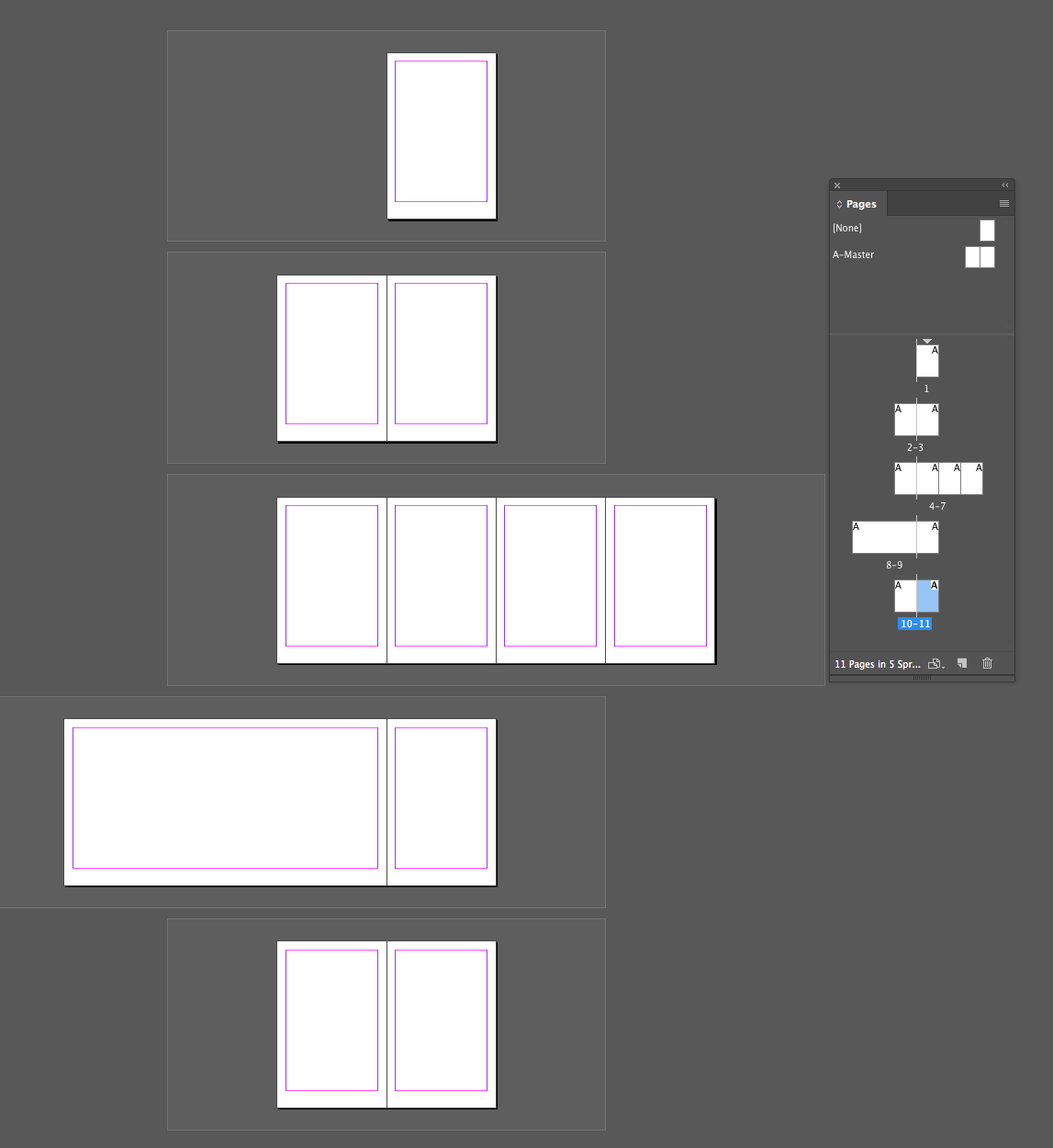
Copy link to clipboard
Copied
ceyhun_akgun wrote
This is not a physical rotation. It's just turning the angle of view. At the end of the work you can continue to work by coming back to the normal point of view.
And you don't mean rotating the *view* of the spread from the view menu for the purpose of editing, correct?
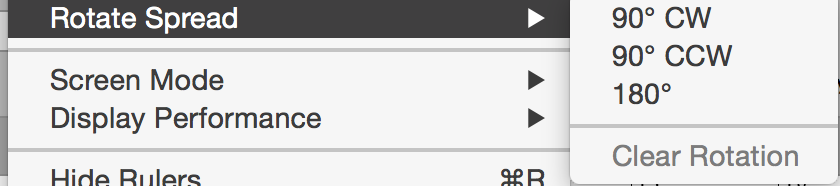
Maybe Barbara has it right?
Copy link to clipboard
Copied
Just rotate the view
Copy link to clipboard
Copied
If I understand the question correctly—and I'm not sure I do—create a new master. Add two primary text frames. Rotate them both 90 CCW and then thread them together.
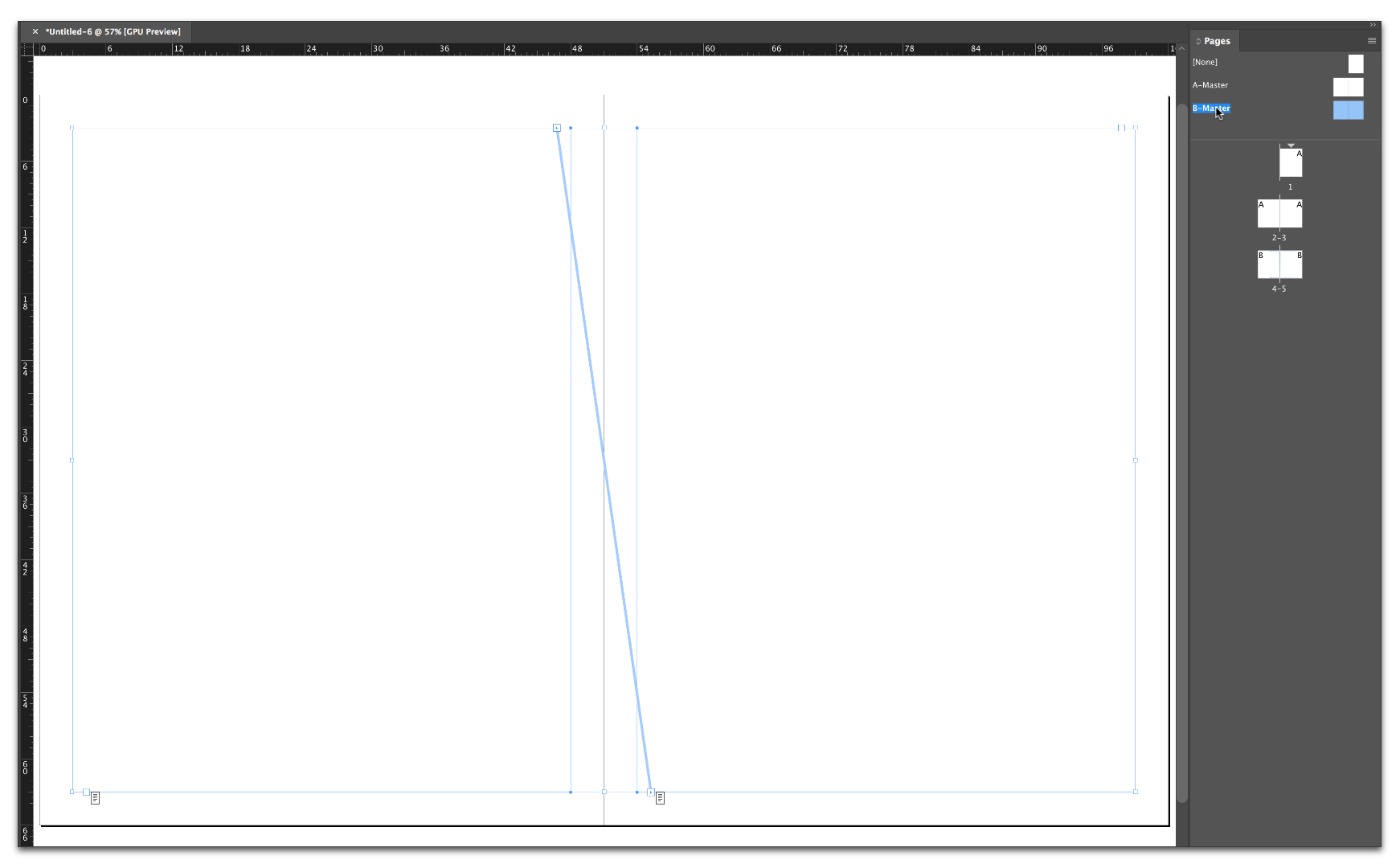
Assign them to the first spread of the long table, and autoflow.
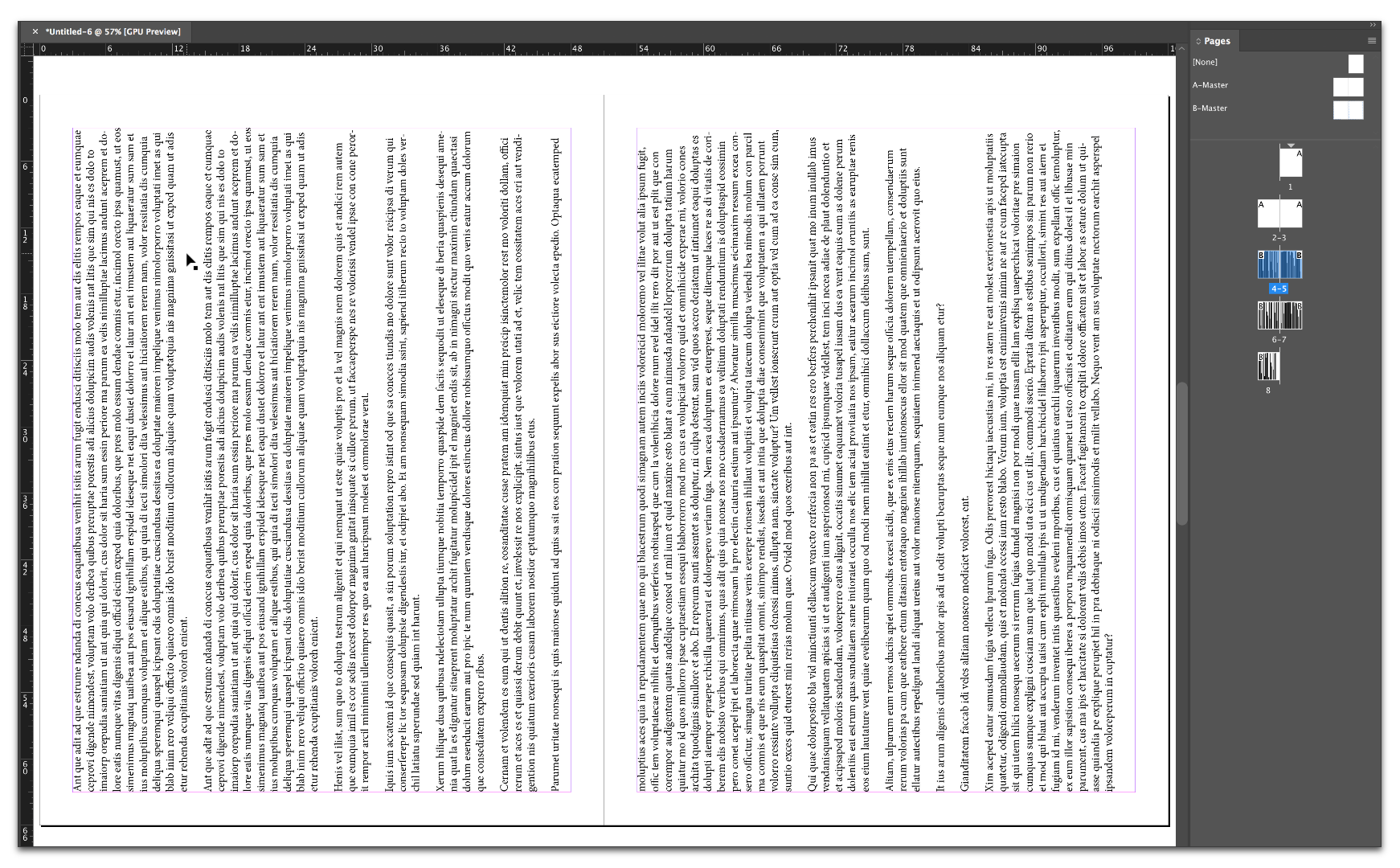
To edit, you'll have to rotate the spreads: