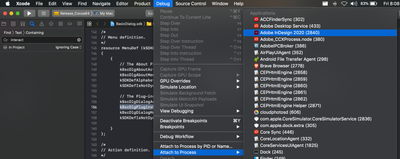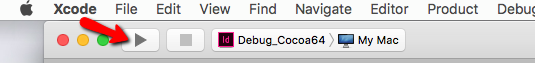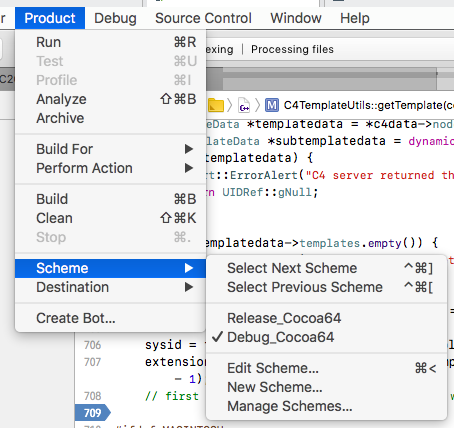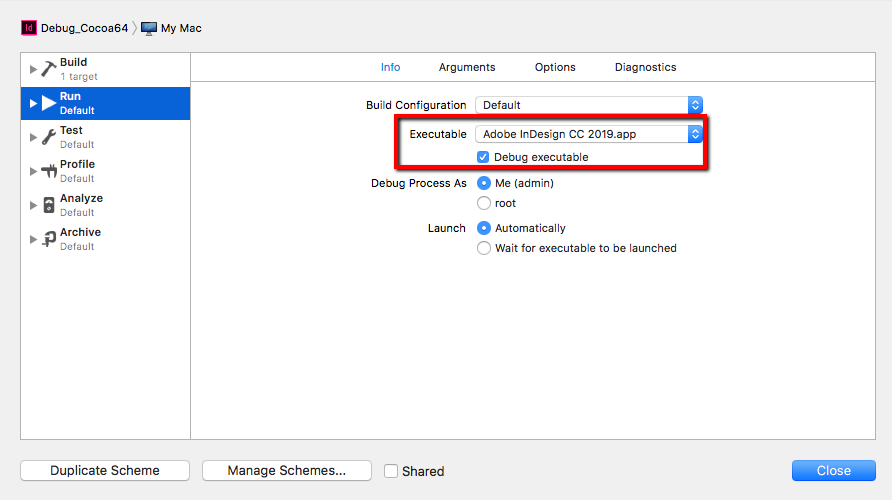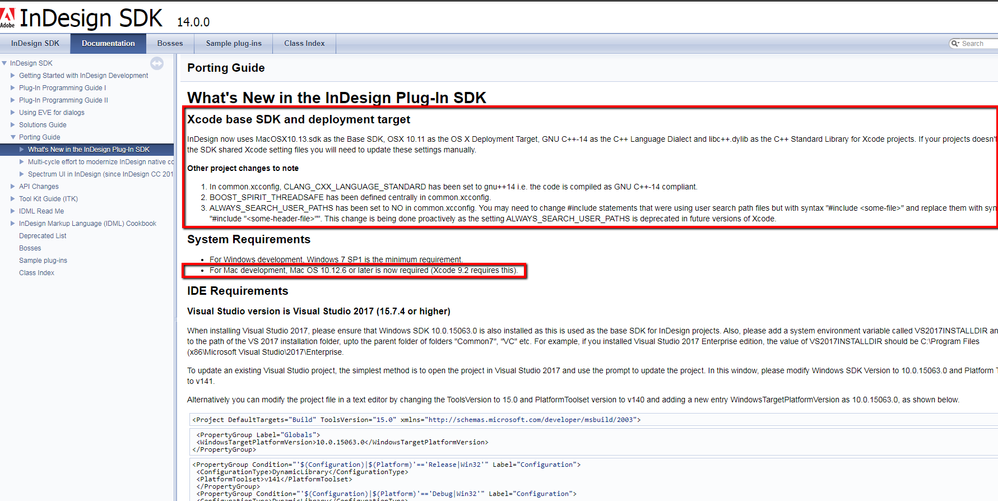- Home
- InDesign
- Discussions
- How to debug Indesign plugin source code in Xcode?
- How to debug Indesign plugin source code in Xcode?
Copy link to clipboard
Copied
Hi All,
I am beginner of Indesign plugin creation. I need to debug the InDesign plugin source code in Xcode application in Mac machine. Here I have created the plugin and placed in Plug-Ins folder.
And then I have no idea to debug this plugin source code. Could anyone please suggest, How to debug and share any document link?
Do I require the Indesign debug version to debug the source code?
Thanks,
John.
 1 Correct answer
1 Correct answer
In addition to what Karoly mentioned the other way is to use "Attach to Process" Option. Launch InDesign with your plugin loaded and then in XCode use Debug>Attach to Process and select then select InDesign process. If the plugin is loaded correctly and the debug symbols are generated for it, the breakpoints in the code would start working. See screenshot below
-Manan
Copy link to clipboard
Copied
Hi,
Yes, you need debug version and you need create a debug schema
Best Regards
Karoly
Copy link to clipboard
Copied
.... and you need to download the right version of InDesign SDK
Unzip to a folder and open index.html from /docs/html
In the first step you should to debug Adobes sample plugins. (eg BasicDialog)
You can found examples in the SDK folder /build/mac/prj folder
Good luck! 🙂
/Karoly
Copy link to clipboard
Copied
In addition to what Karoly mentioned the other way is to use "Attach to Process" Option. Launch InDesign with your plugin loaded and then in XCode use Debug>Attach to Process and select then select InDesign process. If the plugin is loaded correctly and the debug symbols are generated for it, the breakpoints in the code would start working. See screenshot below
-Manan
Copy link to clipboard
Copied
You're right you can start InDesign faster than via debugger and after you can "Attach to Process".
My method can be helpful if you want to debug your plugin under starting process. (Startup() function)
Copy link to clipboard
Copied
Also to mention, although access to the Debug version of InDesign is the best case to obtain the maximum possible help during debugging. However you can debug the plugin in release version of InDesign as well, make sure you generate debugging symbols when you build your project and then follow the process to debug as mentioned in the previous posts. Although this won't be an ideal situation but it would still be better than no debugging at all.
-Manan
Copy link to clipboard
Copied
Thanks a lot Karoly65 and Manan Joshi for your reply.
Get ready! An upgraded Adobe Community experience is coming in January.
Learn more