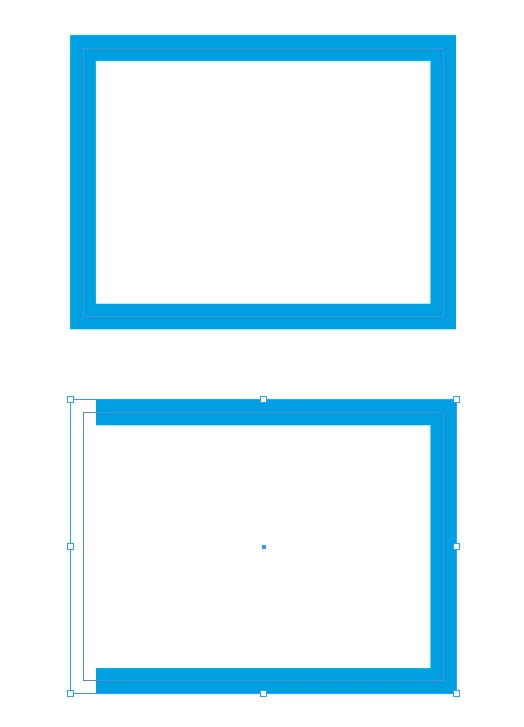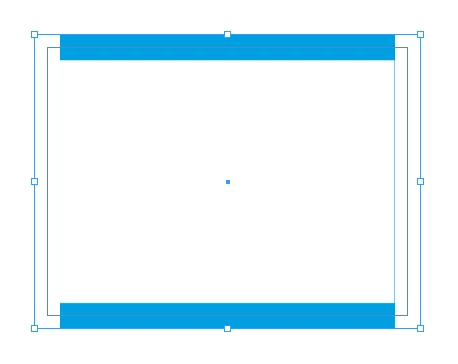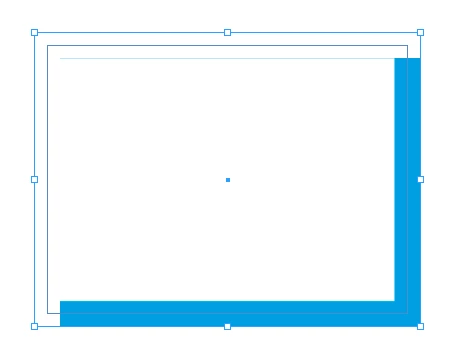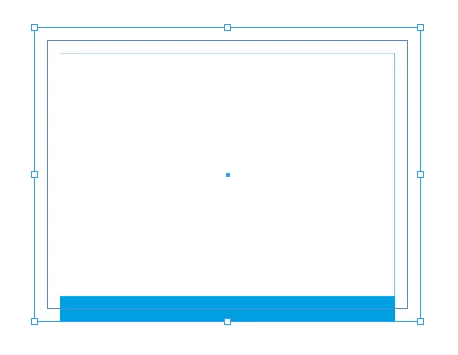Peter Spier wrote: The two methods already mentioned would work, but a better solution might be to use a one-row, two-column table. |
I guess that's what they call .... thinking outside the (text)box. 
That sounds like a neat option !
Light-saber hits, for lazy as me! 
[sample 10 pts stroke]
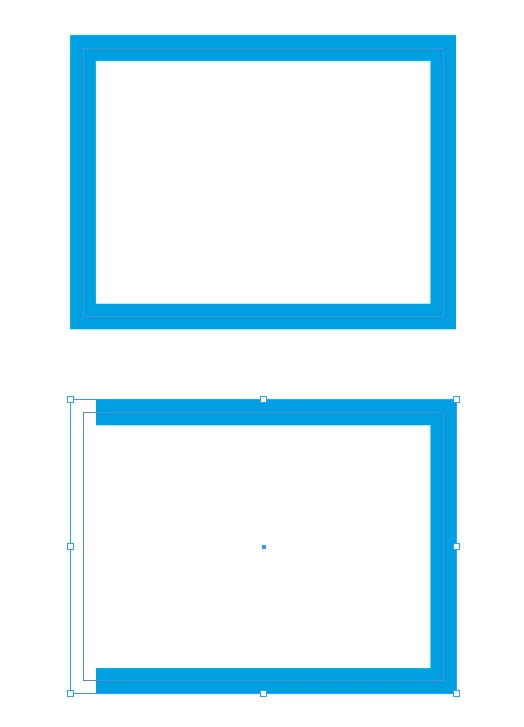
/*
Written by Michel Allio [ 2016/11/04]
See:
https://forums.adobe.com/thread/2231551
https://forums.adobe.com/thread/2199538
Comment: If, after running the script, you change the stroke weigth, launch the script again to update!
+ Undo!
At your own risk!
*/
// ----------- Select a stroke -----------
app.doScript(main, ScriptLanguage.JAVASCRIPT, [], UndoModes.ENTIRE_SCRIPT, "3-Sides Stroke! …");
function main ()
{
var myDoc = app.activeDocument;
var savedHorizontalMeasurementUnits = myDoc.viewPreferences.horizontalMeasurementUnits;
var savedVerticalMeasurementUnits = myDoc.viewPreferences.verticalMeasurementUnits;
myDoc.viewPreferences.horizontalMeasurementUnits = MeasurementUnits.POINTS;
myDoc.viewPreferences.verticalMeasurementUnits = MeasurementUnits.POINTS;
var w = app.selection[0].strokeWeight - 1;
with (app.selection[0].transparencySettings.directionalFeatherSettings){
applied = true;
angle = 90; // angle 0° => top side // angle 90° => left side // angle 180° => bottom side // angle -90° => right side
noise = 0;
chokeAmount = 100 ;
followShapeMode = FollowShapeModeOptions.LEADING_EDGE;
//--------------------------
topWidth = w;
bottomWidth = 0;
rightWidth = 0;
leftWidth = 0;
//--------------------------
}
myDoc.viewPreferences.horizontalMeasurementUnits = savedHorizontalMeasurementUnits;
myDoc.viewPreferences.verticalMeasurementUnits = savedVerticalMeasurementUnits;
}
// ___ (^/) ___
Variants [angle = 0°]:
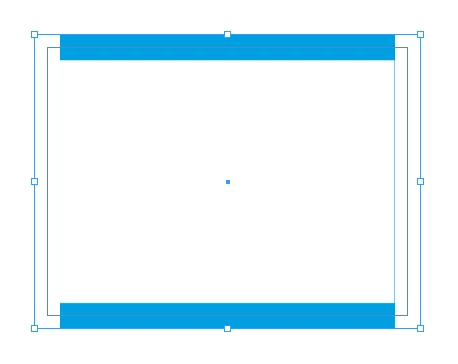
//--------------------------
topWidth = w;
bottomWidth = w;
rightWidth = 0;
leftWidth = 0;
//--------------------------
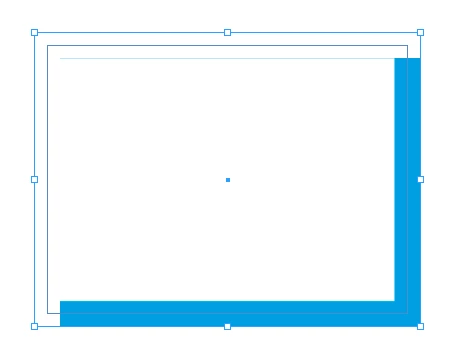
//--------------------------
topWidth = w;
bottomWidth = 0;
rightWidth = 0;
leftWidth = w;
//--------------------------
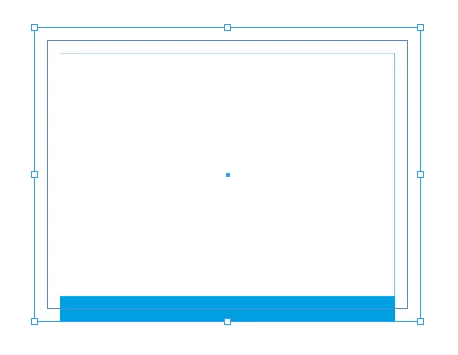
//--------------------------
topWidth = w;
bottomWidth = 0;
rightWidth = w;
leftWidth = w;
//--------------------------
As often says my friend pixxxel schubser,
ENJOY!
(^/)