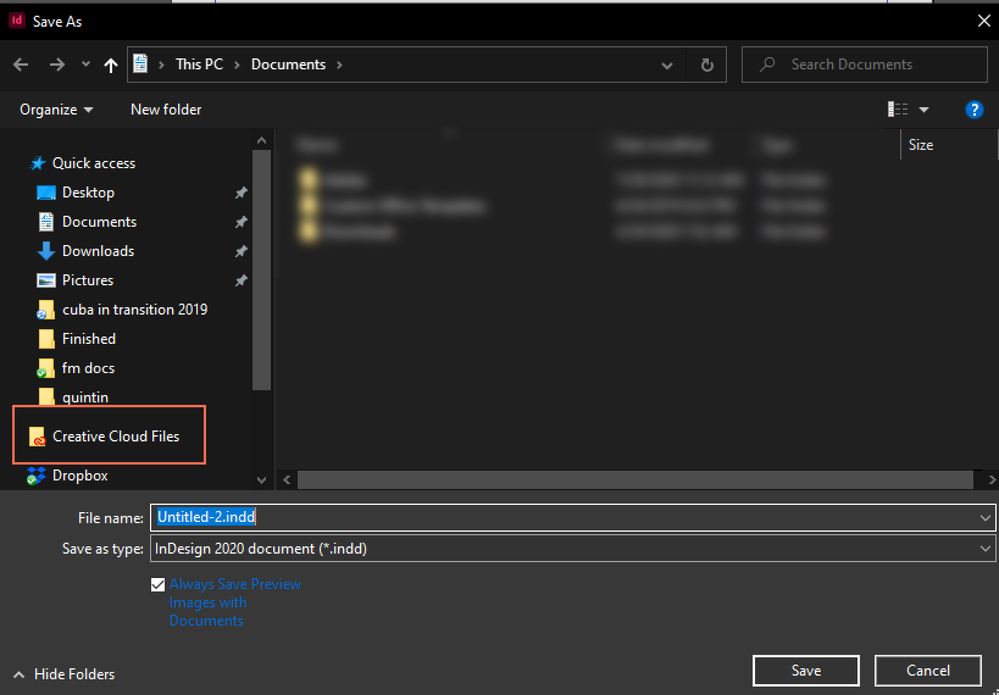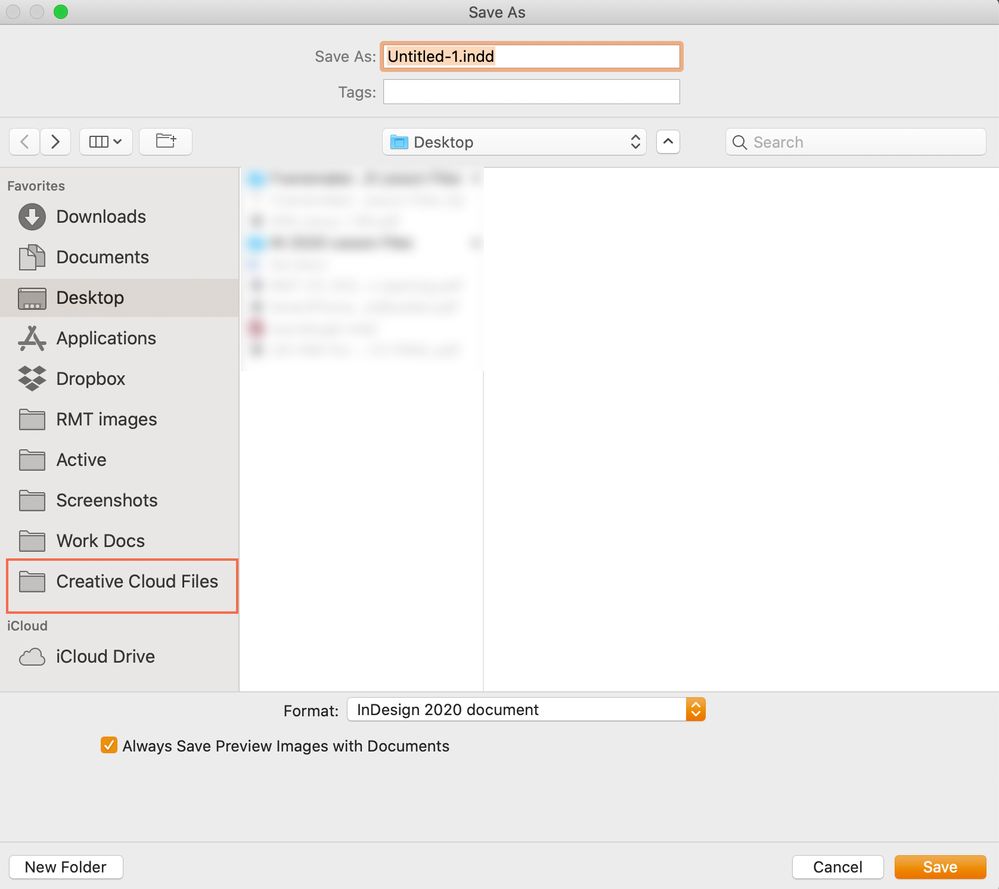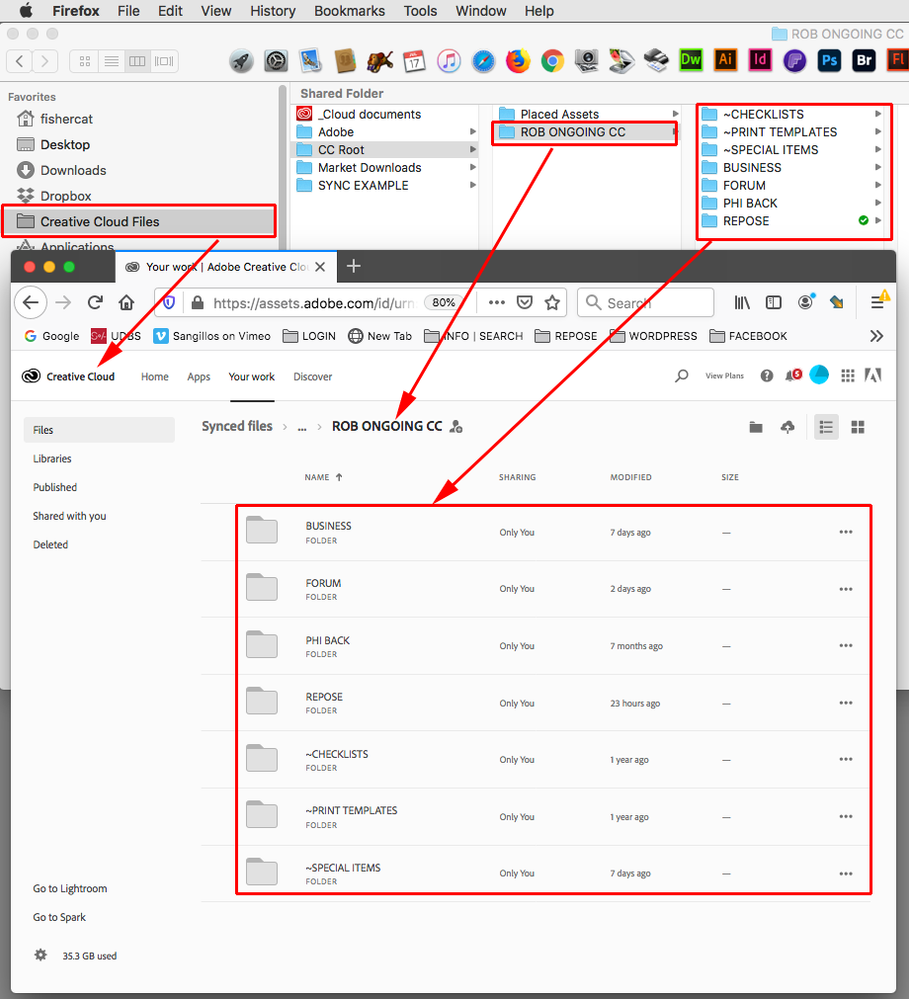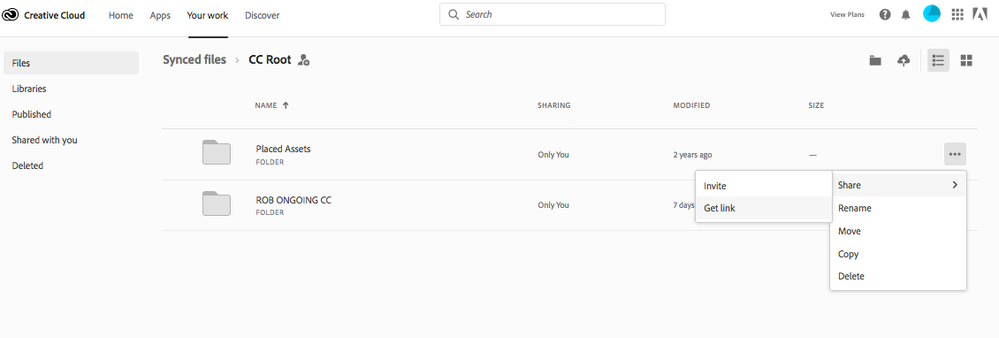Adobe Community
Adobe Community
- Home
- InDesign
- Discussions
- How to use indesign with creative cloud
- How to use indesign with creative cloud
Copy link to clipboard
Copied
Hi there! I was wondering if there is a way to save indesign files as cloud documents. I'm new to the creative cloud and discovered that it is only letting me save photoshop and ai files as cloud docs. If there is no way to save my indesign projects as cloud documents, what the best workflow to access these files across platforms?
Thanks!
Zach
 3 Correct answers
3 Correct answers
You didn't mention your OS, Zach so I have screen shots for both. Use File > Save as and choose Creative Cloud Files from the list on the left.
Mac
Windows
~Barb
Hi Zachary,
Thanks for reaching out. In addition to what Barb has mentioned, please check out this help article to know how you can sync your files with Creative Cloud.
Hope it helps.
Regards,
Ashutosh
In addition to Barb’s screen captures, any folders and files you save to your local user>Creative Cloud Files folder will automatically sync to your Adobe Cloud server—the files are not limited to Adobe application files, they can be any format. The speed of the sync’ing will depend on your internet connection, but a file will sync after any modification. Here’s my local CCF folder and the web view of my Adobe cloud server:
Copy link to clipboard
Copied
You didn't mention your OS, Zach so I have screen shots for both. Use File > Save as and choose Creative Cloud Files from the list on the left.
Mac
Windows
~Barb
Copy link to clipboard
Copied
Hi Zachary,
Thanks for reaching out. In addition to what Barb has mentioned, please check out this help article to know how you can sync your files with Creative Cloud.
Hope it helps.
Regards,
Ashutosh
Copy link to clipboard
Copied
In addition to Barb’s screen captures, any folders and files you save to your local user>Creative Cloud Files folder will automatically sync to your Adobe Cloud server—the files are not limited to Adobe application files, they can be any format. The speed of the sync’ing will depend on your internet connection, but a file will sync after any modification. Here’s my local CCF folder and the web view of my Adobe cloud server:
Copy link to clipboard
Copied
thank you so much! so there is no way to save indd files as cloud docs, like you can with ai files and etc, correct?
Copy link to clipboard
Copied
With InDesign any placed assets have to be saved locally—a linked asset can’t have a web URL as its file path. I think for that reason you want ID files and their assets to be saved into the CCF folder, which puts them in the cloud. You can still share a sync’d CCF asset from the cloud server:
Copy link to clipboard
Copied
ok thank you