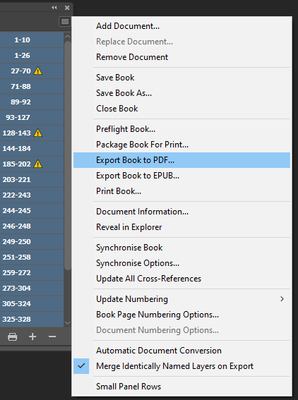- Home
- InDesign
- Discussions
- Hyperlink option missing in Export Interactive PDF
- Hyperlink option missing in Export Interactive PDF
Copy link to clipboard
Copied
What happened to the include Hyperlink option in the Export Interactive PDF dialog box?
After I export the pdf (not publishing online), the hover works, but the links don't work.
I am on an iMac. Running Mohave
See attached screenshot
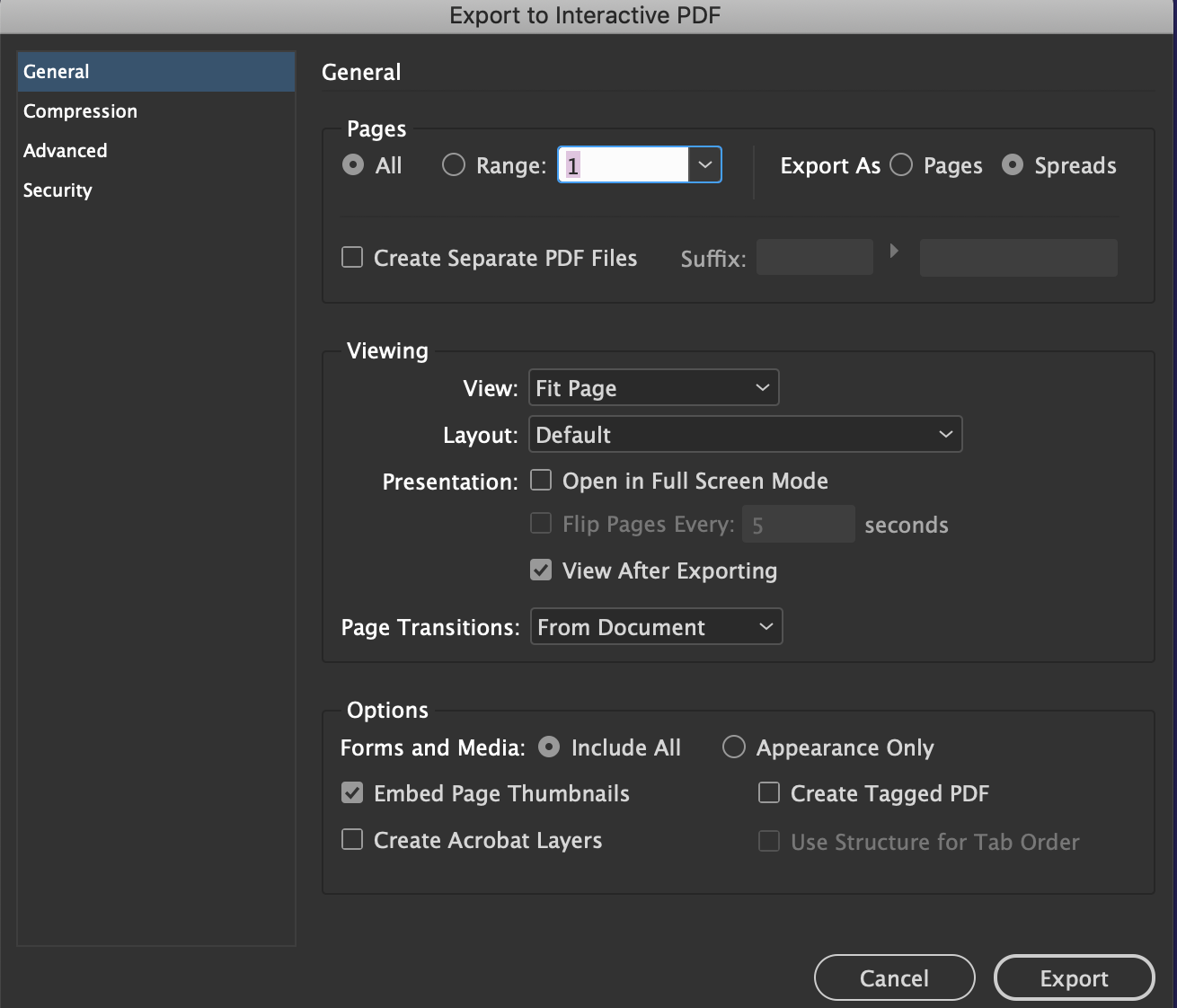
 1 Correct answer
1 Correct answer
Hi Kloy53:
The option to include hyperlinks is part of the Export to PDF (Print) dialog box. They are included in the Export to PDF (Interactive) automatically, which is why you can't find the checkbox in your screen shot.
If you are using Acrobat or Reader, note that InDesign's online help file agrees with Bob^^:
...
If a URL hyperlink isn’t working in the exported PDF, there may be a problem with the hyperlink being a “Shared Destination”. Deselect the Shared Hyperlink Destination checkbox, and then
Copy link to clipboard
Copied
Don't work where? Beyond Acrobat and Acrobat Reader interactive PDF is a crapshoot. If that's what you're using do not use shared hyperlinks.
Copy link to clipboard
Copied
Hi Kloy53:
The option to include hyperlinks is part of the Export to PDF (Print) dialog box. They are included in the Export to PDF (Interactive) automatically, which is why you can't find the checkbox in your screen shot.
If you are using Acrobat or Reader, note that InDesign's online help file agrees with Bob^^:
If a URL hyperlink isn’t working in the exported PDF, there may be a problem with the hyperlink being a “Shared Destination”. Deselect the Shared Hyperlink Destination checkbox, and then click OK.
~Barb
Copy link to clipboard
Copied
I'm sorry, but if understand you correctly, I have to disagree. If I use the print button at the bottom of the book overview, the option isn't there and even in Acrobat reader the links don't work, they were not included automatically. I had to go via this well hidden menu:
Copy link to clipboard
Copied
Barb, where is the 'Shared Hyperlink Destination' checkbox as I have the same issue, the client has given me a shared destination link... I cannot make it work!! Actually pulling my hair out :0
Get ready! An upgraded Adobe Community experience is coming in January.
Learn more