Inspiring
June 28, 2021
Answered
Hyperlink shifts when replacing preceding characters
- June 28, 2021
- 1 reply
- 854 views
Hello!
If I replace a character in front of a hyperlink with multiple characters using Find/Change, the hyperlink shifts.
Before:
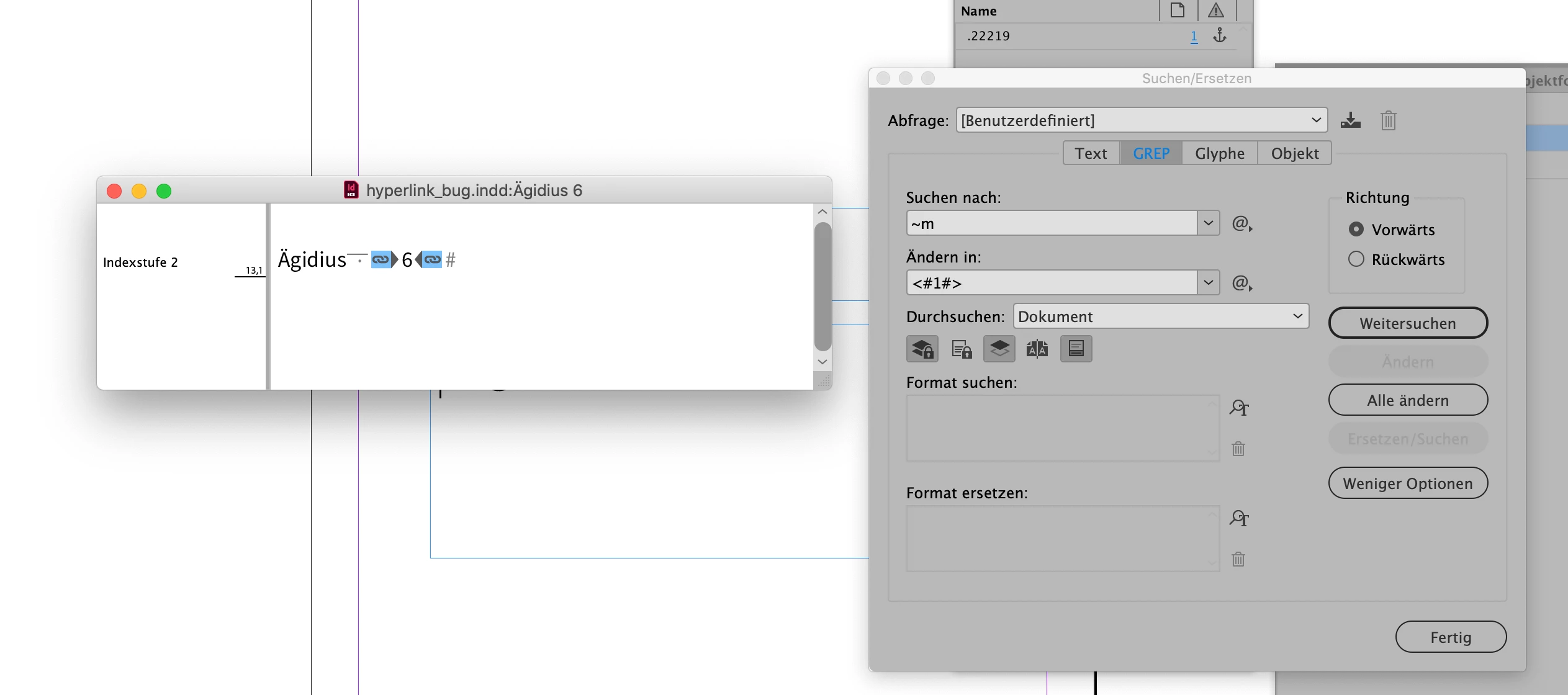
After:
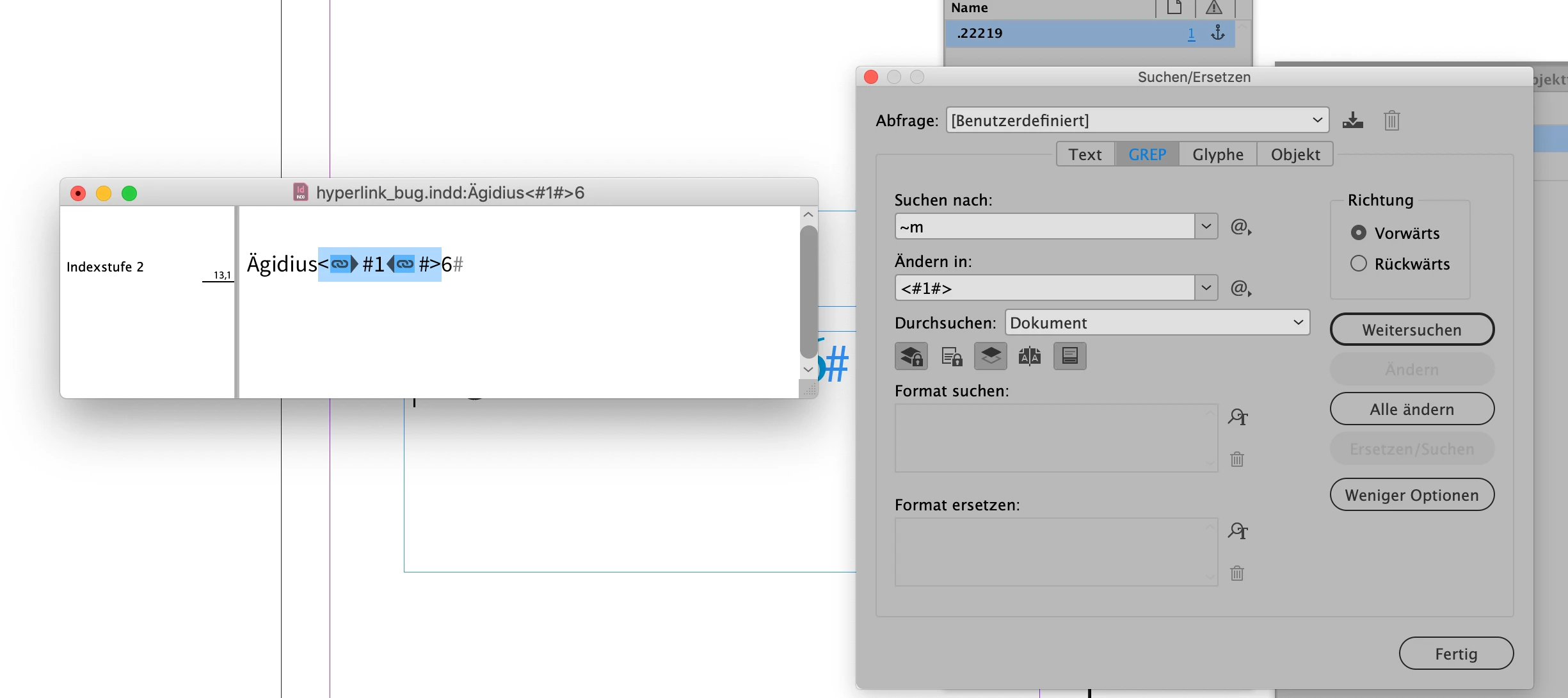
If only one character is replaced, no shift occurs. Tested with InDesign CS6, 2020 and 2021, MacOS.
Does anyone know a workaround for this?
Background:
Special characters are to be encoded in an InDesign document via script, which can then be replaced in the exported ePub.
Roland
