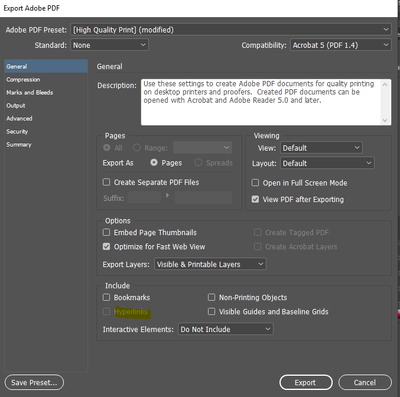- Home
- InDesign
- Discussions
- Hyperlinks not exporting in Data Merge
- Hyperlinks not exporting in Data Merge
Copy link to clipboard
Copied
I have several places in my InDesign document where I have text that is hyperlinked to a URL. Whenever, I export the document to a PDF (File --> Export -->Save) I need to select the "Include Hyperlinks" when selecting the export preferences.
However, whenever I go to export a document through the data merge function the "Hyperlinks" box is greyed out. My document has nearly 30 URLs so it would not be feasible for me to go into Acrobat to add them manually.
 1 Correct answer
1 Correct answer
Hi Daniel,
the PDF export capabilities in the Data Merge panel are limited. That's no bug, it's a missing feature. ( Ahem! )
So a workaround would be to merge to an InDesign document and export to PDF (Print) from that document.
Regards,
Uwe Laubender
( ACP )
Copy link to clipboard
Copied
Hi Daniel,
the PDF export capabilities in the Data Merge panel are limited. That's no bug, it's a missing feature. ( Ahem! )
So a workaround would be to merge to an InDesign document and export to PDF (Print) from that document.
Regards,
Uwe Laubender
( ACP )
Copy link to clipboard
Copied
If you still want to do it automatically you have to use scripts or third party tools. If you are on macOS have a look at MyDataMerge which can merge to InDesigns interactive PDFs (containing hyperlinks).
Copy link to clipboard
Copied
It is still an issue... Come on Adobe... that was several years ago, and Datamerge has been around for quite a while.
Copy link to clipboard
Copied
March 1st 2024, this is still an issue.
Find more inspiration, events, and resources on the new Adobe Community
Explore Now