Copy link to clipboard
Copied
So I've double-checked the links and everything, they're all in-tact, but lately when I try to export to .png the image turns 100% grayed out:
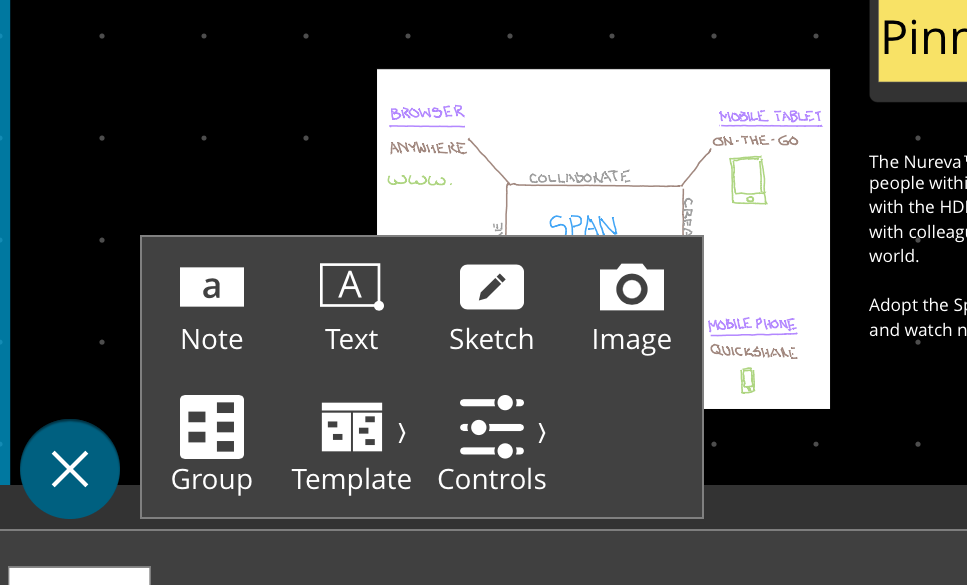
I'm simply trying to add a red circle around a button the user needs to click. Any suggestions?
 1 Correct answer
1 Correct answer
I restarted my Indesign and this problem seems to have resolved itself, but it's happened before and seems to be a bug.
Copy link to clipboard
Copied
I restarted my Indesign and this problem seems to have resolved itself, but it's happened before and seems to be a bug.
Copy link to clipboard
Copied
Anyone else experiencing this problem / have any other solutions besides restarting InDesign? I am currently dealing with this horrible gray box when exporting as PNG. Have tried restarting. An aggravating bug if I must say so myself.
Copy link to clipboard
Copied
Hi, I too got the same sort of problem...
I have a png placed in InDesign, it displays fine and while exporting it to jpg it exports fine. but while exporting to png ... gray box arrive ... can this be fixed ???
Copy link to clipboard
Copied
I too have the same problem then you djsamuel. Since yesterday.
I had 4 of my colleges test it on their computers result: three people had no problem, one other coworker had the same issue than us.
Currently updating all soft- and hardware in hopes this will help.
Copy link to clipboard
Copied
I have the same problem.
A solution would be very much appreciated.
Copy link to clipboard
Copied
I have encountered the same problem. I hope adobe fixes it soon, but in the meantime, I exported it as a pdf, opened the pdf in Illustrator, and then exported it as a png from Illustrator, and it worked.
Copy link to clipboard
Copied
Still happens in 17.2.1 when exporting a PNG with PNGs linked inside it.
Linked PNGs export as gray boxes only when exporting to PNG. When exporting to JPG or PDF it works as expected. Restarting ID doesn't help neither does resetting preferences. Best workaround I have found for now is to bounce to PDF then to PNG, same as Shellie said. Sucks if you're working with web developers! They kind of expect most things to be in PNG. It'd be nice to not have to bring Illustrator into the equation.
Find more inspiration, events, and resources on the new Adobe Community
Explore Now