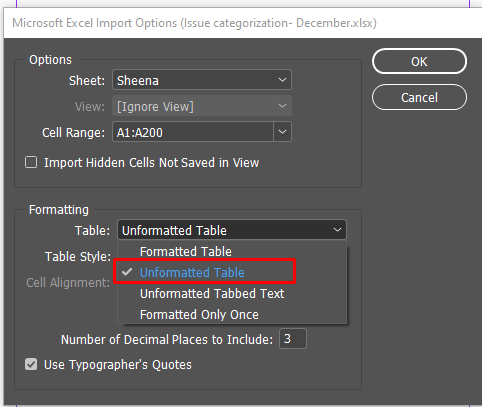- Home
- InDesign
- Discussions
- Importing Excel tables which include formulas
- Importing Excel tables which include formulas
Copy link to clipboard
Copied
I am having a problem when importing a table from Excel to Indesign.
I am getting errors when there is a formula behind text in the table. If the formula results in a number, the number is imported and there is no problem....but if the formula results in text, the cell will be blank or a '-1' appears.
Does anyone know how to get around this?
 1 Correct answer
1 Correct answer
Hi @Aoife5E96:
What version of InDesign are you using and what version of Excel?
This looks to be the same issue: https://graphicdesign.stackexchange.com/questions/65160/data-missing-when-importing-a-spreadsheet-into-indesign
Specifically, "The issue is not how to import it, but rather that I'm importing a spreadsheet with formulas in them. If the formula results in a number, the number is imported, but if it text, the cell will be blank. This is where I have the problem". The answer was t
...Copy link to clipboard
Copied
Hi there,
Thanks for reaching out. Does it help if you import Excel tables without formating?
You may also check out this video tutorial (https://www.youtube.com/watch?v=0guCSyq-Avs). Hope it helps!
Regards,
Srishti
Copy link to clipboard
Copied
Thank you for your help, but unfortunately this does not resolve my issue!
Copy link to clipboard
Copied
Hi @Aoife5E96:
What version of InDesign are you using and what version of Excel?
This looks to be the same issue: https://graphicdesign.stackexchange.com/questions/65160/data-missing-when-importing-a-spreadsheet-in...
Specifically, "The issue is not how to import it, but rather that I'm importing a spreadsheet with formulas in them. If the formula results in a number, the number is imported, but if it text, the cell will be blank. This is where I have the problem". The answer was to save the Excel file as .xls and not .xlxs. Let us know if that works.
~Barb
Copy link to clipboard
Copied
Thank you for your help Barb. When I trry to save my Excel file as .xls it is warning me of many errors ...
I will save this and test in InDesign and create a backup for protection.
Aoife
Get ready! An upgraded Adobe Community experience is coming in January.
Learn more