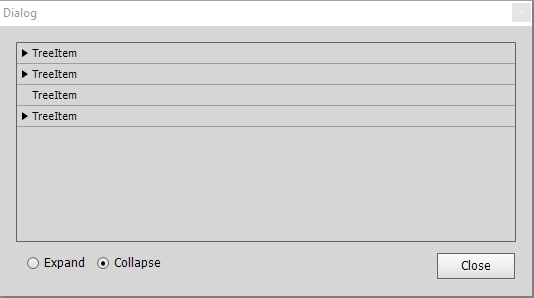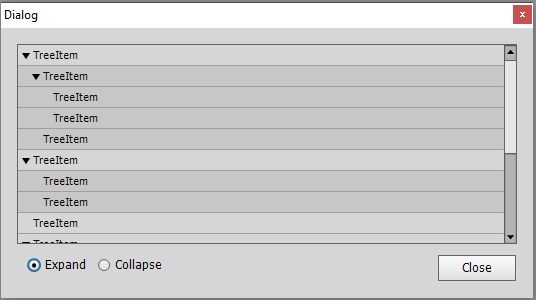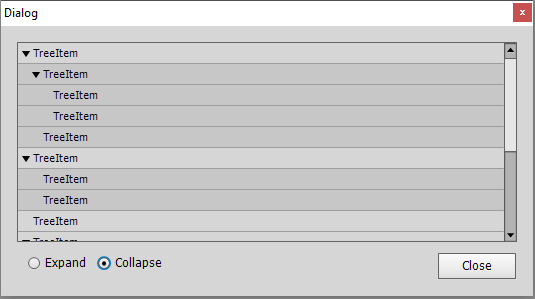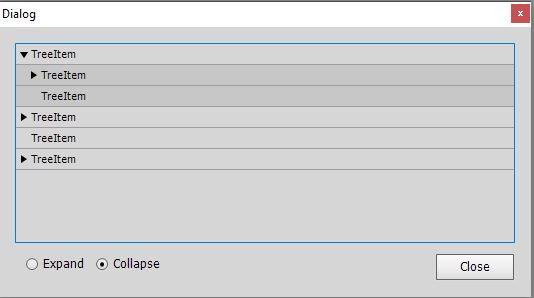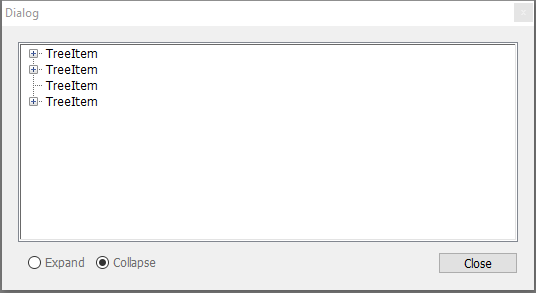- Home
- InDesign
- Discussions
- Hi Stéphane, it's likely a bug that sneeked in wit...
- Hi Stéphane, it's likely a bug that sneeked in wit...
Indesgin - collapse treeview
Copy link to clipboard
Copied
Hello everobody,
I have build a Window with a TreeView and 2 radio buttons.
1 radio button to expand all nodes // 1 radio button to collapse all nodes
OnClick on each radio button called a specific recursive function that expand or collapse my tree :
// Expand all treeview nodes
function expand_tree(my_treeview){
my_treeview.expanded = true;
var branches = my_treeview.items;
for (var i = 0; i < branches.length; i++) {
if (branches[i].type == 'node') {
expand_tree (branches[i]);
}
}
}
// Collapse all treeview nodes
function collapse_tree(my_treeview){
my_treeview.expanded = false;
var branches = my_treeview.items;
for (var i = 0; i < branches.length; i++) {
if (branches[i].type == 'node') {
collapse_tree (branches[i]);
}
}
}
expand_tree function expand all nodes into my tree
But, collapse_tree function seems to do nothing…
I think my_treeview.expanded = false is the problem.
I test it with my_treeview.collapsed = true but unsuccessfully
Do you have any idea ?
Thank you
Copy link to clipboard
Copied
Up please ^^
Nobody with same problem ?
Copy link to clipboard
Copied
Hi,
I cannot see any obvious problem, are you able to share your whole project so that we have a place to start from?
Regards
Malcolm
Copy link to clipboard
Copied
Hi Malcom,
My "sample" code with problem on collapse Treeview.
Thank you in advance
Stéphane
#targetengine 'testengine1'
// DIALOG
// ======
var dialog = new Window('palette','My palett');
dialog.text = "Dialog";
dialog.preferredSize.width = 500;
dialog.orientation = "column";
dialog.alignChildren = ["left","top"];
dialog.spacing = 10;
dialog.margins = 16;
// GROUP1
// ======
var group1 = dialog.add("group", undefined, {name: "group1"});
group1.orientation = "row";
group1.alignChildren = ["left","center"];
group1.spacing = 10;
group1.margins = 0;
// TREEVIEW1
// =========
var treeview1 = group1.add("treeview", [0,0,500,200], undefined, {name: "treeview1"});
var treeitem1 = treeview1.add("node", "TreeItem");
var treeitem2 = treeitem1.add("node", "TreeItem");
var treeitem3 = treeitem2.add("item", "TreeItem");
var treeitem4 = treeitem2.add("item", "TreeItem");
var treeitem5 = treeitem1.add("item", "TreeItem");
var treeitem6 = treeview1.add("node", "TreeItem");
var treeitem7 = treeitem6.add("item", "TreeItem");
var treeitem8 = treeitem6.add("item", "TreeItem");
var treeitem9 = treeview1.add("item", "TreeItem");
var treeitem10 = treeview1.add("node", "TreeItem");
var treeitem11 = treeitem10.add("item", "TreeItem");
var treeitem12 = treeitem10.add("node", "TreeItem");
var treeitem13 = treeitem12.add("item", "TreeItem");
var treeitem14 = treeitem12.add("node", "TreeItem");
var treeitem15 = treeitem14.add("item", "TreeItem");
var treeitem16 = treeitem14.add("item", "TreeItem");
var treeitem17 = treeitem10.add("item", "TreeItem");
// FOOTER_GROUP
// ============
var footer_group = dialog.add("group", undefined, {name: "footer_group"});
footer_group.preferredSize.width = 500;
footer_group.orientation = "row";
footer_group.alignChildren = ["right","center"];
footer_group.spacing = 10;
footer_group.margins = 0;
// RB_GROUP
// ========
var RB_group = footer_group.add("group", undefined, {name: "RB_group"});
RB_group.preferredSize.width = 400;
RB_group.orientation = "row";
RB_group.alignChildren = ["left","center"];
RB_group.spacing = 10;
RB_group.margins = 0;
var RB_expand = RB_group.add("radiobutton", undefined, undefined, {name: "RB_expand"});
RB_expand.text = "Expand";
var RB_collapse = RB_group.add("radiobutton", undefined, undefined, {name: "RB_collapse"});
RB_collapse.text = "Collapse";
RB_collapse.value = true;
RB_expand.onClick = function (){ expand_tree(treeview1); }
RB_collapse.onClick = function (){ collapse_tree(treeview1); }
// FOOTER_GROUP
// ============
var button1 = footer_group.add("button", undefined, undefined, {name: "close"});
button1.text = "Close";
button1.justify = "right";
button1.onClick = function(){ dialog.close(); }
dialog.show();
// Expand all treeview nodes
function expand_tree(my_treeview){
my_treeview.expanded = true;
var branches = my_treeview.items;
for (var i = 0; i < branches.length; i++) {
if (branches[i].type == 'node') {
expand_tree (branches[i]);
}
}
}
// Collapse all treeview nodes
function collapse_tree(my_treeview){
my_treeview.expanded = false;
var branches = my_treeview.items;
for (var i = 0; i < branches.length; i++) {
if (branches[i].type == 'node') {
collapse_tree (branches[i]);
}
}
}
Copy link to clipboard
Copied
Small precision :
I test it on Indesign CC 2019 on Mac OSX 10.13.14
With Extented Toolkit CC 4.0.0.1
Copy link to clipboard
Copied
I ran a quick test on my older InDesign (CS4!), and both expanding and collapsing worked there as well...
The only problem I saw was that sometimes redrawing went out of whack. Running the collapse_tree loop in reverse fixed that:
// Collapse all treeview nodes
function collapse_tree(my_treeview){
my_treeview.expanded = false;
var branches = my_treeview.items;
for (var i = branches.length-1; i>=0; i--) {
if (branches[i].type == 'node') {
collapse_tree (branches[i]);
}
}
}
But this is on my Windows machine; you might very well have a Mac-only bug. It would not be the only one ...
ScriptUI needs love, badly!
Copy link to clipboard
Copied
I just tested on CC 2019 on Windows and I have same problem...
Expand is OK, Collapse no.
Test with initial collapse_tree function and your collapse_tree function.
So it's not a Mac-only bug. But a CC (2019?) bug?
If that's case, is there a solution ?Any hope to get a patch?
Anyway, thank you for testing
Copy link to clipboard
Copied
Hi Stéphane,
it's likely a bug that sneeked in with the change from InDesign CS6 version 8 to InDesign CC version 9.
As many bugs did that are with ScriptUI after changing InDesign from 32-bit to 64-bit code.
From InDesign CC version 9.3.0 on Windows:
Initial state after executing your code:
Clicked "Expand". Note the scroll bar is at the expected position showing the top items:
Then back to "Collapse". Obviously that is not working:
However I could collapse the items one by one "manually" in the item list using a click with my mouse:
Just testing the same with InDesign CS6 version 8.1.0 on the same system.
Initial state of window after executing your code:
( Note the difference in used icons for the nodes. )
Clicking on "Expand". The scroll bar is not showing the first items in the list. Maybe a bug with CS6?
At least a different behavior compared to InDesign CC.
Clicking "Collapse" again.
Note the difference to the initial screenshot with CS6. Another bug with CS6 maybe?
The connector between node 2 and 3 is indented too much.
I see no immediate solution to your problem.
Best report the issue at:
https://indesign.uservoice.com/
When done, please come back and post the link to your report so that we can vote for fixing the issue.
Thanks,
Uwe Laubender
( ACP )
Copy link to clipboard
Copied
Hi Uwe,
Thank you for feedback and detailed answer.
I posted the bug to the following address:
Copy link to clipboard
Copied
Voted.
Regards,
Uwe Laubender
( ACP )
Copy link to clipboard
Copied
Hi Stéphane,
think, we are still lucky with tree view and InDesign.
With PhotoShop it's not available anymore since Flash was removed:
February 15, 2017
Photoshop UI toolkit for plug-ins and scripts
Known issues
The Flash Player widget is no longer supported. It is not possible to play SWF/Flash/Flex files through the script UI any longer.
Treeview widget is not supported.
Graphics drawing is not supported on Checkbox and Radiobutton widgets.
Button background color cannot be changed.
Font styles on text are not supported
https://helpx.adobe.com/photoshop/using/ScriptUI.html#Knownissues
Regards,
Uwe Laubender
( ACP )
// EDITED: ADDED DETAILS
Copy link to clipboard
Copied
Doesn't smell right for a fix…
Find more inspiration, events, and resources on the new Adobe Community
Explore Now