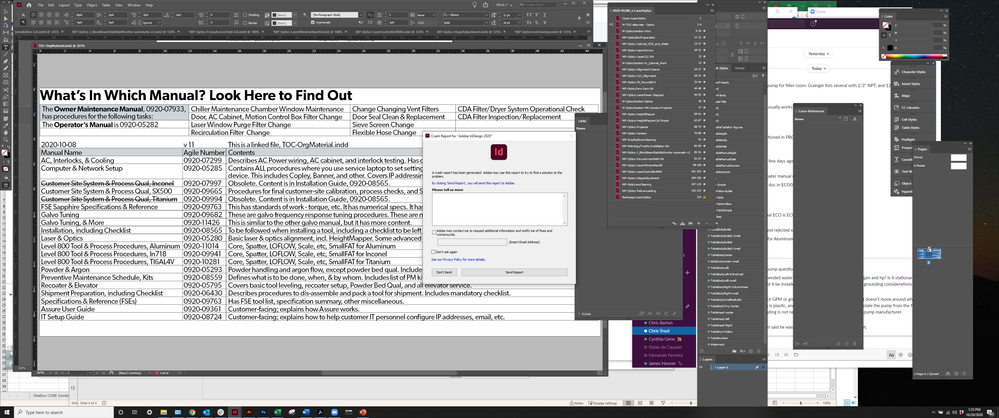- Home
- InDesign
- Discussions
- Re: InDesign crashes on spell-check with Linked In...
- Re: InDesign crashes on spell-check with Linked In...
InDesign 2020 crashes while using spell-check with Linked InDesign files on Windows 10
Copy link to clipboard
Copied
Windows 10, InDesign 15.1.1 x64. When I run spell-check on an InDesign file that contains a linked InDesign file, it opens the linked file, then freezes. It has been doing this consistently for the past several versions - more than a year I think. I trashed my Preferences file and it still does it. What's the fix?
The files are not especially large. The calling file is a few pages. The linked file is typically a table with text. No fancy graphics or anything.
{Renamed by MOD}
Copy link to clipboard
Copied
Spell checking in InDesign cannot open another placed InDesign file. It only checks spelling in the original document.
There may be other reasons for the crashing but that cannot be why it's happening.
Copy link to clipboard
Copied
Hi Oliver,
Sorry to hear about this trouble. I agree with what Steve has mentioned already. Looks like there is some kind of conflict. I would request if you could share a few more details like:
- Is the issue related to a specific document? If yes, could you please share the document with us? You can upload it to the Creative Cloud (https://helpx.adobe.com/in/creative-cloud/help/share.html) and share the download link.
- Where the files are saved (Network Drive/ System HDD/ Shared Folder on System /External HDD)?
- When did this start happening? Are there any recent changes made to your system? For example, any antivirus, system updates or web extensions installed recently.
- Try booting the system into Safe Mode (https://support.microsoft.com/en-in/help/12376/windows-10-start-your-pc-in-safe-mode) and check how it works there. It starts your system so that it performs certain checks and prevents third party software/ services from automatically loading or opening. If it works fine in Safe mode, then there is some third party service or application like antivirus, plugins or web extensions which are conflicting with the InDesign.
We're here to help, just need more info.
Regards,
Srishti
Copy link to clipboard
Copied
With respect to both of you, InDesign _does_ open a placed InDesign file. I will haver to create something I can share with you. I do my work under fairly high security and cannot share those files. (Which is why I was slow to repsond to this email - I have to change computers). But the basic scenario is like this:
I have a book file with anywhere from 5 or 6 chapters to 30. To spell-check, I open all of them and then start spell-check. One of the chapters contains our legal boilerplate stuff. To ensure consistency, that is a spearate INDD file that is placed. Also, for numeric specifications, we often use a linked (placed) table, so that every document has the same numeric data. As spell-check proceeds, it will open the linked file. I know this because I see the file name at the top tab in InDesign. It finishes checking ( I assume) but then it hangs. I cannot manually close that file or any file. I can't do anyhting. InDesign is locked up.
Copy link to clipboard
Copied
Srishti, and everyone: here is a screen shot of the crash: What you see here is a linked Indd file, the one that says "What's in Which Manual?. This is linked to on of thge files in the book. You can see the bookfile pane in the center-right.
You can also see the crash dialog - InDesign freezes solid and has to be re-started. In Design does this very consistently.
Copy link to clipboard
Copied
Note that in the background of the screen shot, you can see the tabs of a number of files in the book that are open. Many of my documents are books with 20 or more files. Spell-checking them one by one is tedious, since many of the terms are abbreviations or tech terms.
Copy link to clipboard
Copied
To answer your specific question, it is not related to a specific document. In any case, I cannot share them due to confidentiality rules.
The files are on my local hard drive.
This has been happening for at least a few months before my initial post here, in August. The first time or two, I took it as a fluke, but when I begain to see it consistently I knew it was a bug.
Other than standard Windows updates, nothing has changed on my system.
Copy link to clipboard
Copied
I've booted in Safe Mode. No help. I've upgraded to 16.0. Just crashed AGAIN. It would be nice if you would even admit this is a bug. Steve Werner you are 100% wrong on this one.
It just crashed again, after opening a linked (placed) InDesign file. The linked file is small, just a table with a few rows and columns.
Please fix this. It renders spell check in InDesign pretty much useless. My colleague has seen similar crashes. Also Win 10 and Indd 16.0
Copy link to clipboard
Copied
Further research shows the following: If I open one document that contains linked (placed) .INDD elements and either do a find& replace or spell-check, it does not crash, unless I set it to check ALL documents, not just the selected text or the single open document. So your bug is somewhere in the code that opens all files, and then somhow forgets how to close them.
Please fix this. It is a PITA, because it renders both spell-check and find&replace COMPLETELY useless in a document of any size. This is the "adobe experience?" I hope not....
Copy link to clipboard
Copied
If you think you've found a bug, reporting it here will not be heard by InDesign product managers and engineers.
Instead look for it (it may already be reported) or report it at InDesign Uservoice. Product managers monitor these, people can report and vote on bug and feature requests:
https://indesign.uservoice.com
Get ready! An upgraded Adobe Community experience is coming in January.
Learn more