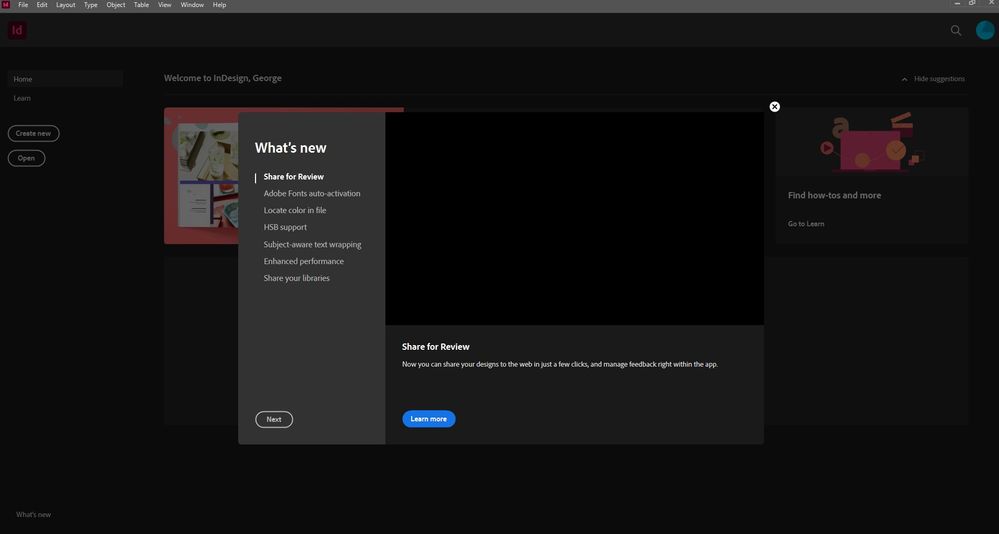Adobe Community
Adobe Community
- Home
- InDesign
- Discussions
- Re: InDesign 2021 becomes unresponsive on "what's ...
- Re: InDesign 2021 becomes unresponsive on "what's ...
Copy link to clipboard
Copied
I've just installed InDesign 2021, and it starts up fine, but then goes to show me what's new in the update, and then becomes unresponsive. In the Task Manager it doesn't say it's crashed, but all I can do is close the program through the Task Manager.
Tried uninstalling, clearing cache etc and reinstalling, as well as doing that and reinstalling a previous version, but each time the same.
Using Windows 10.
Any suggestions?
 1 Correct answer
1 Correct answer
Hi there,
Sorry about this trouble. I am hopeful that the issue was fixed by now. If not, please try following these steps one by one and let us know how it goes:
- Rename CEP folder from following locations.
MAC: /Library/Application Support/Adobe to CEP.old
Windows: C:\Program Files (x86)\Common Files\Adobe\CEP
- If that doesn't help, rename extensions folder from
MAC: /Library/Application Support/Adobe/UXP to extensions.old
Windows: C:\Program Files\Common Files\Adobe\UXP
- If that
Copy link to clipboard
Copied
How much RAM and spare disk capacity do you have?
Copy link to clipboard
Copied
Hi Derek,
I've got 32gb of RAM, and 127gb of spare disk capacity. I tried to get in again this afternoon and oddly let me get through it this, but InDesign was running very slow...I can use Premiere Pro & Photoshop with no issues like this, so not sure why InDesign would struggle?
Thanks
Copy link to clipboard
Copied
Hi there,
Sorry about this trouble. I am hopeful that the issue was fixed by now. If not, please try following these steps one by one and let us know how it goes:
- Rename CEP folder from following locations.
MAC: /Library/Application Support/Adobe to CEP.old
Windows: C:\Program Files (x86)\Common Files\Adobe\CEP
- If that doesn't help, rename extensions folder from
MAC: /Library/Application Support/Adobe/UXP to extensions.old
Windows: C:\Program Files\Common Files\Adobe\UXP
- If that doesn't help either, uninstall the application using Cleaner tool (https://helpx.adobe.com/in/creative-cloud/kb/cc-cleaner-tool-installation-problems.html) and reinstall from the Creative Cloud Desktop app (https://helpx.adobe.com/in/download-install/using/download-creative-cloud-apps.html).
While performing each step, please make sure that all Adobe apps are closed.
Feel free to let us know if you still need assistance. We'd be happy to help.
Regards,
Srishti