- Home
- InDesign
- Discussions
- InDesign launching fail - Preferences folder permi...
- InDesign launching fail - Preferences folder permi...
Copy link to clipboard
Copied
Hello, I have newest InDesign and newest macOS. Something happend and InDesign couldnt launch - there is this alert: "Unable to launch Adobe InDesign as you may not have sufficient permissions to access the preferences folders."
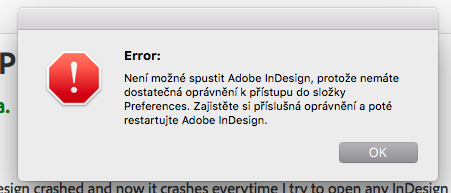
BUT: All permissions on Library/Application Support/Adobe are fully set for my account. (according to other topics...)
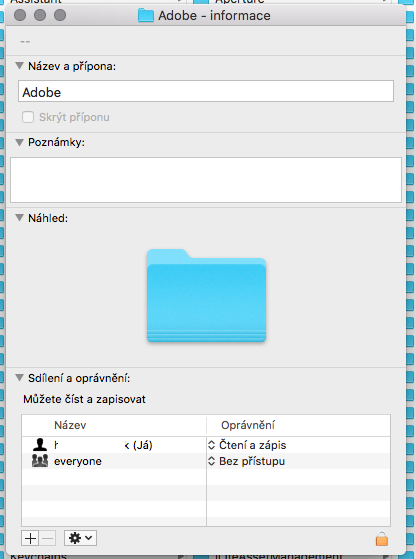
I tried to uninstall and instal same or older versions of InDesign - nothing changed. I tried safe restart - same alert.
What the hell can I do? Czech Adobe support doesnt exist, english phone support hang my phone until we connect, tips from this forum doesnt work...and I must work...few angry clients still waiting when I fix my InDesign. 😞 😞
 1 Correct answer
1 Correct answer
Jan
Make sure the permissions in this folder are also set to everyone (and apply to all enclosed). It is hidden by default, so you need to "Go/Go to Folder/" and select ~/Library to unhide.
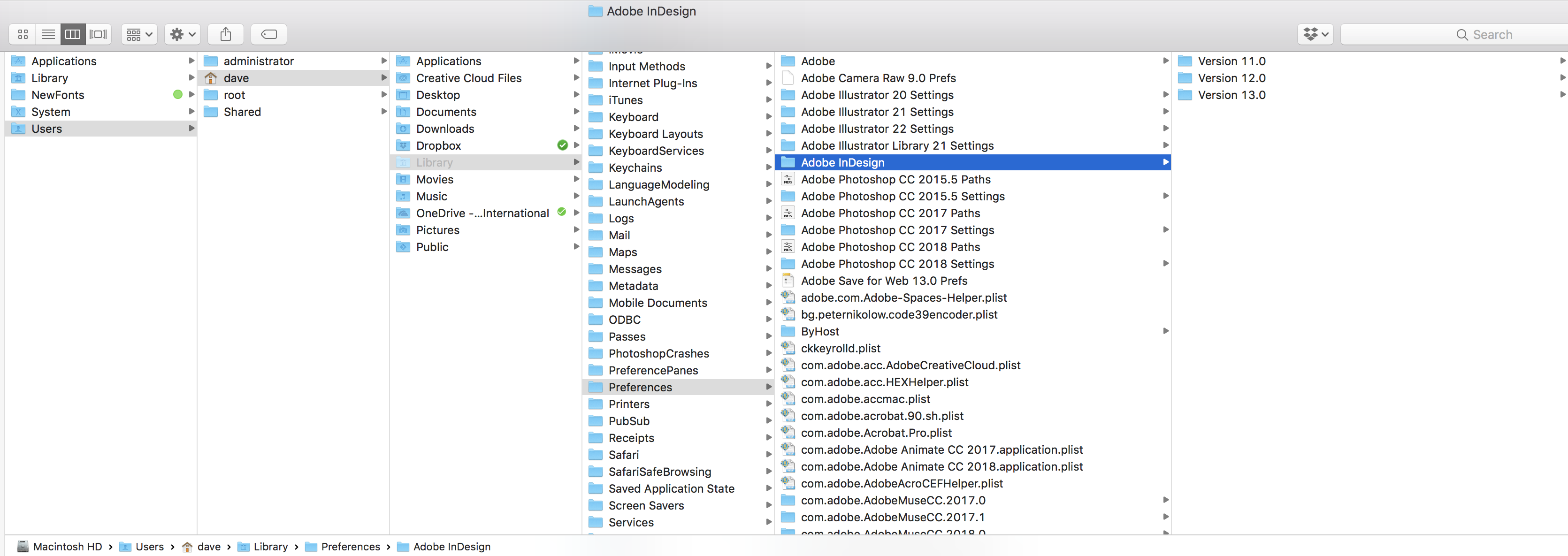
Copy link to clipboard
Copied
Check also the folders inside that folder. All must be writeable.
Copy link to clipboard
Copied
Also, check both Preferences and Application Support folders, both are sometimes called "Preferences folders" in software.
Copy link to clipboard
Copied
Yes, all subfolders are writeable to. I set "aply to all subfolders". And my account is set as owner of folders. Still same alert. 😞
Copy link to clipboard
Copied
Jan
Make sure the permissions in this folder are also set to everyone (and apply to all enclosed). It is hidden by default, so you need to "Go/Go to Folder/" and select ~/Library to unhide.
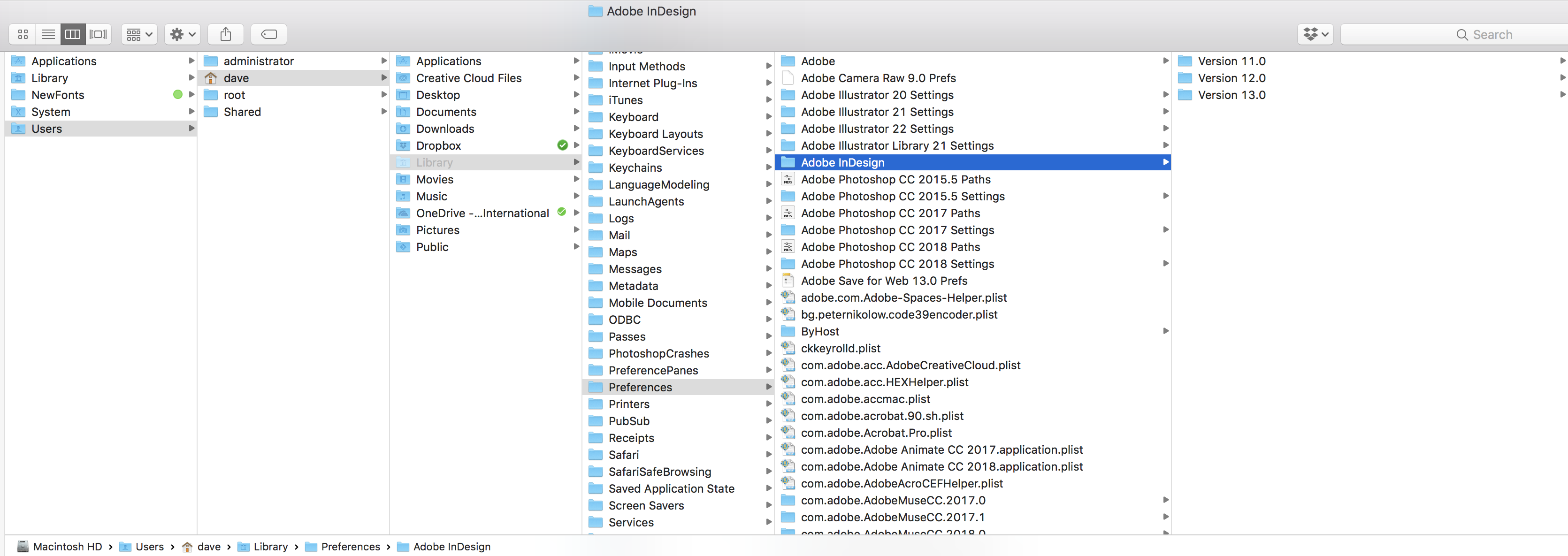
Copy link to clipboard
Copied
I have sent you a mail seeking more information.
Copy link to clipboard
Copied
PROBLEM SOLVED GUYS! Thank you all!!!
The result is: Folder "Library" must have set all permissions for all users - not only for me. I cannot understand, what happend to make this error, but this solved it! InDesign works! Now back to work.

Find more inspiration, events, and resources on the new Adobe Community
Explore Now