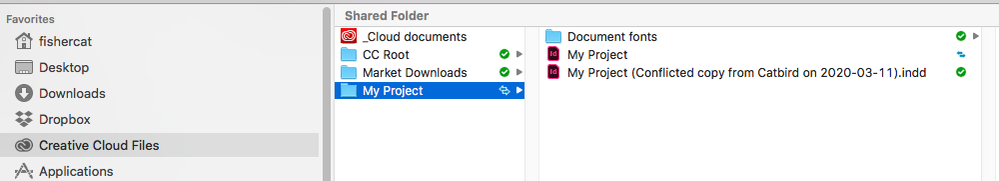Adobe Community
Adobe Community
- Home
- InDesign
- Discussions
- InDesign real-time collaboration with Adobe Cloud ...
- InDesign real-time collaboration with Adobe Cloud ...
Copy link to clipboard
Copied
Dear All,
Do you know how can I have 2 users working at the same time on the same project, like google doc but with a synch option?
Best Regards
 1 Correct answer
1 Correct answer
In case it isn’t clear CC accounts do have a collaboration option—any files and folders saved in your computer’s Creative Cloud Files folder get sync’d to your Adobe cloud server. If you right-click a folder and choose View on Website, there is an option to invite other CC users to collaborate, and the folder will be sync’d between the collaborators. If the collaborators try to work on a sync’d file simultaneously, you may get conflicted copies added to the directory—for example:
Copy link to clipboard
Copied
Hi there,
Thanks for reaching out. Creative Cloud sync does not work like that. You can not have multiple users working on same file. It can be used by one user at a time. Once first user has finished working and closed the file, other can access it.
This is a great suggestion though. You may post this as a feature request on InDesign Uservoice https://indesign.uservoice.com/
This is the best way of communicating with the Engineering and Product Management teams regarding issues and suggestions so they can be implemented in future releases.
Regards,
Ashutosh
Copy link to clipboard
Copied
In case it isn’t clear CC accounts do have a collaboration option—any files and folders saved in your computer’s Creative Cloud Files folder get sync’d to your Adobe cloud server. If you right-click a folder and choose View on Website, there is an option to invite other CC users to collaborate, and the folder will be sync’d between the collaborators. If the collaborators try to work on a sync’d file simultaneously, you may get conflicted copies added to the directory—for example:
Copy link to clipboard
Copied
Yes, you can. There is few ways to do this
- Use it InCopy for the 2nd/3rd/etc man (I prefer this variant)
- Use it LayoutZone - https://www.automatication.com/index.php?id=13
- Use it special systems based on InDesigh/InCopy workflow (K4 and other third-party systems)
You're need to understand that this is not a google cloud documents. You're need to prepare your work for that, you have some restrctions, etc. Please check fully InCopy/InDesign help, watch Lynda.com (linkedin learning now) video courses about it before start such works. There is no magic button without knowledge.