Copy link to clipboard
Copied
Every time I'm working in InDesign with a document with several pages (side-by-side), I use the quick key "space bar to show hand" to move about the page or to move over to the next page. When I release the space bar — the page keeps moving!!
This is VERY annoying and I can't find any comments on how to stop this. There are times the page continues to several other pages and I have to do the "go-to" to get back where I was.
Help please!!!!
 2 Correct answers
2 Correct answers
No, this is not what I see or what happens.
It's after I have released the mouse and space bar (creating the hand too) that the screen will continue to keep moving ... just on Friday it scrolled up three pages. It is not magnifying the page ... the page view keeps moving.
Try resetting your preferences:
- Exit the application
- Press and hold Shift+Ctrl+Alt (Windows) or Shift+Option+Command+Control (macOS) as you start InDesign. There will be a prompt to delete the current settings.
- The new preferences files are created when you start the application.When you restart the application, If there are not recent files showing on the welcome screen, you have reset the preferences.
- Check your file.
Copy link to clipboard
Copied
Are you seeing something like the picture shown below?
If this is it, you've invoked Power Zoom. It's a feature to navigate to another part of your layout. It can happen in two ways: (1) select the Hand tool, the hold down the (left) mouse button and press. After a second, InDesign displays a red frame in the window. You can move the mouse to change the area selected and you can make the frame larger or smaller with the mouse scroll wheel. You can end it by releasing the mouse at the new view. (2) It can also happen if you hold down the Space Bar, normally used to pan around. If you long press your left mouse button, rather than just dragging it it invokes Power Zoom.
Solution: You can avoid it if you just drag, rather then long-press-then drag, your mouse.
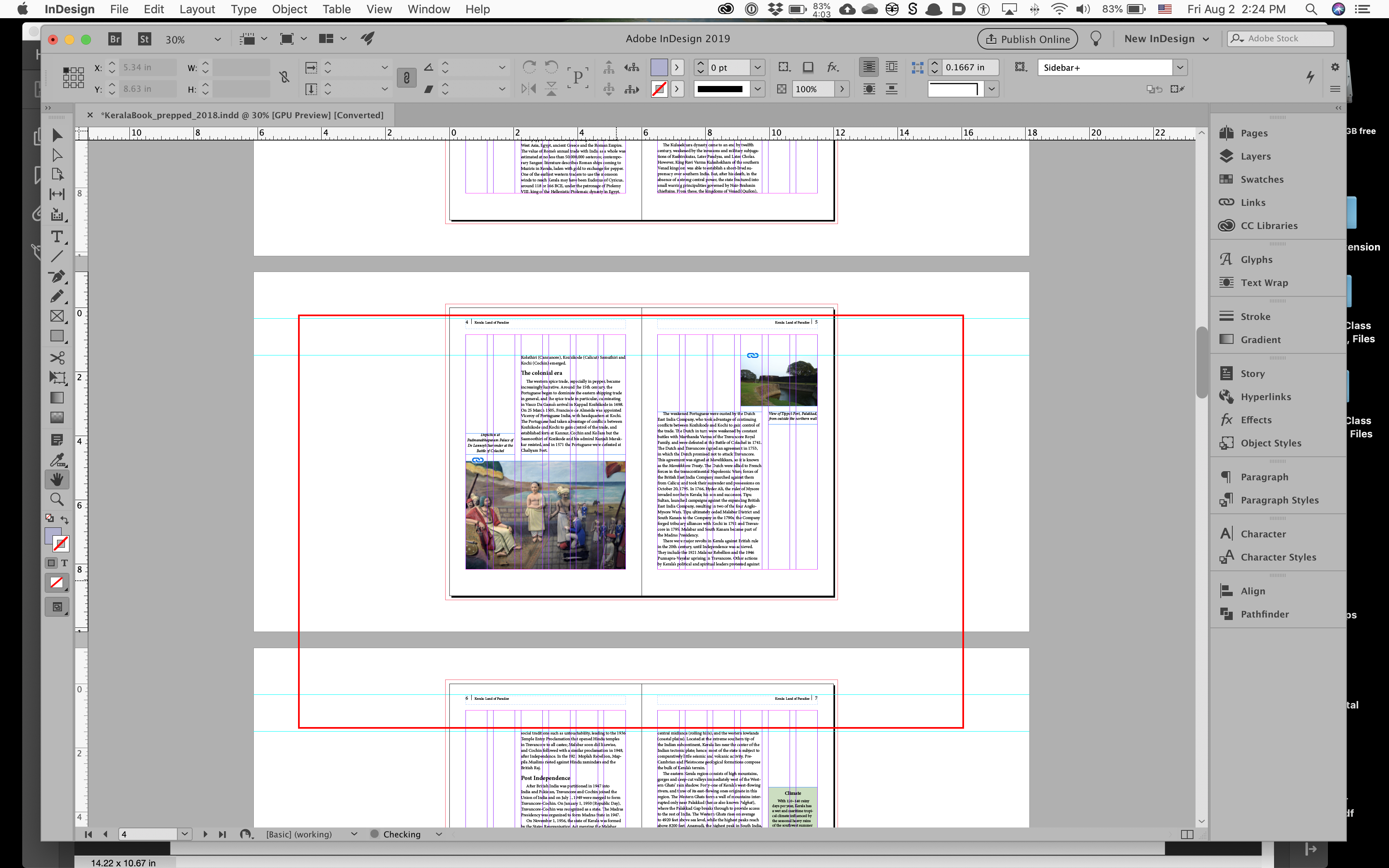
Copy link to clipboard
Copied
No, this is not what I see or what happens.
It's after I have released the mouse and space bar (creating the hand too) that the screen will continue to keep moving ... just on Friday it scrolled up three pages. It is not magnifying the page ... the page view keeps moving.
Copy link to clipboard
Copied
It could be an issue with your mouse or the mouse driver. Do you have another mouse you could test?
Copy link to clipboard
Copied
I have used other mice (or is that mouse ... mouses??) the thing is, it doesn't do it all the time! I swear it does it when I'm getting closer to the deadline (or when I'm trying to get out of the office) it starts this scrolling through pages /:[
I just switch to another mouse, and it's nto doing it. Switch back to my regular mouse, and it's not doing it.
I will keep the other mouse close by and see when it does it again if it's my Mac mouse ... maybe it's doing it because it's getting low on juice ... and it's scrolling through pages thinking that will help speed up my job!
Thanks for the tip. I will take a peek and post if it works ... stay tuned for my mouses (mice) update!
Copy link to clipboard
Copied
Not the mouses .. mices!! It just started doing it with my Mac mouse (sitting at 60%) so I switch out to a Microsoft mouse with a scroll bar and it jumped pages too /:[
AND, it is only in InDesign — no other program: Illustrator, Photoshop or Acrobat ... I use the same method of moving around on a page (holding the space bar down) and the only time the screen goes wandering is when I'm in InDesign.
Copy link to clipboard
Copied
I don't know Windows mice. I know Mac mice and you should go to System Preferences and see what settings in the Mouse preferences you have set. You may be inadvertently triggering some movement that's set up there.
Copy link to clipboard
Copied
I've already done that. I've turned down the tracking speed, but InDesign still wanders.
And if it was something with my mouse — wouldn't other programs be affected, as well? This is ONLY InDesign.
I guess it's only my version, as I can't seem to see anyone else having the problem.
I guess I'll turn my tracking speed down even more and see if that stops it.
thanks
Copy link to clipboard
Copied
Try resetting your preferences:
- Exit the application
- Press and hold Shift+Ctrl+Alt (Windows) or Shift+Option+Command+Control (macOS) as you start InDesign. There will be a prompt to delete the current settings.
- The new preferences files are created when you start the application.When you restart the application, If there are not recent files showing on the welcome screen, you have reset the preferences.
- Check your file.
Copy link to clipboard
Copied
![]()
![]()
![]() ... so far so good!!!
... so far so good!!!
I've done this and have moved around several times and so far the screen hassn't taken off.
Yeahhhh!
I will wait until I have worked several hours on projects today before giving this the BIG THUMBS UP, as sometimes it takes a bit to start going on s stroll, while I'm working on a publication.
Thanks Katie!
I will post this afternoon how it works out!! ![]()
Copy link to clipboard
Copied
Hi Katie,
Sorry I didn't get back to comment on my progress yesterday with your solution — all hell broke loose and ran for the hills.
So, it turns out — I have not had a wandering screen since I did what you suggested!
I didn't work a lot in InDesign with several pages, but when I did — I didn't have to wait for the screen to stop wandering around!!
You saved me a crapload of time!!! THANK YOU!!!!!! ![]()
Copy link to clipboard
Copied
Hello, I have tried to reset inDesign but my screen keeps moving :'( ! What should I do ?
Copy link to clipboard
Copied
I have the same problem.
Tried all that. Didnt work.
It is only in indesign. Without touching anything the indesign file floats around ( sames sise, that doesnt change, ) Ive found hold the command and the mouse click wil make it settle after a while.
But it is really annoying.
Copy link to clipboard
Copied
Thank you Katie. This problem has been causing eruptions of swearing here for months.
Copy link to clipboard
Copied
I did this and was delighted to find the problem slow down considerably (not disappear). Now, a week later, it's reverting to the same maddening situation. I don't even need to move the mouse for it to happen. Random keyboard moves trigger it, like applying a character style.
Copy link to clipboard
Copied
Hello @lisat36639973,
We understand that encountering technical issues can be frustrating. Would you mind trying to run InDesign under Safe Mode (Windows / macOS) and checking if it helps? Also, try running InDesign under a different administrator account (Windows / macOS) and share your observations.
Looking forward to hearing from you.
Thanks,
Anubhav
Copy link to clipboard
Copied
Which mouse does it happen with the most?
Copy link to clipboard
Copied
Hello,
A normal one, I also use Gaomon Tablet. But I had to delete inDesign then download it again and everything went back to normal. I hope that Adobe will find a solution because ppl still have this problem since 2019 !
Copy link to clipboard
Copied
2022 here, InDesign still doing this. The worst is when screensharing (or in person) with a client... "You sure you know how to use this App?" ... and after years of resetting prefs and a small trove of mice, apparently I still don't know how to use InDesign without the ghost float. Every once in a while I google this issue to see if others still have the problem and test any new suggestions... so far, nil that work.
Find more inspiration, events, and resources on the new Adobe Community
Explore Now

