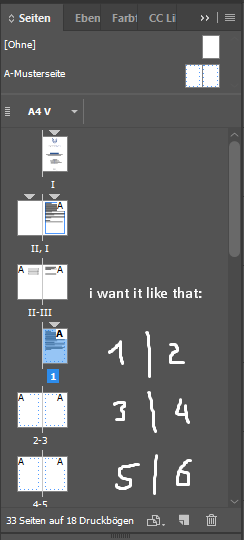- Home
- InDesign
- Discussions
- Re: Individual page numbers on a spread
- Re: Individual page numbers on a spread
Copy link to clipboard
Copied
Hi guys,
right know im trying to give my inDesign document an individual pagination.
The first 5 sites need to be numbered from I to III. Page 1 and 2 without pagination and 3-5 with I - III.

After that, i want inDesign to start counting my sites from 1 to infinity.
My Problem right know is, that inDesign wont let me set the left site of the spread be my number 1.
Everytime i set the left page to number 1, it pushs my Site 1 to the right site and destroys the spread.


i cant find a way to push it back to the left site of the spread.
It only works if i let inDesign keep his standard pagination. (see below)

I think this must be possible, but i dont know how.
I hope someone can help me here ![]()
Greetings,
Jan
 1 Correct answer
1 Correct answer
In the Pages panel menu button, turn off Shuffling, and you can do whatever you want. In the tradition of bookmaking, even numbers are on the left; odd numbers are on the right. That is why InDesign favors this convention.
Copy link to clipboard
Copied
In the Pages panel menu button, turn off Shuffling, and you can do whatever you want. In the tradition of bookmaking, even numbers are on the left; odd numbers are on the right. That is why InDesign favors this convention.
Copy link to clipboard
Copied
If your design allows it, I personally would add a blank page between page III and page 1, keeping the odd numbers on right pages, which is the bookmaking convention, as pointed out by Michael.
In addition, I don't know about German/foreign bookmaking conventions, but in France, page 1 (or I) is usually the first page of the book, exclusive of cover. So assuming you have a separate cover, I would start at 1 just like you did, but would recreate a new section (keeping automatic numbering on) only in page 7. Like this:

Of course, this is just a suggestion, not an absolute rule. This is your call!
Copy link to clipboard
Copied
You will create a gigantic mess and a very, very strange document when you number a right page as an even number...
Copy link to clipboard
Copied
Hi Michael, thank you.
it worked perfectly ![]()
Copy link to clipboard
Copied
Hmmmm... ![]()
Michael sure did give you the answer you were looking for.
But I concur with Frans and also strongly suggest you don't use even number for right pages.
Again, it's your call...
Copy link to clipboard
Copied
Hi,
ive listened to you and changed my text to the right side, page1. ![]()
Copy link to clipboard
Copied
Also your Pages panel is showing 33pages with 18 spreads, so if this is a print document an odd number of pages is not possible. If the binding is saddle-stitch you will have to work in multiples of 4 pages. With a binding method like perfect binding or wire-o you might be able to work in multiples of 2—your page number III would have to have a back page even if it is blank.
Secova_DE wrote
My Problem right know is, that inDesign wont let me set the left site of the spread be my number 1.
Everytime i set the left page to number 1, it pushs my Site 1 to the right site and destroys the spread.
Something like this with 32 pages in 17 spreads where page IV (or the back of page III) is blank.
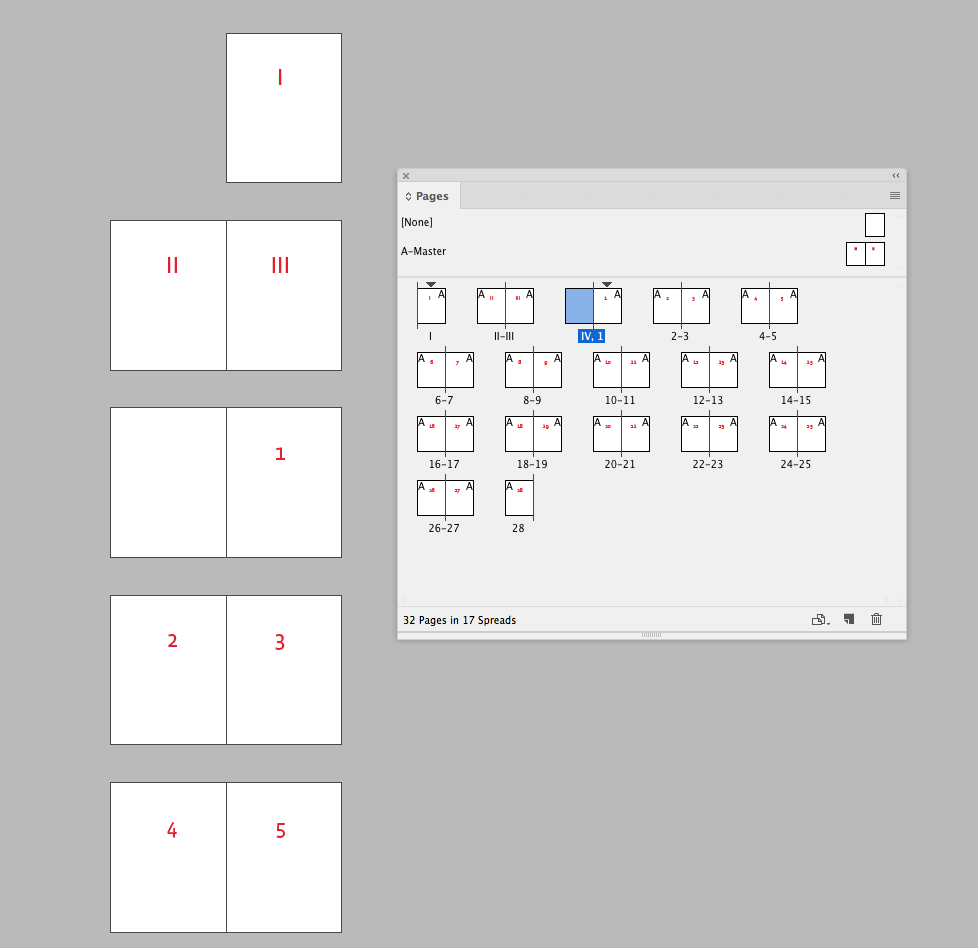
Find more inspiration, events, and resources on the new Adobe Community
Explore Now