- Home
- InDesign
- Discussions
- LAYERS in indesign are missing since update
- LAYERS in indesign are missing since update
LAYERS in indesign are missing since update
Copy link to clipboard
Copied
What happened with the layers?
I cannot make the little layer popup window appear since the update in CC this morning.
Copy link to clipboard
Copied
Do you mean the Layer Options dialog box? Just a reminder that you'll only get this on a main layer not items within the layer. Try choosing Layer options for [Layer Name] from the Layers panel menu. Is it listed there?
Copy link to clipboard
Copied
Or do you mean the Layers panel is missing altogether?
In that case, you can choose Window > Layers to display it, or reset your workspace. (For example, choose Essentials, and then Reset Essentials.)
~Barb
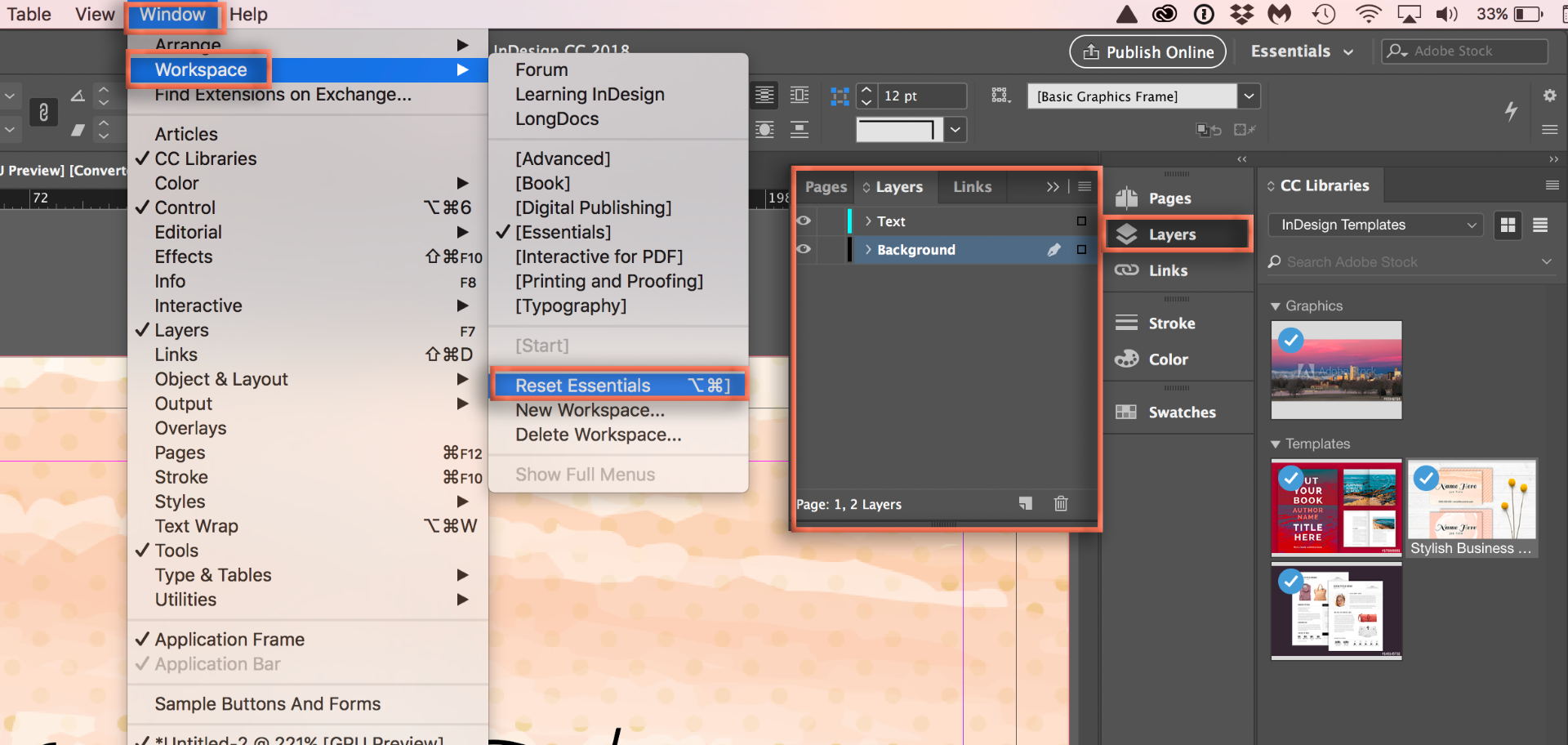
Copy link to clipboard
Copied
If what you mean is that the functionality of moving things from one layer to another is missing then this, and many problems within panels, should be able to be fixed by trashing your InDesign cache files.
To do so:
For Macintosh Users: With InDesign closed launch a Finder Window in column view and click on your home folder. With the Option Key pressed choose Library from the Finder Go Menu. Within the Library folder find the “Caches” folder. Within the Caches folder find and delete the entire file “Adobe InDesign”. I find that deleting the cache file completely leads to a lasting change.
For Windows Users: On Windows 7 and above the caches files are hidden. To find them go to the Control Panel and open Folder Options and then click the View tab. Then select “Show hidden files and folders” or “Show hidden files, folders or drive options” in Advanced Settings. Then delete (or rename) the folder at the end of this path: C:\Users\[User Name]\AppData\Local\Adobe\InDesign\Version [#]\<Language>\Cache.
Copy link to clipboard
Copied
Hi tinedh,
Were you able to get this fixed following the suggestions and steps mentioned above? If the issue still persists, please share more details and screenshot, so that we can check it further.
Regards,
Om
Find more inspiration, events, and resources on the new Adobe Community
Explore Now

