- Home
- InDesign
- Discussions
- linking table of contents, page ranges in document
- linking table of contents, page ranges in document
Copy link to clipboard
Copied
Hello,
I have a catalog that needs setup. It contains a table of contents (not using TOC tool) and sections. We are constantly adding and removing parts so I need everything linked so that when I add a page then the page numbers on the TOC adjust automatically. I do not understand how to use the TOC nor know if it could apply to this.
I have attached photos of the project.
I would love to just have the page numbers link to the page numbers in the document and that way they automatically adjust. Does anyone know if this can be done?
Or the best way to go about.
I currently have the C master with page numbers and artwork.
Thank you
Brooke
 1 Correct answer
1 Correct answer
The only way you're going to get page numbers to update automatically is by turning the page numbers into cross-references using InDesign's cross-reference feature.
This can be done manually, but it is a slow and fiddly process.
If you are able to get InDesign's TOC feature to produce the TOC you want, you can of course update the numbers with a single click ("update table of contents").
However, the layout options available through the built-in TOC are somewhat limited. For instance, you can't rea
...Copy link to clipboard
Copied
The only way you're going to get page numbers to update automatically is by turning the page numbers into cross-references using InDesign's cross-reference feature.
This can be done manually, but it is a slow and fiddly process.
If you are able to get InDesign's TOC feature to produce the TOC you want, you can of course update the numbers with a single click ("update table of contents").
However, the layout options available through the built-in TOC are somewhat limited. For instance, you can't really do page spans.
You can do page spans with InDesign's indexing. Perhaps that's another option. Create an index instead of a TOC. It too would need to be updated manually, but only 1 click.
Ariel
Copy link to clipboard
Copied
Thank you Ariel. I wish I can make sense of the TOC but I cannot. I created the Table of Contents with paragraph styles then typed the TOC out the way I wanted it to be so it is in one text box. I was not able to get the Index to work. Cross referencing seems to be more for interactive (hyperlinks).
Have you heard of people using master pages to do page ranges? if I add or change the page master that i added or removed but this still has not association with the range in the table of contents.
If you have anymore insight awesome but if not I understand. I appreciate your support.
Copy link to clipboard
Copied
Hi Brooke:
I think I would do this with a index that pulls in page ranges. But note that while a TOC (which doesn't support page ranges can be chronological or alphabetical), and index is always alphabetical.
You can sort an index after it's generated, but wait until you think you are finished with the all the edits. https://indesignsecrets.com/sort-index-page-number.php
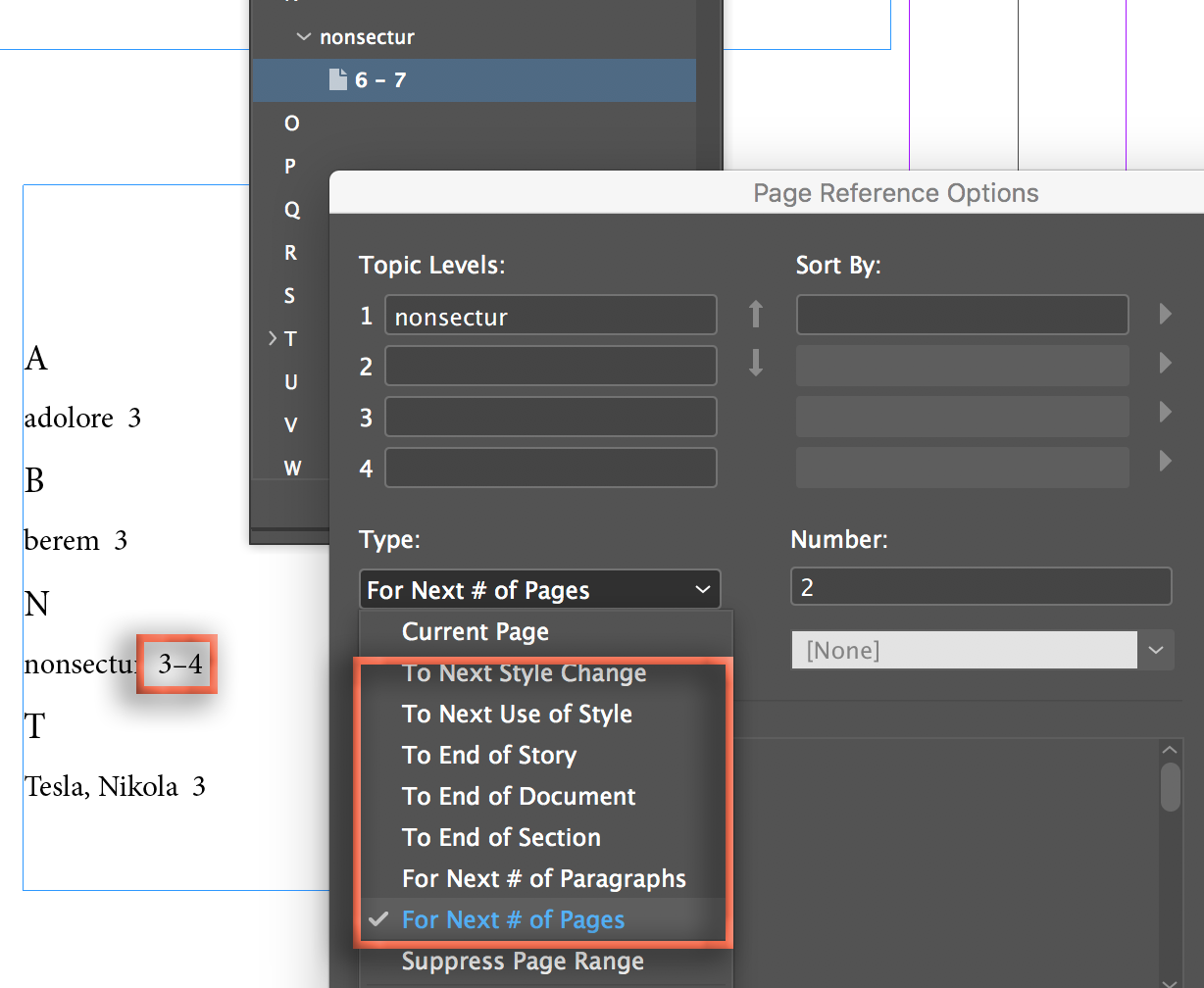
~Barb
Copy link to clipboard
Copied
Thank you Barb
I thought I could say that yours and Ariel's post is correct but it only allows me to select one. I am going to try this Index to see if it helps. If I insert a page or remove in the document, will the index numbering change?
Copy link to clipboard
Copied
Hi Brooke:
Glad we were both helpful to you—that's most important. ![]()
If I insert a page or remove in the document, will the index numbering change?
Yes. Like a Table of Contents, after edits, you have to update the Index—it's the little button outlined below. InDesign does not update a TOC or Index as you go, it waits until you tell it to update.
~Barb
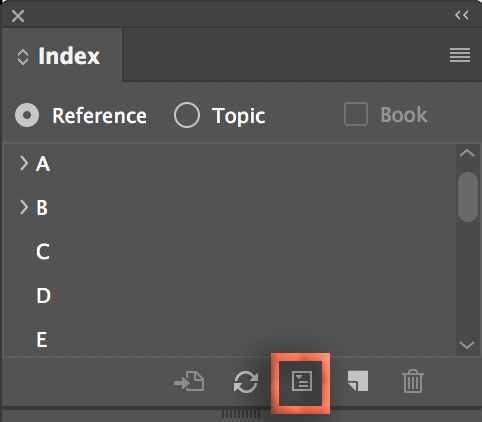
Copy link to clipboard
Copied
Thank you very much Barb, appreciate your time and expertise.
Copy link to clipboard
Copied
Always happy to help, Brooke.
~Barb
Copy link to clipboard
Copied
Darn it, I spoke to soon. So this is exactly what i am doing but keep in mind, all the pages after the index pages are placed pdfs, no text other than the master page numbering applied. I go to topic under index, select the table of content text i want and then click add. I then go over to the reference tab, use the same text I selected in the topic section and then go to page references and put in 1 that is what it is suppose to go to however the page number keeps pulling up as current. Do I need to add markers on the pages containing the pdfs?
Sorry for so many questions but I am desperate to get this figured out as I have 3 more parts catalogs that need completed and they are all at least 200 pages. These catalogs change so much so I need something that will automatically track those changes.
Would it be okay to share my document over FTP?
Thank You
Brooke
Copy link to clipboard
Copied
Hi Brooke:
Are you saying there is no editable text in the InDesign file? All of the content in the image below in placed PDFs?
You will need to select text (which you can't do in a placed PDF) to index it. InDesign adds a marker and follows the movement of the text to update the page numbers.
~Barb
Copy link to clipboard
Copied
You are correct. The pdfs are individual documents placed into indesign to layout the catalog. With that being said, sounds like I cannot do this unless I add text onto every page which I do not need to do nor want to do. Thank you for your message back.
Copy link to clipboard
Copied
Copy link to clipboard
Copied
Michel/Obi-wan, I assume you are giving that script away for free to Brooke and the Adobe forums community? If not, why are you teasing us with videos?
Copy link to clipboard
Copied
David,
Absolutely not! …
For me, it's just information about scripting "feasibility"!
I could more laconically and easily say as lots of posters:
"it could be done like this or maybe like that [not verified], … surely with a script! …"
I took time here to study this issue and try to fix it! … I needed a script for that, so I wrote it! …
Not directly for money [no proposed business in private!], but by a real professional curiosity!
When done, I posted that it's feasible like you and others often do! …
But, personally, I can prove what I say! … because I've written/tested the script I use and I've taken (as often) another time to realize a video! …
I give tricks and tricks when I wish, as I did just last night on the InDesignSecrets forum, giving for free 3 scripts to one of your members. You personally thanked me since you participated! …
Best,
Michel, from FRIdNGE
Copy link to clipboard
Copied
Hi, how do you link the contents of the catalog to match "table of content" using the table of content tool? So when you update the contents of the catalog, the table of contents gets updated too?
Copy link to clipboard
Copied
Hi creativeadvantech,
as Ariel already said: "If you are able to get InDesign's TOC feature to produce the TOC you want, you can of course update the numbers with a single click ("update table of contents")."
That's a menu command:
Layout > Update Table Of Contents
Details:
Regards,
Uwe Laubender
( ACP )


