 Adobe Community
Adobe Community
- Home
- InDesign
- Discussions
- Mac OS Printing: "There was a problem connecting t...
- Mac OS Printing: "There was a problem connecting t...
Mac OS Printing: "There was a problem connecting to the server..."
Copy link to clipboard
Copied
On my Mac, when printing from InDesign, when needing to print on both sides, I call up the Mac OS printing dialog box. When I do, the software hunts for a computer that I no longer have which acted as my print server. InDesign then shows a Mac OS error dialog box. I click OK, then it pops up again, I click OK again, then I can print without further problem. This only happens with Adobe products; all other printing causes no such errors.
Where do I clear the erroneous server information? I tried all combinations of disconnecting and reconnecting the printer from the network, both physically and in the system preferences.
I'm missing something simple, I fear, but I am stuck. Anyone have any thoughts? Thank you.
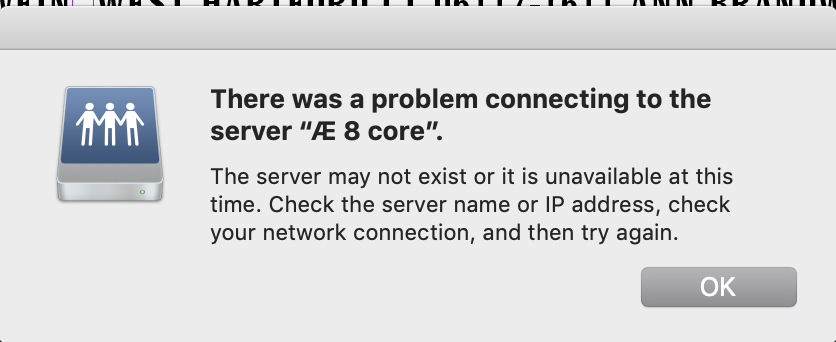
Copy link to clipboard
Copied
Go into your Mac OS preferences and click on the icon for Printers and Scanners. On the left of the dialog window that appears you'll see a list of printers that your system is seeing. Click on the one that you want to delete and then click on the minus sign below the list to get rid of it.
Copy link to clipboard
Copied
Thank you for your answer.
I've done that more than once with no effect on this problem. It must be somewhere deeper, I think.
I've used InDesign since version 1.5. Maybe there's a file somewhere that was never deleted.
I've also tried clearing InDesign's preferences without effect.
Copy link to clipboard
Copied
Is your computer part of a network or is it a personal computer? If it is on a network is there a network administrator who can be contacted to find out if any older printer software still resides on the network?
Copy link to clipboard
Copied
Personal computer on my own network. I had two computers and a printer on it, now just one computer and one printer. My MacBook Pro 2018 now functions as the print server.
There are other things on the network, like my iPhone and PS4, but none access the printer.
I‘ve been using the same Xerox Phaser 6350 since 2005 without problems.
i said before that the problem is confined to Adobe, but the problem does not appear in Acrobat. I’m not sure how much of the suite exhibits the problem, as I don’t use everything.
Copy link to clipboard
Copied
I found a thread on the Apple website which deals with a very similar issue and provides a number of possible solutions. Please see There was a problem connecting to server … - Apple Community
Copy link to clipboard
Copied
Thank you, again. That looks really good. I'll have time tomorrow to explore those possible solutions.
Copy link to clipboard
Copied
Please let us know if any of the solutions provided in the link work out for you.
Copy link to clipboard
Copied
Yes, I will do that.
Copy link to clipboard
Copied
I haven't completely looked all the way through this, but the information at the link you posted gave me more possibilities. Over the next week, or so, I'll dig in deeper. No obvious answers on what I tried so far.
Also, I made a mistake in an earlier post. The problem occurs in Acrobat, also.
So, that's all for now. Thank you.
Copy link to clipboard
Copied
An update. Because my problem is limited to Adobe products, I did not do everything on the referenced extensive list. I did try most of them without success. The list also gave me hints on where else to look. However, none of the other suggestions I found helped either.
I would like to leave this here in the hope that someone will recognize my problem and have the solution at hand.
Of course, any other ideas will be gratefully tried.
Copy link to clipboard
Copied
I'm struggling with same issue now. Tried all the above steps with no luck. Uninstall Acrobat Reader and problems go away.
Errors occur (in sets of 11 messages at a time) every reboot and any time network (ETH, Wifi, Wifi2, etc.) is changed.
Copy link to clipboard
Copied
Well, a workaround - delete "AdobeResourceSynchronizer" from your /Applications/Adobe.....app/Contents... folder. I just searched for it and deleted the file. Also in ActivityMonitor quit the process.... so far no more error messages.
