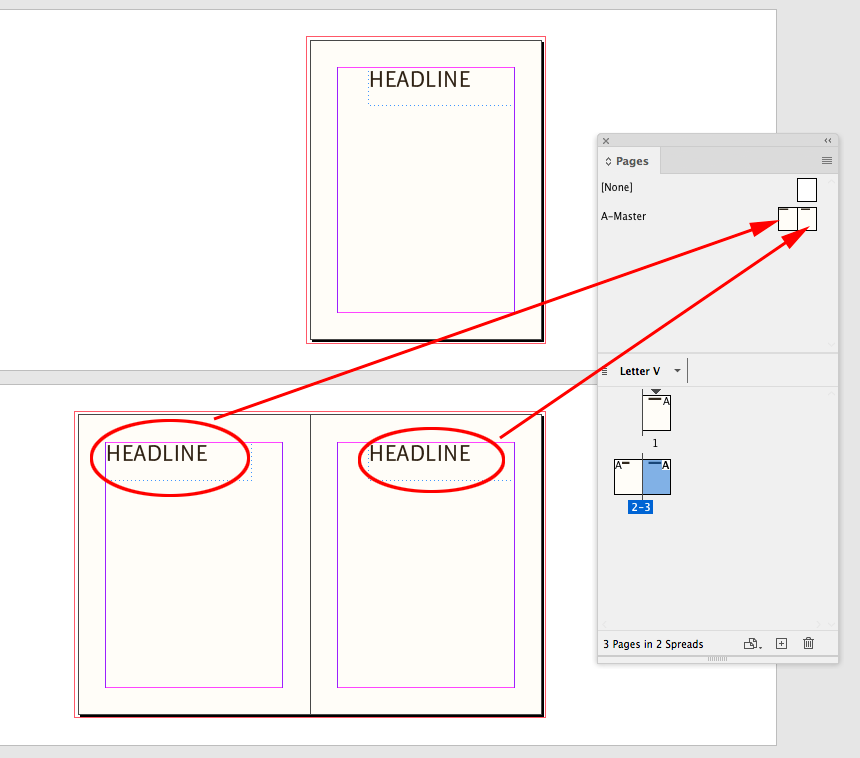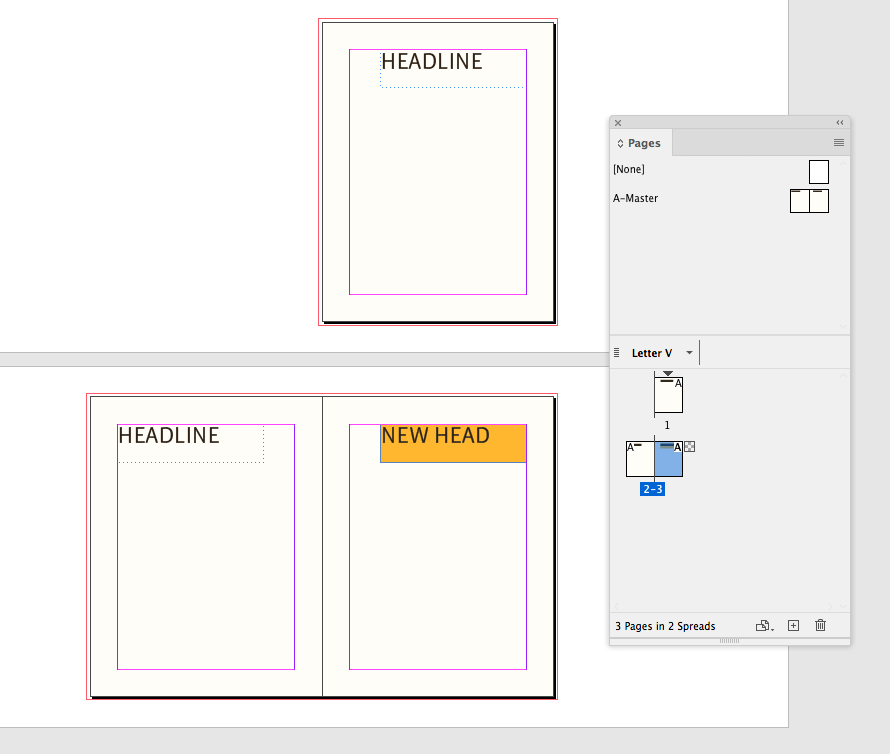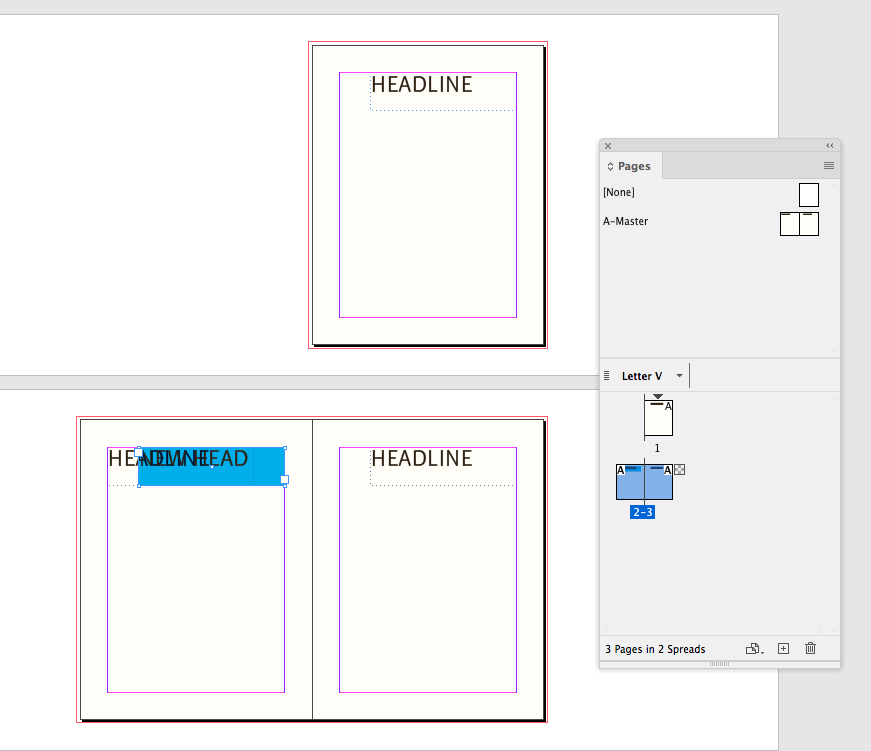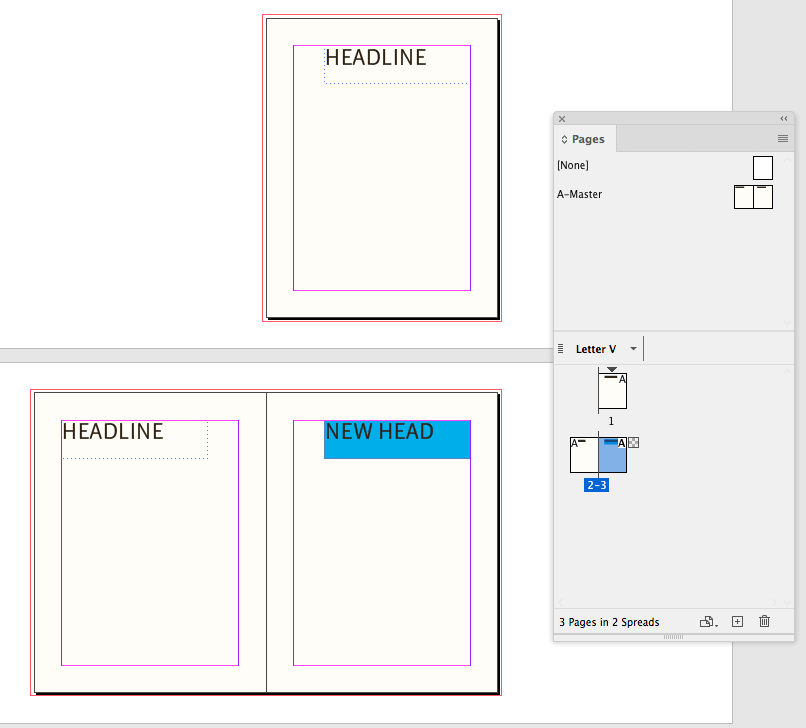- Home
- InDesign
- Discussions
- Re: Masterpages Re-Applying Themselves and Conflic...
- Re: Masterpages Re-Applying Themselves and Conflic...
Copy link to clipboard
Copied
Dear Community,
There seems to be no rhyme nor reason as to why this happens (hence the lack of example at the moment), but my colleauges and I are finding with InDesign and using Master Pages extensively and locally overriding them on each page that when some users add/delete pages InDesign almost does a "re-fresh" and re-applies the entire template, meaning the originally "overidden" elements re-appear.
For Example I have [Title] on my template and will overide it to [Chapter 1.0] and when pages are disrupted [Title] will re-appear behind [Chapter 1.0].
Does anyone know if there is something that I am missing about how Master Pages or Overides are meant to work in these scenarios?
Many thanks in advance,
Anthony
 1 Correct answer
1 Correct answer
when some users add/delete pages InDesign almost does a "re-fresh" and re-applies the entire template, meaning the originally "overidden" elements re-appear.
When you override a master page item on a page its properties remain linked to its master until you change them. So, if you changed the master page item’s position from the master, the change would be applied to the pages, but only if you haven’t changed the position of the overridden page item. If you override a master page item, and mak
...Copy link to clipboard
Copied
You normally only use Master Pages for things that repeat, such as folios.
Maybe a screen shot or two might help us clarify the issue.
Copy link to clipboard
Copied
Hi Derek,
Apologies, luckily Rob Day has described the situation perfectly below.
Copy link to clipboard
Copied
when some users add/delete pages InDesign almost does a "re-fresh" and re-applies the entire template, meaning the originally "overidden" elements re-appear.
When you override a master page item on a page its properties remain linked to its master until you change them. So, if you changed the master page item’s position from the master, the change would be applied to the pages, but only if you haven’t changed the position of the overridden page item. If you override a master page item, and make a position edit; going back and changing the position on the master would no longer affect the position of the overridden item.
With facing page documents moving the page position in the spread, changes the x, y position of an overridden master page item, and that would cause the problem you are describing. These headlines are controlled by the A-master’s left and right pages:
If I edit the text, and fill of the righthand page, but don’t move its position the position attribute is still controlled by the righthand master
But if I swap the pages, I am effectively moving the x,y position and it remains linked to the A-Master righthand page
If I change the background color again, and swap the pages again, the original position is the same:
Copy link to clipboard
Copied
Rob - thanks for the amazingly clear explanation.
I guess this harcks back to the importance have Left and Right Master Pages used in Facing Page Layouts and and single page masters for Non-Facing pages. I presume changing the Document Setup afterwards to or from Facing Pages could also wreak havoc on this very problem too?
Copy link to clipboard
Copied
I presume changing the Document Setup afterwards to or from Facing Pages could also wreak havoc on this very problem too?
Yes it would. Is there a reason why you would need to be switching between facing and non facing pages?
Copy link to clipboard
Copied
I find members of my team do so purely to see pages side by side - but I feel like there must be a functionality that handle could accommodate this somehow?
Thanks Rob, I may make the templates from scratch once more to ensure that there is facing and non-facing page versions for people's preference.
If I have a double-spread master page and delete a page, does InDesign recognise this a "Non-Facing" Page or would I potentially get caught in the trap of it being still an inherently "Left" or "Right Page"?
Many thanks!
Copy link to clipboard
Copied
For bound documents I think you should always use facing pages, switching between facing and non facing would surely create problems. Facing page docs also let you use the useful Align toward spine and Align away from spine paragraph formatting.
Also, if you are not using Primary Text frames they can be helpful.
Can someone help demystify how primary text frames actually work?
Get ready! An upgraded Adobe Community experience is coming in January.
Learn more