- Home
- InDesign
- Discussions
- Missing fonts although all fonts are enabled and i...
- Missing fonts although all fonts are enabled and i...
Copy link to clipboard
Copied
Hi
Everytime I open a document I get this warning that I have missing fonts in my document.
All of the fonts are installed on my system and/or synced from typekit. They work with no problems on other programs.
Even if I use the Find Fonts and replace all of them, next time I open the document the same Missing Fonts window pops up...
See the attached screenshots.
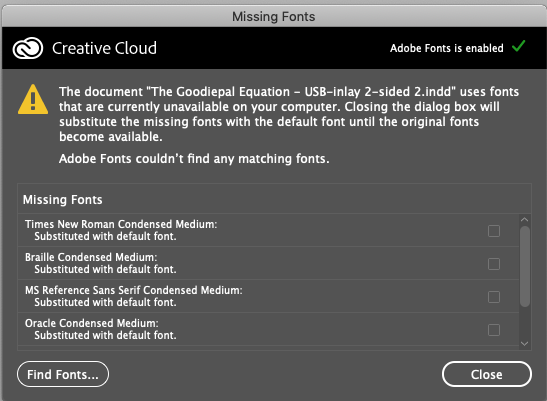

 1 Correct answer
1 Correct answer
Okay. The Futura font you do have is the font you can use. You need to use it.
The alerted instances in your Find Font dialog box are fonts you cannot use because you do not have them.
Follow the process below to fix the problem:
1) Make sure your Futura font is activated in FontBook.
2) Click on each of the alerted instances in the dialog box, which show Futura fonts you do not have. In the Replace With: section of the dialog box, change the edit box to show the Futura you do have, using the font w
...Copy link to clipboard
Copied
Going from the names of the fonts in question, it appears that none of these fonts are OpenType, cross-platform friendly fonts. Which brings up a couple of possibilities for why you may have these issues:
1) Has the file been moved cross-platform at some time in its life? Type 1 and TrueType fonts like "Futura" and "Times New Roman Condensed Medium" may have the same user-viewed names on Macs and Windows systems, but they are different fonts. And while they may appear to be the same fonts when you open the file, your system registers the difference every time. The fat that you have one cut "Futura Condensed Medium" that doesn't suffer this same problem is an indicator to me that your problems reach past the computer you're working on ... which brings up ...
2) You say that you see this problem every time you open the file, but you don't mention how you're saving the file. I confess that I'm making an assumption, and we know what they say about that, but by the file name I'm assuming that this is some kind of information or sales sheet. If you use the original file as a master to design new documents, then use the File>Save As... command to create new information from the original file, the new files will have links to the fonts on your system but the original file will still have the same issues. I know this from personal experience, because I've made that mistake myself.
If these don't apply, please let us know and we can delve further into the issue. And please excuse me with starting with the most obvious causes of such issues, but by my experience if I ignore applying the simple solutions first, I've had people chasing more complex solutions which had nothing to do with the simplest of problems.
Hope this helps,
Randy Hagan
Copy link to clipboard
Copied
Hi Randy!
Thanks for the help!
The document is a simple DVD cover design. Yes, the file originates from another designer from a PC environment made in earlier version of Indesign. I've used it as a template and have used "save as" after making my changes.
So, what I did now was I created a brand new document and copy pasted all the material from the old document to a new document in Indesign. When I did this all the fonts changed to a different font. I had to manually replace them again to correct ones.
When I open this new indesign file a I get this pop up... So something is wrong with Futura-font on my system? There is a Futura PT available on Typekit so maybe I should install that on my system and change all my Futura font instances to typekit version?

Copy link to clipboard
Copied
Thanks for filling in some of the blanks.
Looks like we're making headway; let me see if we can get you the rest of the way there.
First, do you have a cut of the Futura font? If you do, use a Futura font on your system to replace the "Missing" fonts that are left over in your updated document. This is likely a leftover problem from the source file you received, but could also be a remnant form applying multiple versions of "Futura" yourself. You could have multiple versions of "Futura" (e.g. - the "Futura" system font loaded in your Mac's Library folder, as well as a "Futura" Postscript font loaded yourself).
If you own a Postscript font, I'd suggest you use the Postscript version. That way you can easily package your Postscript "Futura" with your InDesign files if you hand this DVD cover for someone to produce. If you don't, use the "Futura" listed in your system fonts to replace all the instances of mystery "Futura" font use in your new file. Just recognize that if you hand this job off to a PC-based vendor they're not going to be able to use either instance of your "Futura" font and your issues may crop up again.
By the way, you don't need to create a new InDesign file from here. After you replace all the suspect font use with your own, you only need to save the original file. When you close it, and open it again, you should see that the font problems are gone for your system. This will not fix the problems for sharing this file, or derivative InDesign files from this original for anyone else. But it should fix it for you.
As far as using TypeKit fonts? I may get in trouble for this, but please let me get up on my soapbox. I do graphic design work myself and I help a lot of different clients fix problems with their files. As a result, I end up with a lot of client fonts on my system. But I never use a font that someone lends me. I only use fonts that I own.
Using TypeKit fonts, for me, brings up the same issue. I don't own those fonts, Adobe lends them to me. Which means when I share those files with someone else, they in turn have to borrow those fonts from Adobe to work with my files. For a number of different reasons, vendors and others working with my files may be unable and/or unwilling to do that.
The way I see it, using fonts that anybody lends me introduces potential problems I don't need. And as a guy who spends way too much time and effort helping others avoid problems, I'm not about to introduce them into my own work. (climbs off soapbox)
Can I ask a favor of you? If this fixes your problem, could you mark this question as answered? That helps the moderators here archive this thread and help other who encounter the same issue.
Hope this get you past the issue,
Randy Hagan
Copy link to clipboard
Copied
Hi Randy,
I'm not sure what you mean by "do you have a cut of the Futura Font"?
Futura.ttc is installed via fontbook on my system. I don't see multiple installs and fontbook doesn't find any duplicates...
I also only see one instance of this font in the library -> fonts folder.
Sami
Copy link to clipboard
Copied
Cool. Then I would suggest using that one. It actually contains a full font family (bold, italics and bold italics).
If you don't also have a Postscript version, it makes the decision easy to make.
Use the Apple-supplied TrueType system font and you'll be past your problem ... on your system. Just realize that when you share that file with someone using a Windows system, they're going to have the same problem dealing with your files that you had before we started fixing the issue.
Copy link to clipboard
Copied
Hi Randy
Im sorry I'm a bit confused. This is the font I am using at the moment. I don't understand how I could be using any other font (in Indesign) other then if it's a font converted to paths.
The original problem still remains. When I use the Indesign replace font function to replace the Futura font in the document. Save the document and re-open, it still claims that this font is missing.
I'm sorry if I'm not understanding you correctly or I am missing something here?
Copy link to clipboard
Copied
Okay. The Futura font you do have is the font you can use. You need to use it.
The alerted instances in your Find Font dialog box are fonts you cannot use because you do not have them.
Follow the process below to fix the problem:
1) Make sure your Futura font is activated in FontBook.
2) Click on each of the alerted instances in the dialog box, which show Futura fonts you do not have. In the Replace With: section of the dialog box, change the edit box to show the Futura you do have, using the font weight(s) you want to use, then click the Change All button. For each instance. That will remove the alerted instances, and replace the fonts you do not have with the font you do have.
3) When the alerted instances are all gone, click the Done button. Then save the file.
4) Use that fixed file forevermore, and delete all the old files which still have problems.
That will be the end of your problem.
Copy link to clipboard
Copied
Excellent, thank you for the step by step guide! I must've made an error before as following this cleared the problem! Thanks for sticking along and getting this solved for me. ![]()
Very much appreciated Randy! Have a great weekend!
Copy link to clipboard
Copied
Hey, it's my pleasure. Glad I could lend a hand.
Randy
Find more inspiration, events, and resources on the new Adobe Community
Explore Now