- Home
- InDesign
- Discussions
- Mixing Arabic and English text in Adobe InDesign -...
- Mixing Arabic and English text in Adobe InDesign -...
Mixing Arabic and English text in Adobe InDesign - Numbered Lists
Copy link to clipboard
Copied
Hi everybody,
I am having problem dealing with arabic text.
I managed to install the ME version so that I have kashidas and text orientation features.
My problem is that in chapter numbering (western alphabet) it inverts the position of numbers (I.E. 1.3 becomes 3.1, as per screenshot attached).
If I change text orientation or alignment it affects the whole sentence/title. In the paragraph-style panel, in bullet and numbered list I can't find some kind of "numbering orientation option". I can't manage even attributing to the numbered-list style a character-style with left-to-right orientation.
Any advise?
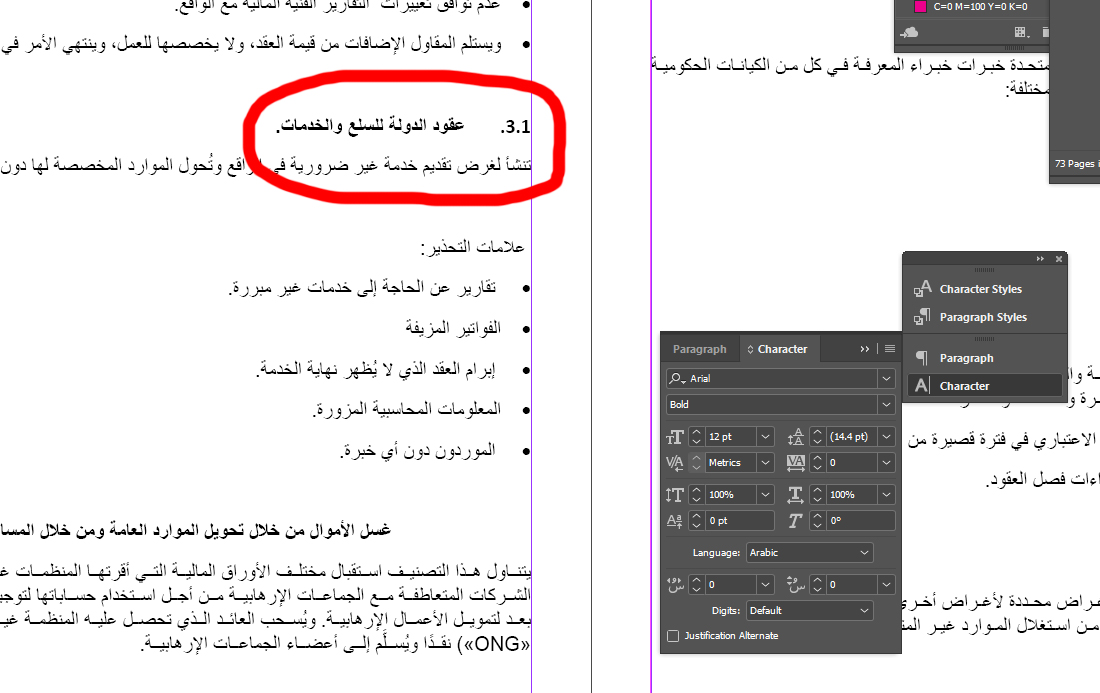
Copy link to clipboard
Copied
From an Arabic person who reads from right to left I can see that above number shown in your list is 1.3, on the other hand, for a reader who reads Latin language i.e left to right it will read as 3.1
InDesign's Bullets and Numbering options allows you to design your numbers in the way you want it to be displayed. Here is the user guide of how to Create multi-level lists in case you want to know what I'm showing you below. I have two Paragraph Styles, I'm editing 2nd level here. Just change the format in the red-circled field to show how list numbers should appear.

Remember to show your numbered list to an Arabic speaking/reading person just in case you don't know Arabic (no offense) so they will judge on whether numbering is legible and logical.
Copy link to clipboard
Copied
Thank you so much! This was very helpful.
Indeed I will involve an Arabic speaking person before paging the whole publication (no offense at all).
Thank you again for your quick answer,
Best,
B.
Find more inspiration, events, and resources on the new Adobe Community
Explore Now