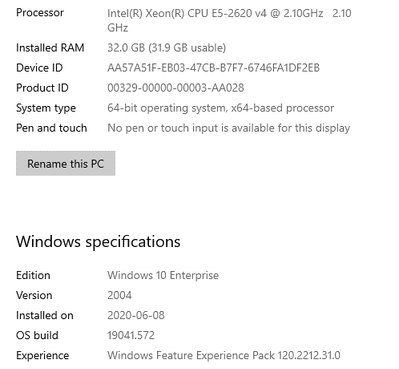- Home
- InDesign
- Discussions
- Mouse lag problem with C++ debugging from Windo...
- Mouse lag problem with C++ debugging from Windo...
Mouse lag problem with C++ debugging from Windows 10
Copy link to clipboard
Copied
Hi,
I have serious mouse lag problem under debugging from Windows 10 environment with our plugin but I can produce lag by Adobe SnippetRunner plugin also.
I used Adobes SnippetRunner project file.
- Create debug version of the SnippetRunner plugin
- Set breakpoints
- Panel menu
Set breakpoint to SnipRunActionComponent.cpp line 109
2. Go button observer
Set breakpoint to SnipRunGoButtonObserver.cpp line 151
3. Debug the SnippetRunner app
If I set a breakpoint in SnipRunActionComponent somewhere I get always lag after breakpoint but it works nice from SnipRunGoButtonObserver.
I have same experience with our plugin.
I tested it on multiple machines with same result.
It works nice with Windows 7. Problem started with Windows 10.
Environment:
InDesign:
Adobe InDesign 2021 (Prerelease-Debug)
Visual Studio:
Microsoft Visual Studio Enterprise 2019
Version 16.7.6
VisualStudio.16.Release/16.7.6+30611.23
Microsoft .NET Framework
Version 4.8.04084
Installed Version: Enterprise
Windows 10:
Build settings
I tested it with Visual Studio 2017 and CC 2019 with same result
If I start Visual Studio in safe mode (without third party extensions) then result is same.
Maybe it is a bug in the debug versions.
I appreciate any help
Best Regards
Karoly
Copy link to clipboard
Copied
Was there ever a response on this? I am seeing this issue as well. However in my case on one of the plug-ins "lag" is probably an understatement as the mouse becomes impossible to use.
Copy link to clipboard
Copied
Hi Michael,
No, I never got an answer.
I reported this issue for Visual Studio developer group also but they could not help either.
My problem with debugging started with Windows 10.
With Windows 7 I hadn't the same problem.
Now I also have a Windows 7 disk for security.
In my case I can produce same lag with Adobes Snippetrunner example application also.
Best regards
Karoly
Get ready! An upgraded Adobe Community experience is coming in January.
Learn more