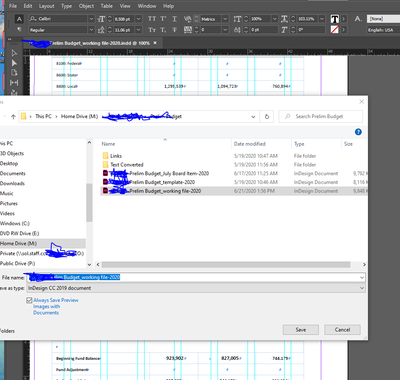Adobe Community
Adobe Community
- Home
- InDesign
- Discussions
- Not able to save files in InDesign 2019
- Not able to save files in InDesign 2019
Copy link to clipboard
Copied
I can't get the "save as" box to go away.
I am working remote and loggin into the work system,
so when I shut down it's only shutting down VPN.
{Renamed by MOD}
 1 Correct answer
1 Correct answer
Hi paambris,
there is no build in auto-save with InDesign…
You could use a custom start-up script for something like this.
E.g. the saveVersions.jsx script by Martin Fischer
http://kasyan.ho.ua/indesign/event_scripts/save_versions.html
Or one by Gregor Fellenz that Kasyan Servetski translated to English:
http://kasyan.ho.ua/indesign/all/save_with_backup.html
Regards,
Uwe Laubender
( ACP )
Copy link to clipboard
Copied
Hi there,
Sorry to hear about your experience. We'll be happy to help. Would you mind sharing more details about your workflow?
You may share a small video of the process so that we can understand it better. Please share version of OS & InDesign as well. Looking forward to your response.
Regards,
Ashutosh
Copy link to clipboard
Copied
Thank you Ashutosh.... I think I may have figured it out.
I would file save as after I updated a page and the program didn't seem to like that.
So I just update everything assuming that it would auto save.
I am using InDesign 2019 in the Creative Cloud for the school I work for, so hopefully everything has saved.
Thank you for your reply,
Pam
Copy link to clipboard
Copied
Hi paambris,
there is no build in auto-save with InDesign…
You could use a custom start-up script for something like this.
E.g. the saveVersions.jsx script by Martin Fischer
http://kasyan.ho.ua/indesign/event_scripts/save_versions.html
Or one by Gregor Fellenz that Kasyan Servetski translated to English:
http://kasyan.ho.ua/indesign/all/save_with_backup.html
Regards,
Uwe Laubender
( ACP )