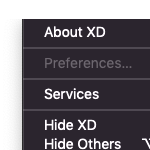- Home
- InDesign
- Discussions
- Objects randomly disappearing, becoming corrupted,...
- Objects randomly disappearing, becoming corrupted,...
Objects randomly disappearing, becoming corrupted, and causing InDesign to crash
Copy link to clipboard
Copied
I use InDesign frequently for work, creating and publishing a magazine. Recently I had a strange issue that I could not figure out! Randomly elements on one page would disppear and I'd find them apparently shrunk down to zero at the center of the page.
What it should look like:
Corrupted (?) page:
You can see the green anchor points in the center spine of the pages in the second image above. The layers are still there in the layer panel and the link panel, but I'm unable to move or resize them. Any attempt to shift or resize them using the toolbar or anchor point, gives me the error "This value would cause one or more objects to leave the pasteboard." Evening setting the size or positioning to zero gives me this error. Attempting to delete the objects crashes InDesign (just completely closes). Attempting to move the page in the page order, crashing InDesign. Attempting to change the Master page number on that particular page (change or remove) crashes InDesign. I tried restarting InDesign, restarting my computer, and yes Indesign is up to date.
This happened three seperate times in this document, on three seperate pages, of all types of links (text boxes, images, graphic frames, etc). Completely at random. I hadn't touched any of those elements, moved them, nothing to cause an error.
Eventually I was able to find a workaround by moving all the pages to a new document (using the Move Pages option), where suddenly the corrupted elements were correct again. No idea why this one feature was still workable, but I'm thankful.
Can anyone explain why this would happen or how to prevent it from happening?
ETA: Added all the logs for InDesign on the day in question. Not sure if its helpful, but there it is!
Copy link to clipboard
Copied
Hello,
I'll be happy to help. There are multiple factors both internal and external to InDesign application that can lead to document corruption. Moving all pages to a new file is a good workaround for this kind of scenario.
I'd request if you can share some more details like:
1. Version of OS and InDesign.
2. Is it happening with just this document you mentioned or with others as well?
3. Are links in the document saved locally or on network?
4. If this is happening with just 1 document, would it be possible to share it with us here (if it is not sensitive)? We can take a look and try to find the cause. Looking forward to your response.
Regards,
Ashutosh
Copy link to clipboard
Copied
Hello! Thank you for any insight you can provide.
On the day this happened, I had Mojave OS and the latest version of InDesign (I've since updated to Catalina OS, which was a mistake and I'm looking into rolling back). Unfortunately, I can't share the document in question, as it contains proprietary information that hasn't been published yet. I tried to delete out the non corrupted pages, but InDesign just crashes whenever I try. It seems to be a entire file corruption, not just those specific elements that are corrupted. This is our 45th issue, and previously had no trouble of this sort.
All links are saved on a network, but are on the same drive. Layouts within this issue were created in seperate documents originally, and were moved into this "Master" document. Original documents had no issues, and even this master document had no issues until near completion. As mentioned, nothing was happening to that specific page when the elements abruptly disappeared.
The only thing I can think of, is there were frequence link updates, as we reviewed and corrected any errors. The text is linked in InCopy, so our editors were making text edits across the issue at the time. Meanwhile I was shifting and adjusting links on other pages. Perhaps it just overwhelmed InDesign and the corruption was an unfortunate random occurance?
I attached a document of all the system log reports from InDesign on the day in question, in case that is helpful in some way.
Copy link to clipboard
Copied
Copy link to clipboard
Copied
I am also having this problem with Indesign 2020 (Mojave). I have been experienced repeated crashes as well.
Can you explain what the nature of the problem is? I have never experienced anything like this on Indesign 2018 all the way back to CS4. It seems that every release since 2018 is rife with bugs. I try newer versions every now and then (I even keep them up to date), but it only confirms that observation.
Catalina user, here.
Copy link to clipboard
Copied
I am also having this problem with Indesign 2020 (Mojave). I have been experiencing repeated crashes as well.
Can you explain what the nature of the problem is? I have never experienced anything like this on Indesign 2018 all the way back to CS3. It seems that every release since 2018 is rife with bugs or performance hits that never get fixed. I try newer versions every now and then (I even keep them up to date), but it only confirms that observation.
Catalina user, here.
Copy link to clipboard
Copied
I have the same problem! indesign 2024 (+ using Incopy 2024). Tekstboxes and other design-elements just 'randomly' dissapear. Help!
Copy link to clipboard
Copied
Sorry to hear about the trouble. Can you confirm the version of the operating system? Is it possible for you to share a small video of the issue? We'll try our best to assist you.
Thanks
Rishabh
Copy link to clipboard
Copied
Adobe indesign & Incopy 2024
iMac
4,2 Ghz-quad-core intel core i7
Radeon Pro 580 8 gb
32 gb 2400 mhz ddr4
Ventura 13.6.1
Copy link to clipboard
Copied
Graphic elements such as a square and tex-boxes dissapear in a, it seems a tiny square in the middle of the spread.
Copy link to clipboard
Copied
Some of the corrupt pages here
https://www.dropbox.com/scl/fo/xfowhe91ot091yjdpjo9j/h?rlkey=sdu3s6kjt3nysorbj5wl6z1go&dl=0
2024_corrupt pages map
dropbox.com
This is my system (screenshot)
Tanx for help!
Suzanne

 Adobe Community
Rishabh_Tiwari (Adobe Employee) mentioned you in a post! Join the conversation below:
[InDesign Discussions] <> Re: Objects randomly disappearing, becoming corrupted, and causing InDesign to crash <>
Hi @suzanneh69748255 <>,
Sorry to hear about the trouble. Can you confirm the version of the operating system? Is it possible for you to share a small video of the issue? We'll try our best to assist you.
Thanks
Rishabh
Reply | Upvote <>
 Adobe Community
<> <>
You may manage your notification settings <>or unsubscribe <>from all Adobe Community e-mails.
Adobe is located at 345 Park Avenue, San Jose, CA 95110 USA. Copyright © 2023 Adobe. All rights reserved
Privacy policy <> | Contact Us <>
Copy link to clipboard
Copied
Hi, I'm having the exaxt same issue and this has happened multiple times. Was there a solution to the problem?
Am on Macbook Pro Monterey, InDesign 2022. I'm using the plugin EasyCatalog and have a huge production with lots of external data, which is why I don't dare to upgrade neither my OS nor the InDesign version.
I have a very large catalog with over ten different languages – one on each layer. Content disappears randomly on some pages in one language/layer, and on different pages in other languages/layers. Shrinks down to a colored dot in the center of the page as the original author mentioned.
Would very much like to know what's causing the issue and how to prevent it from happening again.
Thanks,
Katarina
Copy link to clipboard
Copied
How big is your INDD file in terms of number of Pages and Objects on Pages?
Then, how big is your INDD file in terms of MB on your drive.
Can you split it into smaller chunks - separate INDD files?
Maybe your file is corrupted?
How often are you doing Save As - with a new name - or only Save?
Try IDMLing - export as IDML, open, save with a new name - do not overwrite your original file.
And also - what are full versions of the OS and InDesign?
Copy link to clipboard
Copied
Am on Macbook Pro Monterey, InDesign 2022. I'm using the plugin EasyCatalog and have a huge production with lots of external data, which is why I don't dare to upgrade neither my OS nor the InDesign version.
By @katarinaj891669
I know that one user on this thread did report this issue with InDesign 2024. However, all other posts date to 2020 or earlier.
I think you need to find a way to install the most recent versions of macOS, InDesign, and EasyCatalog on either a separate partition or another Mac. Then try to use them and see if the issue persists. If it does, you have better chances for this to be investigated by Adobe. But hopefully, it will just be solved by upgrading.
Copy link to clipboard
Copied
I'm the OP, and I never did find an answer, but I also haven't had that problem happen since. Its highly possible it was something to do with that INDD version and updating might be the best solution. On the other hand I have become a lot more careful so here are my general tips:
For the "master" file, I always create a brand new one rather than using a template or copying an old doc. I create everything in other docs and transfer them in. The more I try to actively work in the master doc, the more INDD crashes on me, so I leave it only for final edits as much as possible.
I am way more conscious of file management. Nothing goes into the master doc unless its preflighted and optimized. The larger the file(s), the more likely INDD will crash.
If you use InCopy like my team does, I try not to do much editing in the master doc while those are coming through. Too many edits to update at once will crash INDD.
I don't use a lot of layers. The master doc has 3 usually, at most 4 depending on if there is special content. More layers seems to make INDD struggle. I leave that for the smaller OG docs that get transferred in. I'm not sure if there is an alternate solution for that though if you need multiple layers for the different languages as you mentioned.
Save and close out entirely of INDD often. Seems to do better with a rest and reset.
I find INDD to be by far THE MOST tempermental of any of the adobe programs, with the most random errors happening for seemingly no reason at all. I just try to baby it as much as possible.
Copy link to clipboard
Copied
Find more inspiration, events, and resources on the new Adobe Community
Explore Now