 Adobe Community
Adobe Community
- Home
- InDesign
- Discussions
- Re: One image across two page spread?
- Re: One image across two page spread?
Copy link to clipboard
Copied
How do I lay out one image across a two page spread without cutting off the image in the middle where the margin/binding will be?
 1 Correct answer
1 Correct answer
Just bleed the pages an 1/8" when you make your PDF.
You will get an 1/8th of the left page on the right and an 1/8th of the right on the left. If they are perfect binding then everything should line up in the middle.
Copy link to clipboard
Copied
Lay it out in a master spread (facing pages). As long as you print from within InD and not as a pdf it should work fine. Otherwise I'm not understanding your need. Hope this helps.
Copy link to clipboard
Copied
Why would printing from a PDF be any different?
Bob
Copy link to clipboard
Copied
And why put the image on a Master spread? Nothing in the original question suggests the user want the image on all spreads in the document.
Copy link to clipboard
Copied
When you pdf it, it will create a border around the page as separate pages, you wouldn't pdf the spreads in most cases. I'd also put it on a master set page so you don't place a new image on every section that needs it, again not too sure what the person is asking?
Copy link to clipboard
Copied
That's no different than if you print it right out of ID.
Bob
Copy link to clipboard
Copied
Is the problem that you need to bleed the image at the binding? I'm not sure I understand the question here, either. An image placed across the spine in a facing pages spread should appear appropriately on both pages. It only gets dicey when you want an inside bleed.
Copy link to clipboard
Copied
Seems to easy to answer unless you throw some whatifs and gottaluvems into it. If it is only a two page spread with a single image, create the content frame where you want it and place the image.
Copy link to clipboard
Copied
Ok, I found this post because I'm searching for an answer to the same question. I'll continue my search elsewhere but since the post is current and there seems to be some confusion, I'll try to clarify what I believe the original question is asking.
I'm working on a calendar. I've set up my document as thirty-two 11.25" x 8.75" pages. I've not selected "Facing Pages". These dimensions include .125" bleed.
I want to create a centerfold image in the middle of my calendar which falls on pages 16 and 17. When printed, these two pages will be a single sheet of continuous 11.25" x 17.25" paper. On the computer monitor they are represented by two different "page" panels. When I use the place command to insert my 11.25x17.25 image on page 16, only half the image appears. I want the bottom half of the image to seamlessly flow into the next page panel (page 17).
When I send this to the printer I am planning on delivering it as a PDF file. I don't know enough about the print process to know what he will do with it at that point and how the two images on pages 16 and 17 (which in fact are one continuous image) will be handled. But I'm pretty sure i shouldn't cut my image in half (creating two different files) and manually place the top half on page 16 and the bottom half on page 17. There must be an automated way of handling it.
I will continue my search.
Copy link to clipboard
Copied
Well the answer seems to be in selecting "facing pages" when editing the document setup. However that does not help me as I can't find a way to change the orientation of the binding from vertical (normal for most books and brochures) to horizontal (for a calendar). If I set up my calendar as 32 "facing pages" I get a nice 11.25 x 17.25" middle spread which I can paste an image across, but the entire calendar is on it's side. Unless I want to rotate all my graphic elements 90 degrees counter clockwise and work with my head cocked at an angle as I edit page content this seems like an akward solution. I'm an InDesign novice...there must be an better way.
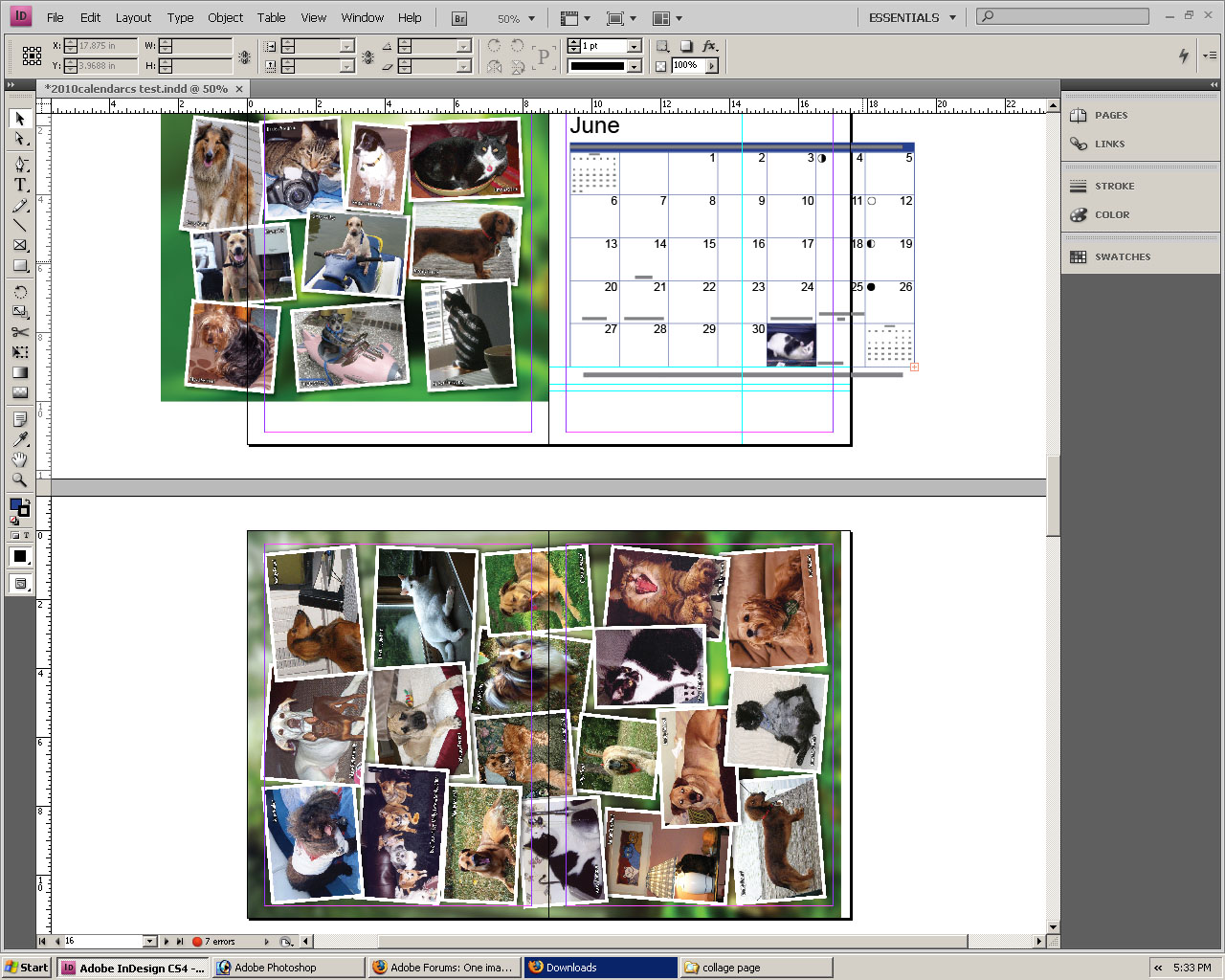
Copy link to clipboard
Copied
This post seems to indicate that in CS2 at least there wasn't a natively supported solution.
Copy link to clipboard
Copied
http://indesignsecrets.com has plenty of tips for doing unusual things with Indesign, including
http://indesignsecrets.com/need-to-build-a-calendar-in-indesign.php
It's well worth looking around there, and I can recommend subscribing to their feed.
Noel
Copy link to clipboard
Copied
What version of ID are you using?In CS4 you can rotate the spreads for viewing, which means you can set up as portrait instead of landscape, then rotate 90 degrees clockwise and the calendar will appear as stacked landscape sheets for you to work.
For earlier versions, try this: http://forums.adobe.com/message/1308216#1308216
Copy link to clipboard
Copied
Actually, the script wouldn be much help for laying out the cross-over, now that I think about it. You might find you need to place the image twice, once on each page, and crop back to the edges. The trick with non-facing pages will be getting the positioning right. I'd try copy and paste in place on the second page, then select the image on the second page and shift the vertical position by the height of the page.

Copy link to clipboard
Copied
Copy link to clipboard
Copied
This recent post http://forums.adobe.com/thread/477618?tstart=0 tells you how to 'attach' 2 (or more) pages to eachother.
A three page image is a bit unusual. Can you explain why you think you need this (without using ALL CAPS please)? For a banner-like use, you can always create a single page large enough for the entire image, and print it in parts with Acrobat.
Copy link to clipboard
Copied
[Jongware] wrote:
A three page image is a bit unusual.
I don't know... I can see a magazine ad with a gatefold that needs a background across all three pages pretty easily. That's the kind of thing cigarette and liquor manufacturers used to do pretty regularly, I think. Just think panorama shot for a beach resort...
Copy link to clipboard
Copied
[Jongware] wrote:
A three page image is a bit unusual.
I seem to remember a magazine that regularly had a three-page image. I don't remember the kind of images they used to use, because I read that magazine for the articles…yeah, the articles…that's it…

Copy link to clipboard
Copied
Copy link to clipboard
Copied
There is currently a known issue in CS4 with Master page items that cross the spine covering text frames that should be above them. You can work around this by either splitting the color bar in your illustration into two halves, or use layers to isolate the stacking order. Overriding onto the live page seems to work, too.
Is this what you are experiencing?
Copy link to clipboard
Copied
I still don't feel like my question was answered. I can easily layout an image across a two page spread, but i am creating a book of about 100 pages that will be printed with Lulu. Most people might know Lulu, but if not, it is an online publisher in which you download a pdf and they print it for you, but they don't figure things out for you. In other words, there is going to be a certain amount of the page that is not seen because of the binding. I am trying to figure out how to make sure the one image across two pages is seen correctly when opened up. Basically what I ended up doing (I think someone suggested this) is pasting the image across the full spread, then cropping it to where I think the binding will cut it off, then doing this the same on the other page. Then i had to move the image on each page out the same distance i did on the binding edge to the outer edge to make up for the part of the whole image that would be cropped at the binding. It sounds confusing, but may work?

Copy link to clipboard
Copied
Just bleed the pages an 1/8" when you make your PDF.
You will get an 1/8th of the left page on the right and an 1/8th of the right on the left. If they are perfect binding then everything should line up in the middle.
Copy link to clipboard
Copied
Basically what Buko just said. Moving the images away from the spine might work, but I don't know how to figure how much to move for any particular position in the book, and how much is visible is really a function of page count and paper thickness, and how hard the reader is on the book. If they break the spine, they'll see all the way into the glue.
You should just plan on not being able to see all of an image that goes through the gutter. If that information is critical, it doesn't belong there to begin with and you should re-thing the design.

Copy link to clipboard
Copied
hi, I not desigein to now about image but I think to put eash one spriti and smiut in list to be easy for post any one this my obennntin haw I can adversiting about that to my friend
Copy link to clipboard
Copied
** SYNTAX ERROR **
** REDO FROM START **
-
- 1
- 2


