 Adobe Community
Adobe Community
Copy link to clipboard
Copied
How do I view and use the pantone color library in CS5?
I can't find it.
Thanks!
 1 Correct answer
1 Correct answer
InDesign doesn't load the entire swatch lib into the 'active' swatches panel, you have to select them one at a time. If you think you need to have all of the colours at your fingertips, well, I can whip out a small javascript that forcibly adds all of them. (As there are many hundreds, if not thousands, of colors per library, I'm fairly sure you'll soon regret that.)
But you can use the "Add" button as much as you like before closing this dialog.
Copy link to clipboard
Copied
Does this help?
http://community.adobe.com/help/search.html?searchterm=pantone+library&go=go&q=pantone+library&l=indesign_product_adobelr&x=0&y=0&area=0&lr=en_US&hl=en_US
The first link gives an overview of the color system; under the heading "Load swatches from predefined custom color libraries" are instructions.
Copy link to clipboard
Copied
kind of...need to play with it and figure it out
Copy link to clipboard
Copied
Only thing you have to know in advance is what Pantone Library you need -- there are several, each with their own unique naming system. This is how to select one of the best-known ones, "Pantone Solid Coated", with color names such as "Rubine Red' and "475C":
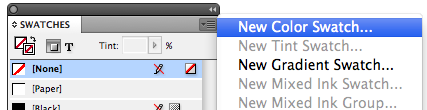
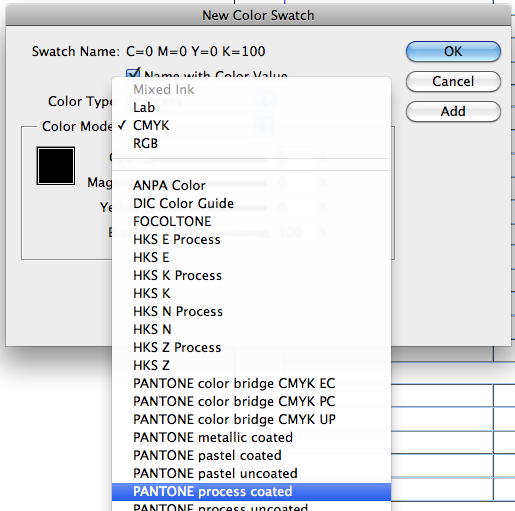
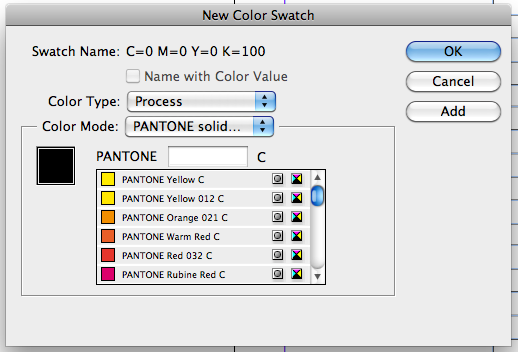
Copy link to clipboard
Copied
Thanks for the screen shots.
How do I get these pantone libraries to stay up on the sidebar...is there a way?
It seems you can only select one color at a time.
Copy link to clipboard
Copied
InDesign doesn't load the entire swatch lib into the 'active' swatches panel, you have to select them one at a time. If you think you need to have all of the colours at your fingertips, well, I can whip out a small javascript that forcibly adds all of them. (As there are many hundreds, if not thousands, of colors per library, I'm fairly sure you'll soon regret that.)
But you can use the "Add" button as much as you like before closing this dialog.
Copy link to clipboard
Copied
No need for javascript. I just like to select colors while looking at all options and find to select a color in Indesign is a bit hit or miss in how they have it set up.
I think this will work for now. Thanks so much for your response and help.
Copy link to clipboard
Copied
You might want to invest in a swatch book. Far better than relying on the screen in any case.
Copy link to clipboard
Copied
Do as described by Jongware above. Before clicking done you mark the top colour, scroll down and shift-mark the bottom one. Add them and you are ready to go. Might want to add a folder and name them by color book first for staying organised.