- Home
- InDesign
- Discussions
- Re: Place same image into multiple frames
- Re: Place same image into multiple frames
Place same image into multiple frames
Copy link to clipboard
Copied
I have a grid of image frames in an InDesign document. If I select multiple frames and try and place the same image into all of them, InDesign just places the image into one frame and leaves the others blank. How do I place the same one image, mulktiple times into multiple boxes?
Copy link to clipboard
Copied
Don't create multiple frames. Place your image on the page, then choose Edit menu > Step and repeat and create the grid
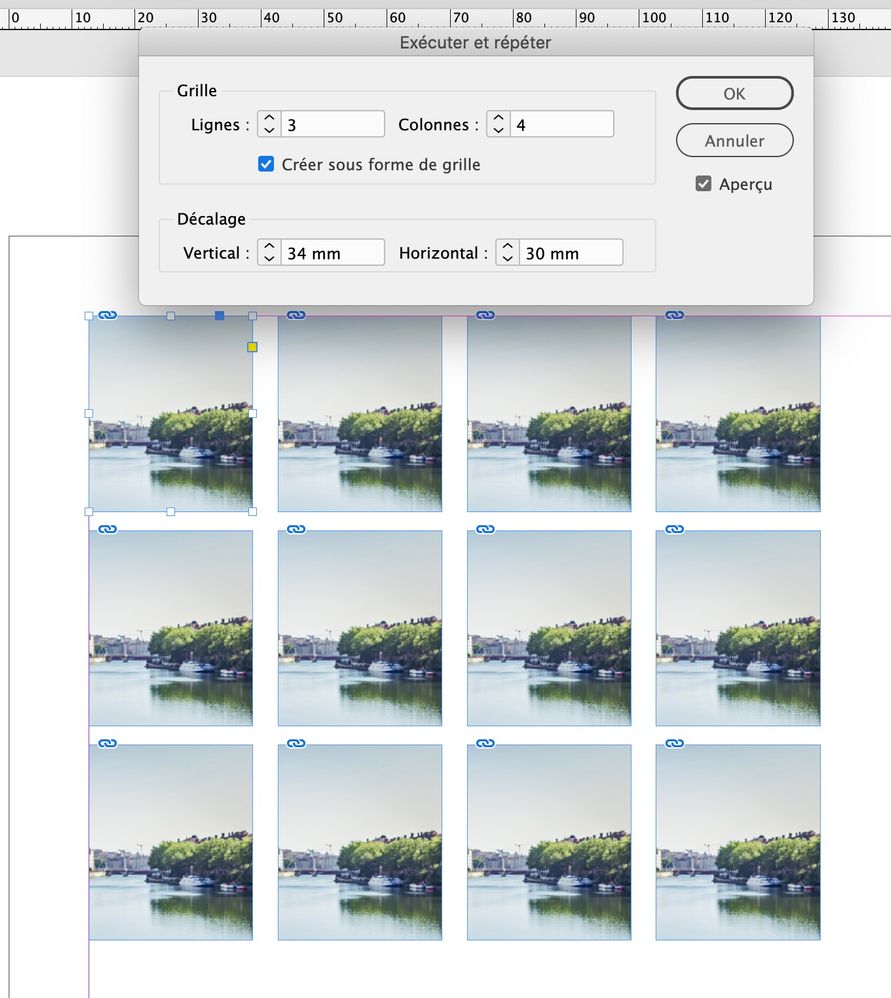
Copy link to clipboard
Copied
This was the best tip ever – took me 15 minutes to do 4 pages before I read it and then 30 seconds to do the remaining 4 pages after I read it. Thank you so much!
Copy link to clipboard
Copied
Hi Mark,
you could use a script by Gerald Singelmann from 2008:
placeByContext
All details here, the download link of the script is still working, just tested that:
http://web.archive.org/web/20140626212547/http://www.indesign-faq.de/en/images_by_contextmenu
Regards,
Uwe Laubender
( ACP )
Get ready! An upgraded Adobe Community experience is coming in January.
Learn more