Printing Issue - Long Edge/Short Edge
Copy link to clipboard
Copied
Hi, I'm printing a layout that is double sided but when I print Long Edge, The Front side is towards the bottom of the page and the back side is towards the top of the page. When I print on Short Edge the the Front side is towards the left of the page and the Back side is towards the Left of the page.
How do I set it up to be perfectly aligned in the middle when I print. My printer doesn't seem to have any more option I can play with.
My PDF preview looks correct So I'm pretty sure its a printer setting.
Any help is appreciated.
Copy link to clipboard
Copied
What application are you printing from?
What printer are you printing to?
Copy link to clipboard
Copied
Hi
If I understand you correctly, your document is smaller than the page format output, right?
If so, there are several ways to center your PDF on a paper sheet.
Option 1:
In Indesign, use "Print" feature (could be direct to printer, or to a PDF)
Print feature allows you to set the paper size (Format du papier), and to center your artwork:
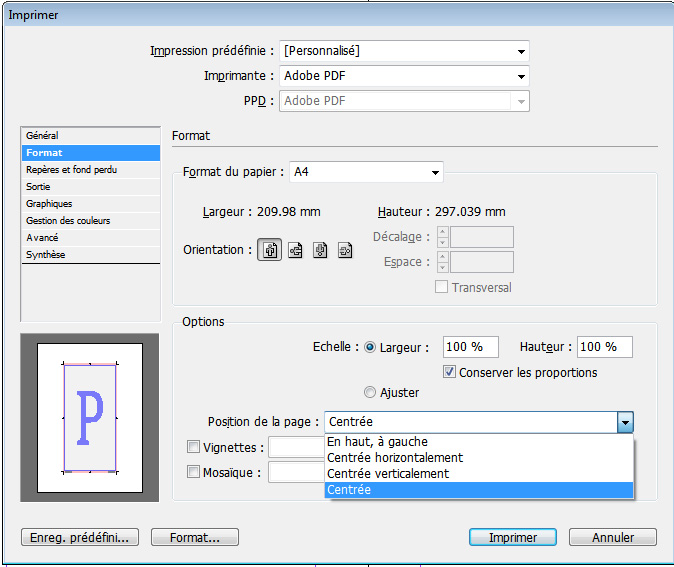
Option 2 (the one I would personally use):
In Acrobat Print panel, uncheck "Choose Paper Source By PDF Page Size", then set Orientation to "auto". See example below:
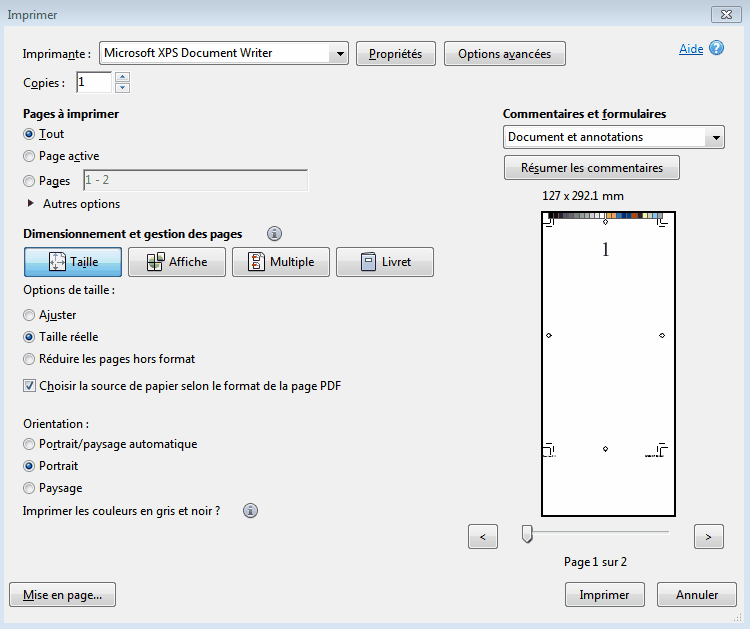
Of course, these settings may vary depending on your OS (Mac, Windows?), software versions, use of a print manager and so on... so if you don't manage to solve your problem, please be more specific.
Vinny

