Copy link to clipboard
Copied
By using the QR code option in Indesign, I can change the code colour, but I did not find an option for doing overprint. How can I get my QR code colour which is black to overprint?
 1 Correct answer
1 Correct answer
QR Codes are Postscript Pictures so you can't set their Overprint. You can set them to Multiply, which would have the same affect as overprint for black.
If the background is a solid CMYK fill you could imitate an overprint by mixing CMY with the black. Here the background is 100% magenta, so the QR code fill is 0|100|0|100, which forces the OP:
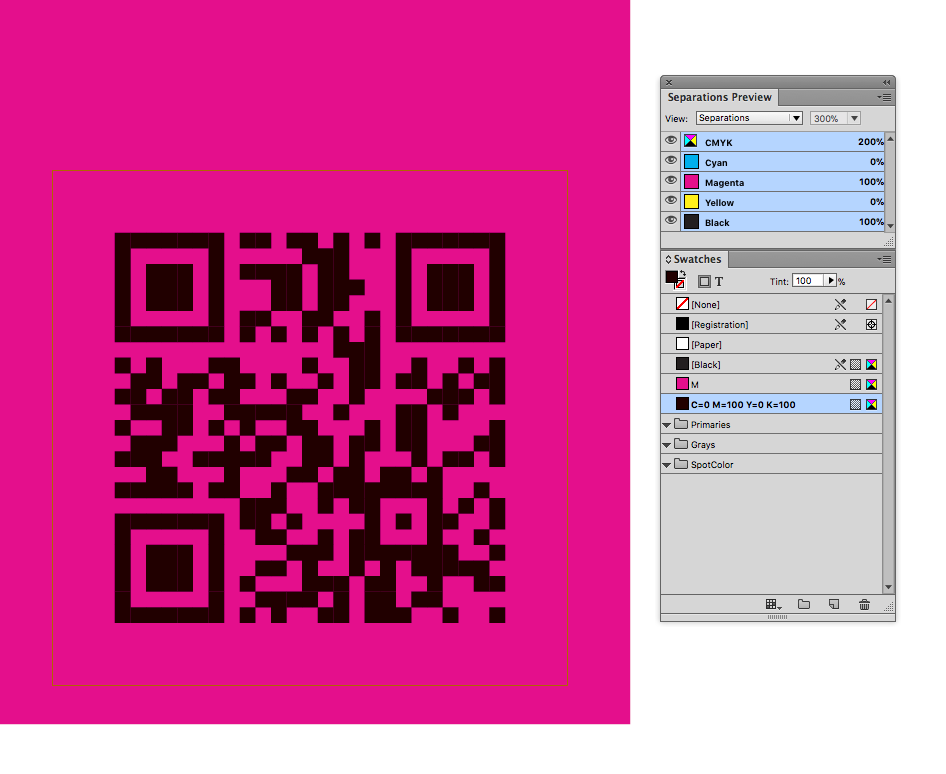
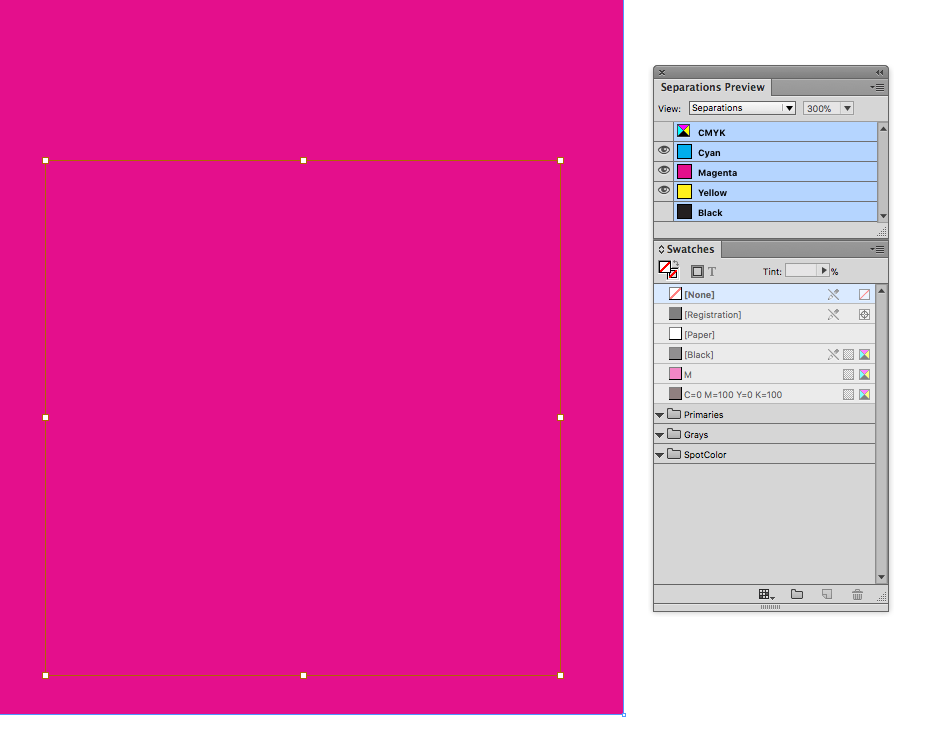
Copy link to clipboard
Copied
QR Codes are Postscript Pictures so you can't set their Overprint. You can set them to Multiply, which would have the same affect as overprint for black.
If the background is a solid CMYK fill you could imitate an overprint by mixing CMY with the black. Here the background is 100% magenta, so the QR code fill is 0|100|0|100, which forces the OP:
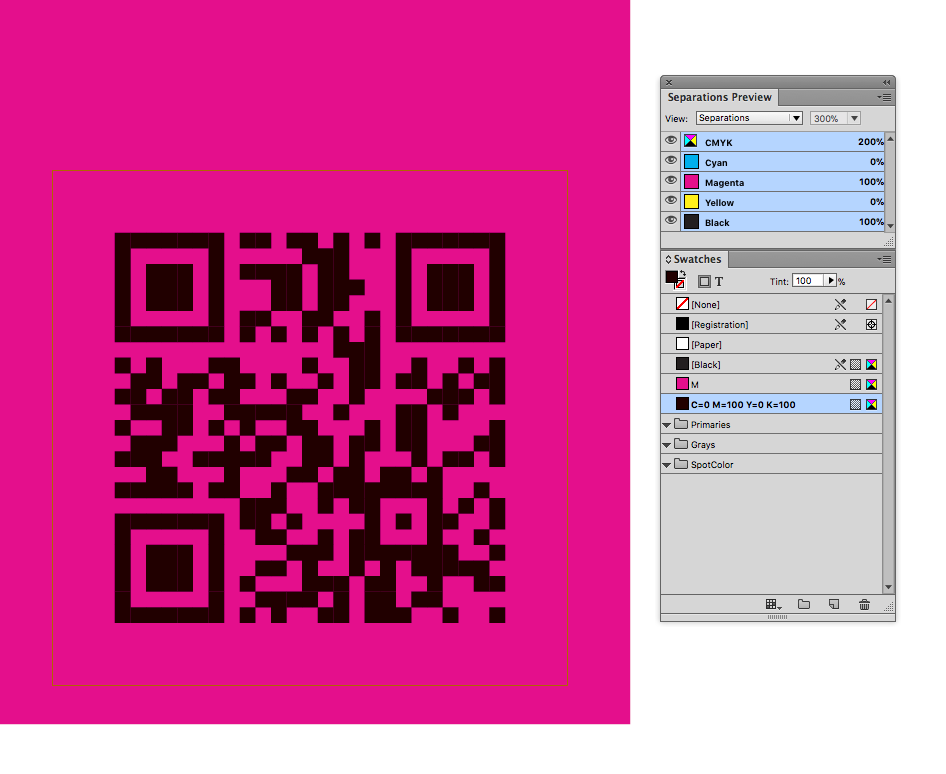
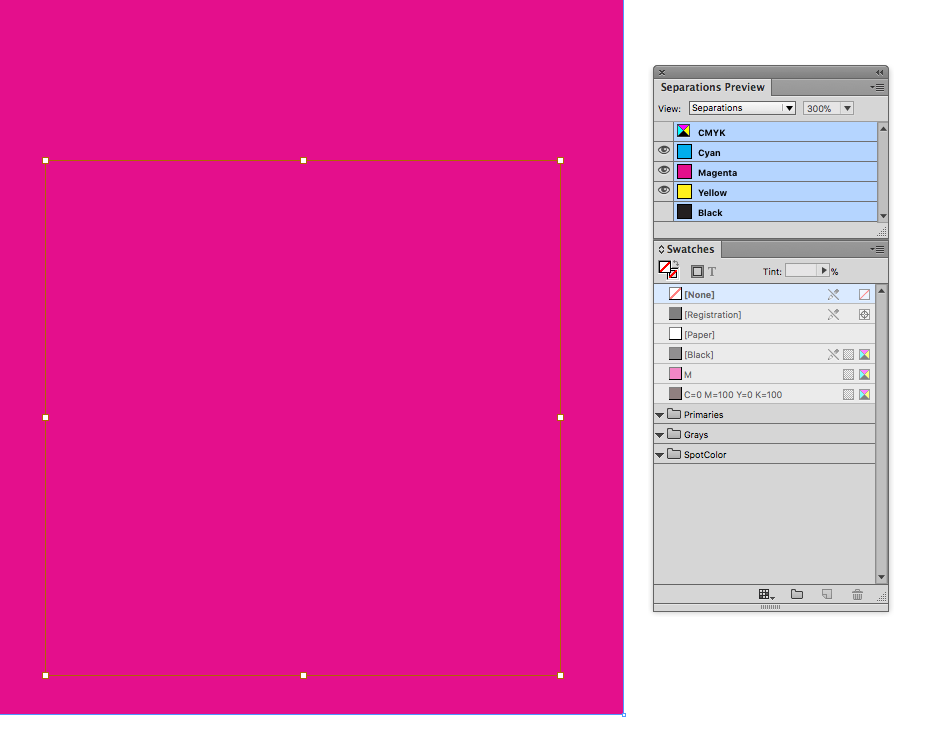
Copy link to clipboard
Copied
https://forums.adobe.com/people/rob+day wrote
QR Codes are Postscript Pictures
Hm, someone told me that Postscript (well EPS) is old technology... 😉
Copy link to clipboard
Copied
Hm, someone told me that Postscript (well EPS) is old technology... 😉
Scripting lets you get the class of an object:
alert("Selection is:" + app.activeDocument.selection[0].getElements()[0])
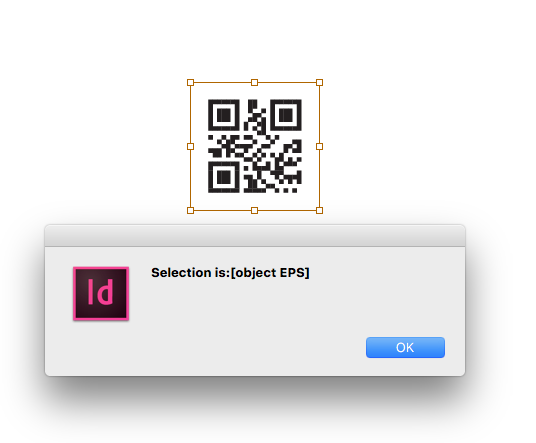
Copy link to clipboard
Copied
Hi Rob,
Generate and manage QR Codes in InDesign
Manage QR codes in InDesign
You can now generate and edit high quality independent QR code graphics from within InDesign. The generated QR code is a high-fidelity graphic object that behaves exactly like native vector art in InDesign. You can easily scale the object and fill it with colors. You can also apply effects, transparency, and printing attributes, such as overprinting, spot inks, and trappings to the object. You can copy-paste the code graphic as a vector graphic object into a standard graphics editor tool such as Adobe Illustrator.
Obvously that's wrong and should be changed in the Help files.
Regards,
Uwe
Copy link to clipboard
Copied
Multiply produces the same result. Can't think of a case where it would be a problem unless the workflow doesn't allow any transparency in the document?
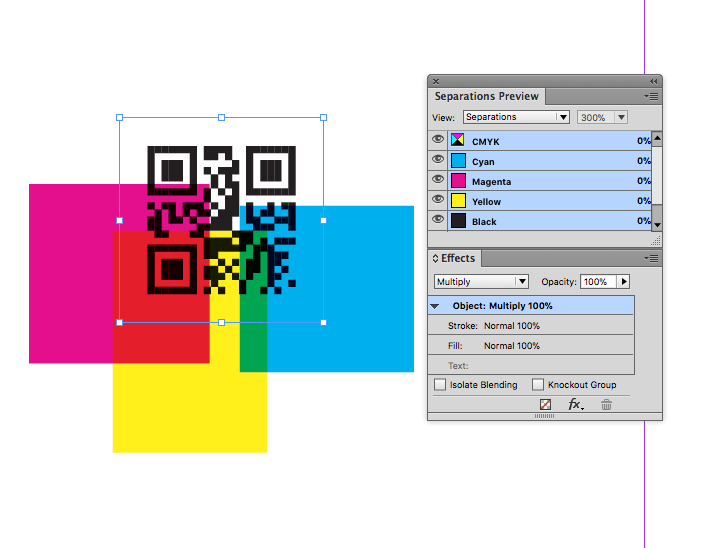
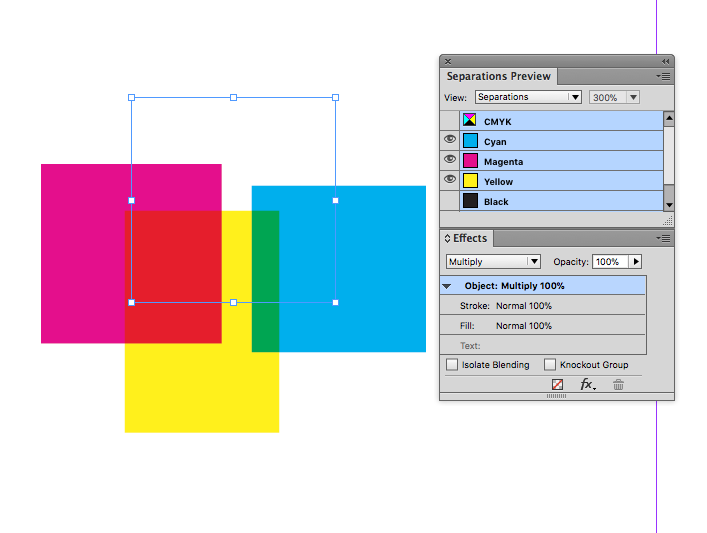
Copy link to clipboard
Copied
Oh, I didn't doubt your word. I was just told by someone from Adobe at some time, that EPS was old technology... Well it still may be, but it's probably easier to generate this as EPS than PDF.
Copy link to clipboard
Copied
You can copy and past the QR code into Illustrator document, then in InDesign to convert it in vectors
Manage printing attributes from Attributes panel (Window > Output > Attributes)
Copy link to clipboard
Copied
It's quite an operation... I will try.
Copy link to clipboard
Copied
And once the vector object is in a PDF, tools like Enfocus PitStop can set the code to overprint.
Copy link to clipboard
Copied
Enfocus PitStop is not for free. That's good for the developers, but I need more to justify such a tool. 😉
Copy link to clipboard
Copied
So tempting to promote my solution as the superior one: [Ann] QR Code for InDesign CS4 and up
It also generates an external object, but rather than an unwieldy EPS, it's an (embedded) bitmap TIFF file. That means you can apply any color you want after generating it, including overprinting black.
InDesign CC:

InDesign CS4, bitmap TIFF:

with the QR code selected both left and right.
Copy link to clipboard
Copied
I think that I used your great tool before Adobe decided to incorporate QR codes into Indesign. Before I used QR code generator web sites. But it is not always clear, if the info is not used by data collectors. 😞 It's a bad world...
Find more inspiration, events, and resources on the new Adobe Community
Explore Now
