Step and repeat multiple pages.
Copy link to clipboard
Copied
Hi.
Is there a way to 'apply to all pages' a step and repeat? I have a 960 page document and not keen to press cmd/alt/u 959 times.
A custom script perhaps. Kind of like the 'adjust layout' script but for step and repeat.
Cheers
Reid
Juice Print
Busselton, Western Australia
Copy link to clipboard
Copied
I've moved this to the scripting forum....
Copy link to clipboard
Copied
Can you not put them on a master pages and then apply the master page to 960 pages?
Copy link to clipboard
Copied
I did try that and it didn't work.
Copy link to clipboard
Copied
Can you describe this step what you want ?
Copy link to clipboard
Copied
I want to be able to 'step and repeat' the document on page one and then apply that same 'step and repeat' to the rest of the pages with one command or script.
Copy link to clipboard
Copied
If you put some screenshot here, then it is easy to understand your need ![]()
Copy link to clipboard
Copied
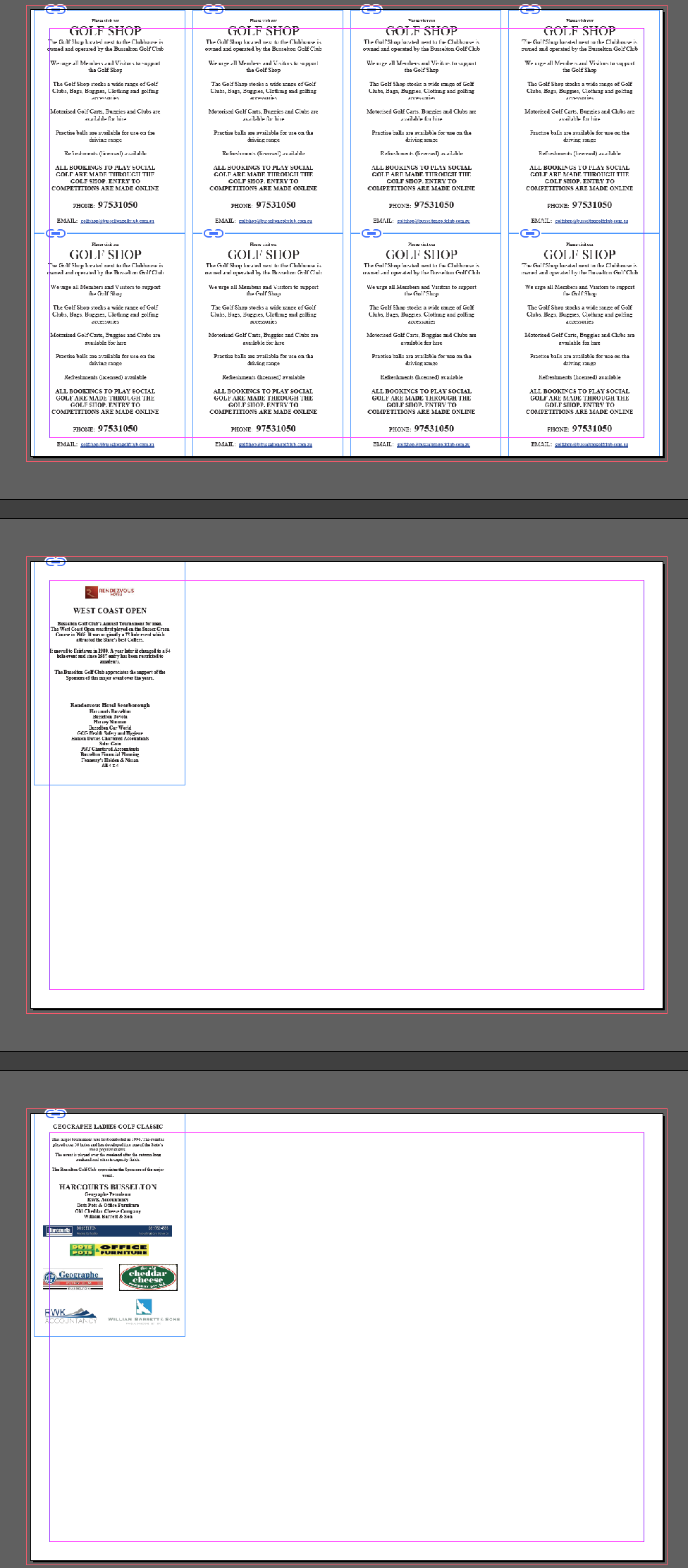
you can see I have stepped and repeated on page one, I now would like to apply the same step and repeat to the rest of the pages.
Copy link to clipboard
Copied
Please post the screenshot of your desired vertical and horizontal offset..like below:

Copy link to clipboard
Copied

Copy link to clipboard
Copied
Ah right ok. That's a bit different than what I thought you were doing.
However, there is a way.
Export your 1 document that is stepped just 1 up to a PDF so that you have a 960 page document.
Use one of the free versions of Imposing software
Personally - I use a paid version called Quite Impose and and another called Imposition Studio.
You can setup page 1 to appear 8 times (or whatever) on page 1 - and page 2 to step up 8 times on page 2 etc.
That's the correct way to do it anyway.
I don't have an indesign way.
Copy link to clipboard
Copied
Find more inspiration, events, and resources on the new Adobe Community
Explore Now