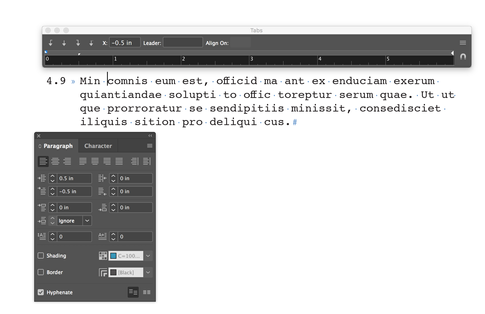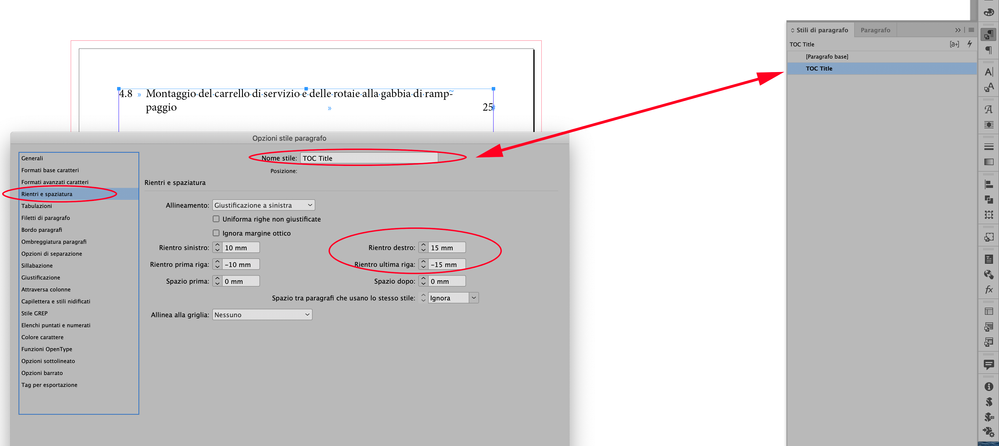Adobe Community
Adobe Community
Copy link to clipboard
Copied
I have a problem ...i have very long title that in summary is on 2 rows but indesign numbering all the 2 rows.how can i exclude the 2nd row from numbering ?
 1 Correct answer
1 Correct answer
you have to eliminate a hard return from your title inside the chapter.
Copy link to clipboard
Copied
you have to eliminate a hard return from your title inside the chapter.
Copy link to clipboard
Copied
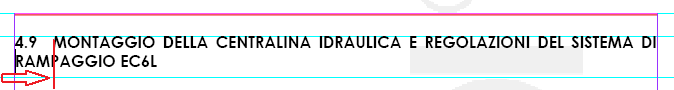
ok resolve it thanks but...
i want put in line the 2nd row with the first without do it manually how can ?
Copy link to clipboard
Copied
Hanging Indent. It can be done with the triangles inside the tab panel, or with the indent values in the Paragraph pallet
Copy link to clipboard
Copied
thanks now my problem is
4.8 Montaggio del carrello di servizio e delle rotaie alla gabbia di ramp-
paggio 25
you see the page number is inline with text i want it that text have right indent without affect the page number
Copy link to clipboard
Copied
set right indent
Copy link to clipboard
Copied
thanks a lot