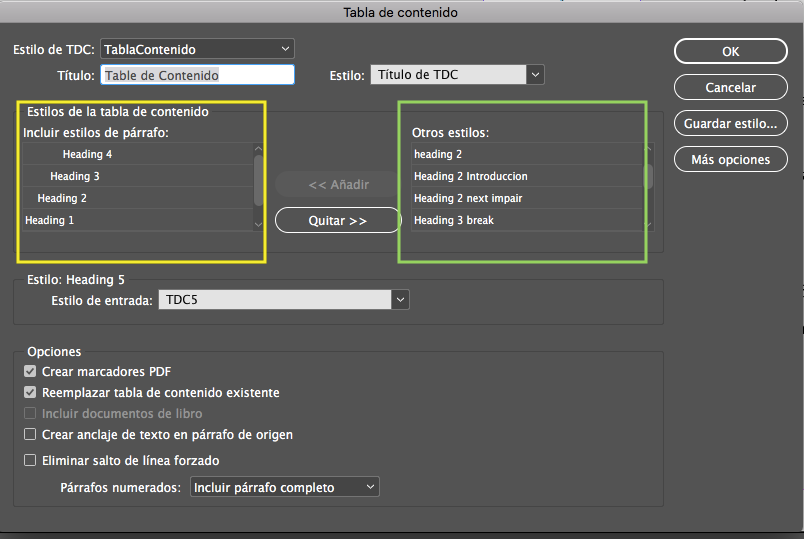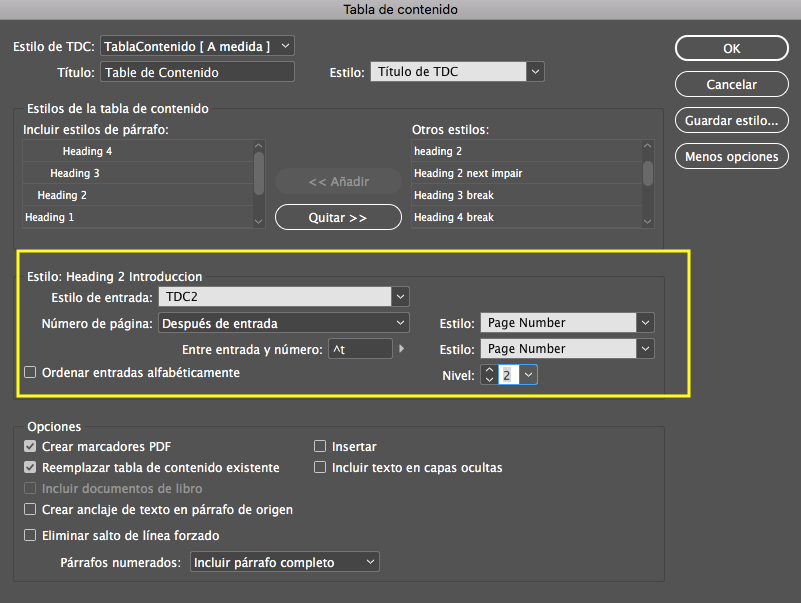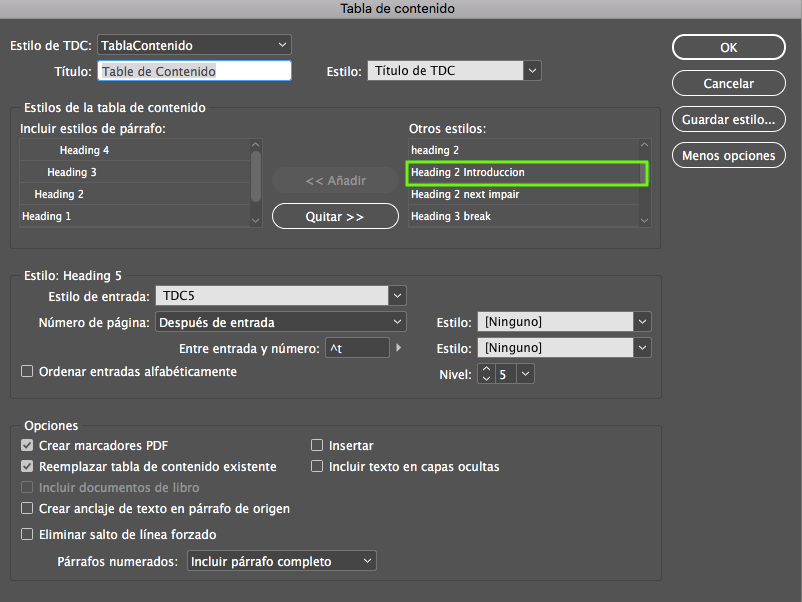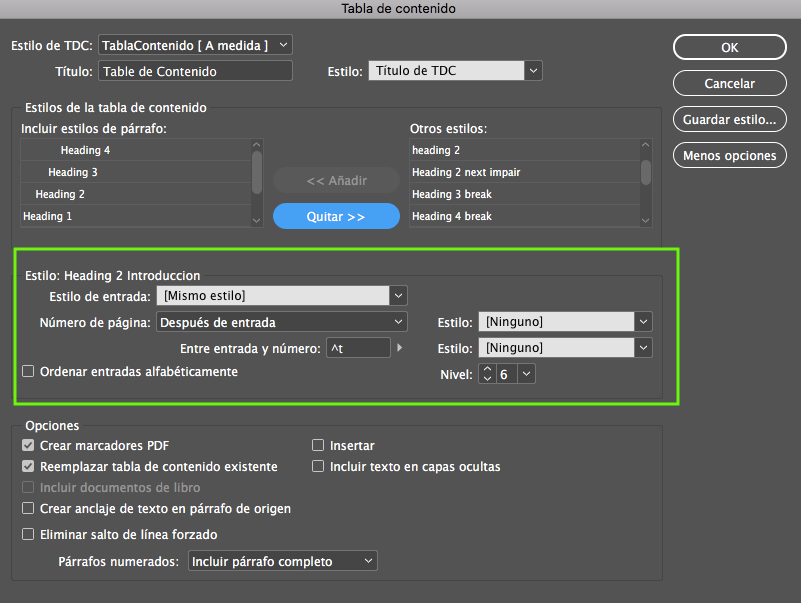Adobe Community
Adobe Community
- Home
- InDesign
- Discussions
- Table of contents with multiple Heading of same le...
- Table of contents with multiple Heading of same le...
Copy link to clipboard
Copied
Hi.
I'm working into one document i imported from Word. This document has headings as:
Heading1
Heading2
Heading3
I decided to create another type of heading based on styles, for example:
Heading 1
Heading 2
Heading2 break to impar
Heading 3
Heading 3 with break
Heading 4
Heading 4 with break
I'm having trouble with that.
For example, when i "Add" the "Heading 4 with break" it's marked as Level 8 (why that, if it's a heading based on Heading 4?)
If there is not correct into my TOC and I try "Table of Contents..." from the menu, i find that some heading i added previosly are not added (they appear at right side and i are obligated to add them one more time, and indicate one more time the the corresponding level.
How i can use multiple heading of same level, for example: "Heading 2", "Heading 2 with break" and generate easily one TOC with these heading.
Thanks for your help.
 1 Correct answer
1 Correct answer
I find my error. That not worked because i selected one TOC from another file into "Estilo de TDC" (top left) option. When i changed this by "By Default" the changes i do are preserved.
It's ok now. Thanks any more for your help.
Copy link to clipboard
Copied
Look in the middle of the ToC dialog box. You can assign the nesting level of each paragraph style and what ToC style is dressing it. You can also drag the included styles up or down the list to help set the order.
Copy link to clipboard
Copied
@Mike_Witherell
Thanks for your answer.
I'm doing that, i assing the correspondant style at middle of the dialog box, and the TOC it's generated, but if i try to modify the TOC, when i choose Layout > Table of contents... the pseudo-header ara not added, i have only "Header 1", "Header 2", "Header 3" ... but "Heading 2 with break", "Heading 3 with break", "Heading 4 some pseudo" are not added, i would to add them one more time. I don't understand why they dissapear of the left panel.
As you can see into the image: only styles called "Heading N" are preserved (yellow), all other styles called "Heading N another thing" not are preserved (green).
Copy link to clipboard
Copied
Be sure to click on Mas Optiones to see the extra info I was describing...
Copy link to clipboard
Copied
Yes. i do that.
See the image below. I add the style "Heading 2 introduction" and i click Ok, and the TOC is created including this style.
If i try to edit the TOC, choosing one more time Layout > Table of content... "Heading 2 introduction" is not added!
If i try to add this style one more time, the seetings of image 1 (yellow) are not saved:
I want to preserve all my headings, as Heading 1, Heading 2, Heading 3 ...
Copy link to clipboard
Copied
I find my error. That not worked because i selected one TOC from another file into "Estilo de TDC" (top left) option. When i changed this by "By Default" the changes i do are preserved.
It's ok now. Thanks any more for your help.