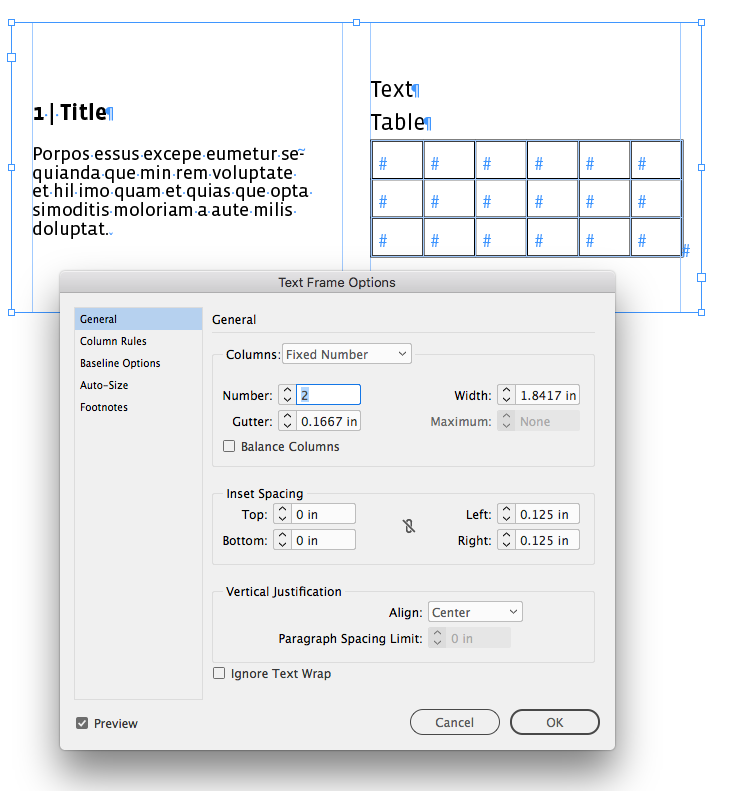Adobe Community
Adobe Community
- Home
- InDesign
- Discussions
- Betreff: text columns with different widths - work...
- Betreff: text columns with different widths - work...
text columns with different widths - workaround
Copy link to clipboard
Copied
Hello!
I'm going to create some ready-made text objects for a library.
There are several types, depending on the background color and the combinations in the layout grid. If the text is on a transparent background, it starts (or ends) at the specified margin. However, if they are on a colored background, the edge must be indented. I know there is usually no way to make columns of text different widths. But does anyone know a solution to this problem? My workaround is to set a transparent rectangle over the text frame and let the content flow around it. That's fine on the left, but there is a table on the right that ignores my desire to flow around.
However, a more elegant solution would have to be found.
Post edited by moderator to include the images, to make it easier for others to see what is going on.
Copy link to clipboard
Copied
Here are two ideas:
- You could add ruler guides on the master pages, and position these items within the guides, and/or
- Make the colored frame a text frame and add left or right insets depending on the page side (use object styles to automate it) and add the content inside the text frame, rather than on top.
~Barb
Copy link to clipboard
Copied
Hi Barb.
Thank you for your response.
My problem is not to manage it once or twice. I need a good solution for having a style-combination (character-/paragraph-/object-style). I also use GREPs in the paragraph-styles.
It has to work quick, easy and flawless when you have a magazine or catalogue with many pages. Without working on exceptional sulutions each time. 🙂
The steps should be: Grabbing a suitable textframe from the library, position it on the page, paste the text in the frame, go to the next one. In best case...
The troublemaker is simply the 2.5 mm indent at each text (allways only at one of both columns!) which one is on a coloured background. It must keep the gaps position (between the two columns) at same place as the text (is not staying on a background) below or abowe.
Copy link to clipboard
Copied
Have you tried left and right insets in Text Frame Options?
Copy link to clipboard
Copied
I have. But the column spacing (gutter) and the second column would have to hold their position.
Copy link to clipboard
Copied
Hallo Andreas,
da die Spaltenbreiten einer Tabelle nicht auf Textverdrängung durch ein Objekt mit Textumfluss reagieren, also nicht automatisch schmaler oder breiter werden, da weiterhin eine Tabelle sich von der Breite nicht automatisch einer Textspalte anpasst, wirst Du wohl zwei verschiedene Designs in der Bibliothek vorhalten müssen. Da gibt's keine automatisierte Lösung.
Gruß,
Uwe Laubender
( ACP )
Copy link to clipboard
Copied
Hallo Uwe.
Das mit der Tabelle ist klar. Würde ich noch im Einzelnen von Hand anpassen. Aber es muss doch irgendwie möglich sein einen assymetrischen zweispaltigen Textrahmen hinzubekommen, bei dem eine Einrückung auf einer Seite nicht gleich die Spaltenlücke aus dem Vertikalraster schießt.
Es geht mir um die Rasterhaltigkeit im Satzspiegel. Es kommt ja nicht sooo selten vor, dass sich auf einer Seite hervorgehobene Beiträge und regulärer Text untereinander begegnen. Da sollte es doch eine Möglichkeit geben diese - für einen umfangreichen und beschläunigten Arbeitsprozess - in Formate zu "gießen".
Aber vielleicht erwarte ich ja auch zu viel vom einer marktführenden Layoutsoftware... 🙂
Gruß
Andreas
Copy link to clipboard
Copied
I just sat down to play with this, and came to the same conclusion as Uwe. This is a tough layout, and InDesign's non-responsive table widths are a big issue.
The only other thought I had is to change the layout to run the color page-wide—not margin-wide—and forgo the indents.
~Barb
Copy link to clipboard
Copied
Unfortunately the design is unchangeable. My task is just to make the workflow working as fast as possible by creating styles and libraries.
Copy link to clipboard
Copied
Andreas schrieb:
"…Aber es muss doch irgendwie möglich sein einen assymetrischen zweispaltigen Textrahmen hinzubekommen, bei dem eine Einrückung auf einer Seite nicht gleich die Spaltenlücke aus dem Vertikalraster schießt."
Hallo Andreas,
nein, gibt es nicht. Es gibt nur ein paar Möglichkeiten, das Problem zu umgehen:
Umfliessendes Objekt, zwei verkettete Textrahmen…
Aber: Du wirst in jedem Fall die Tabelle "händisch" anpassen müssen; egal wie Du's machst.
Gruß,
Uwe Laubender
( ACP )
Copy link to clipboard
Copied
OK. I have to accept the frustrating truth: it is not possible to do it the way I want to. Maybe one day...
Thank you all for your answers.
Copy link to clipboard
Copied
It seems to me there're 2 questions here! that need to be read in a right way!! …
The first one - the most simplistic to be solved (without scripting) - is:
Can I automatically modify the text margins IF I add a "yellow" (it works with another color of course! …) frame behind the main text frame?
The second question could be:
If I place a "yellow" background (it will work with another color of course too! …) frame behind the main text frame, will the table columns be automatically adapted?
My answer is "Yes!"!
… if you use a Script to place this "yellow" background (…)!
So, discussing about a "layout" matter, I can finish by:
Instead of manually placing a background ("yellow" or another color), it could be easier to make "1 click" to insert it by Script, this Script "triggering instantly and without other user manipulation some smooth layout adjustments".
(^/) The Jedi
Copy link to clipboard
Copied
Hi FRIdNGE.
The type area is divided vertically into three parts (grid). And we not have only (easy-to-handle) text elements, but tables and images. You know, like a magazine usualy has. It can happen that sometimes the (not so flexible) table is at the left, sometimes in the center and other times at the right side.
Do you think this script is flexible enough to work with variable background- and text widths and with different positions? It has to work quick, easy and precisely in the wokflow.
What I do is, to set up the tools for media designer who make the layout. Most of them do not have the experience to work with scripts. But they understand how the "manual" part of InDesign has to work. So I try to solve the problems (when working for others) in a conventional way.
Regards