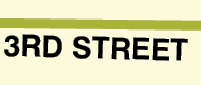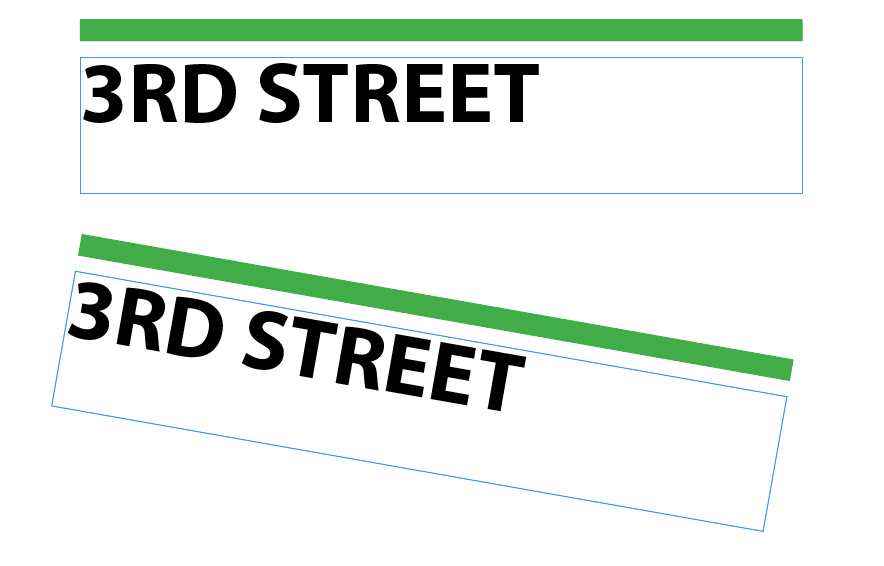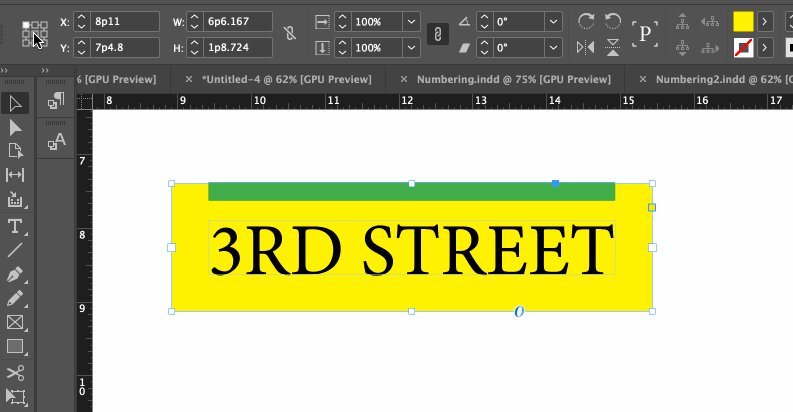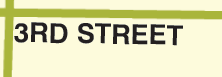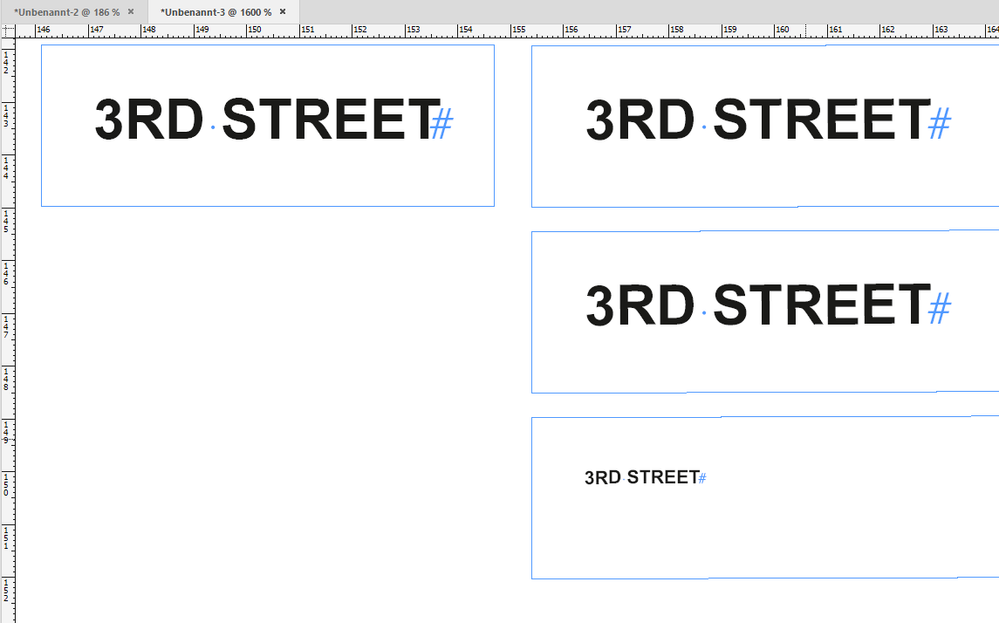Adobe Community
Adobe Community
Text distorted
Copy link to clipboard
Copied
How do I fix this? You'll notice that the text is misaligned.
Copy link to clipboard
Copied
It would be easier to just re-type it with correct formatting. The letters are jumping all over the place.
Copy link to clipboard
Copied
It seems that it happens whenever I rotate the text box. Any tips to avoid?
Copy link to clipboard
Copied
Select the text and rule (I used a paragraph rule). Use the Rotation Angle in the Control Panel like this:
Copy link to clipboard
Copied
Still not working, though I am not sure I am doing it correctly. When I have the text selected, I don't see the angle box in the control panel. I only see that when I use the selection tool.
Copy link to clipboard
Copied
Is it just a screen display issue? What happens when you print? I can't replicate it.
~Barb
Copy link to clipboard
Copied
Sadly, no. Still distorted after export to pdf.
Copy link to clipboard
Copied
I'll admit, I don't think I've ever seen anything like that. No problem with my PDF file exported:
Copy link to clipboard
Copied
Would you like to share that page of your file? I'd be happy to take a look. You can post it on dropbox and add the link to your reply here (public) or message me (private) by clicking on my name, and choosing Message.
~Barb
Copy link to clipboard
Copied
Hi together,
this could happen with very small type size and a big zoom factor plus a small rotation angle.
Below the small type is just 1 Pt in Arial Bold and the rotation angle is 0.2°:
The solution:
Just reset the rotation angle to value zero.
Regards,
Uwe Laubender
( ACP )