 Adobe Community
Adobe Community
- Home
- InDesign
- Discussions
- Unable to download Adobe stock document for InDesi...
- Unable to download Adobe stock document for InDesi...
Copy link to clipboard
Copied
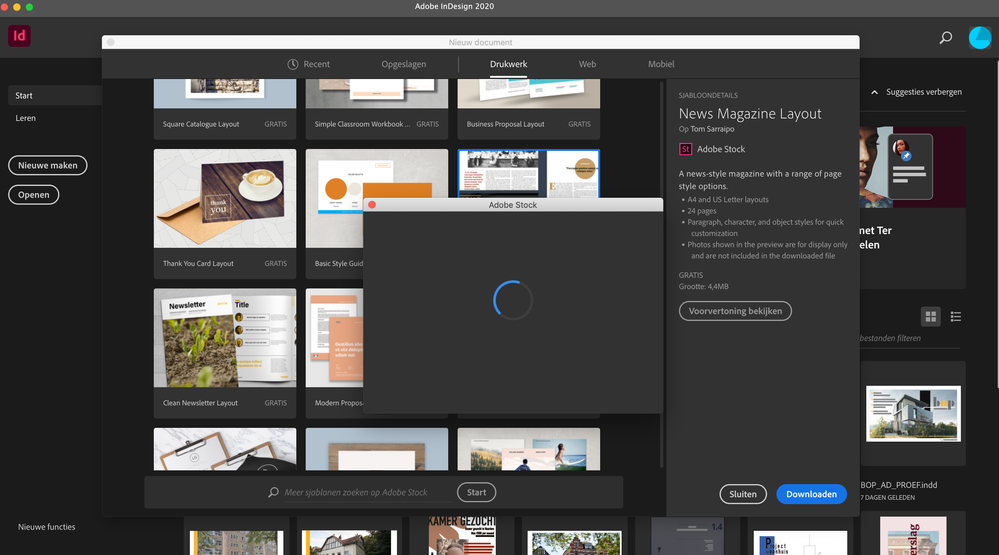
 1 Correct answer
1 Correct answer
Are you logged in on the Adobe site - stupid question I know - but try logging out of Creative Cloud.
Login online to your account on adobe.com
Then log back into CC App on your computer.
If that's not helping - then try resetting your preferences -
- (Windows) Start InDesign, and then press Shift+Ctrl+Alt. Click Yes when asked if you want to delete preference files.
- (Mac OS) While pressing Shift+Option+Command+Control, start InDesign. Click Yes when asked if you want to delete preference fi
Copy link to clipboard
Copied
Are you logged in on the Adobe site - stupid question I know - but try logging out of Creative Cloud.
Login online to your account on adobe.com
Then log back into CC App on your computer.
If that's not helping - then try resetting your preferences -
- (Windows) Start InDesign, and then press Shift+Ctrl+Alt. Click Yes when asked if you want to delete preference files.
- (Mac OS) While pressing Shift+Option+Command+Control, start InDesign. Click Yes when asked if you want to delete preference files.
Copy link to clipboard
Copied
It works, thanks.
I had to log in and out on the CC .
