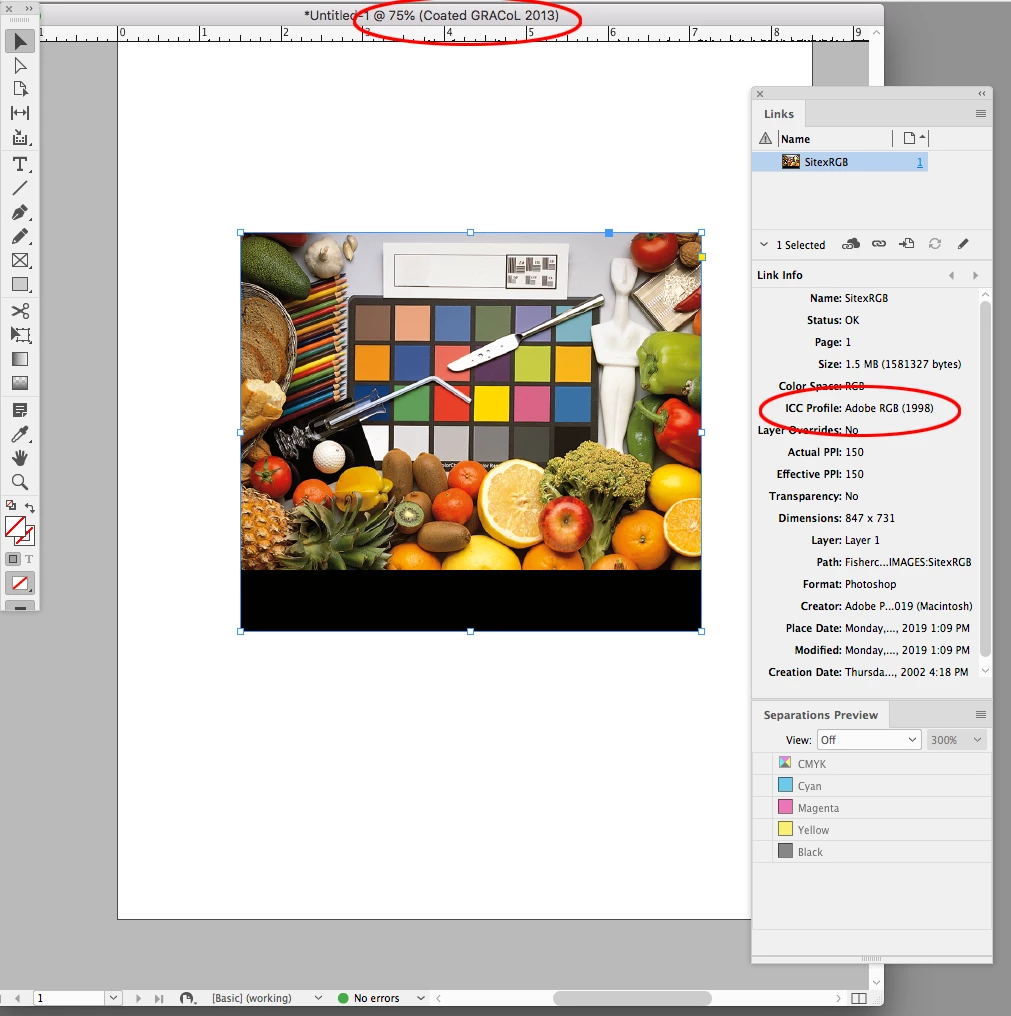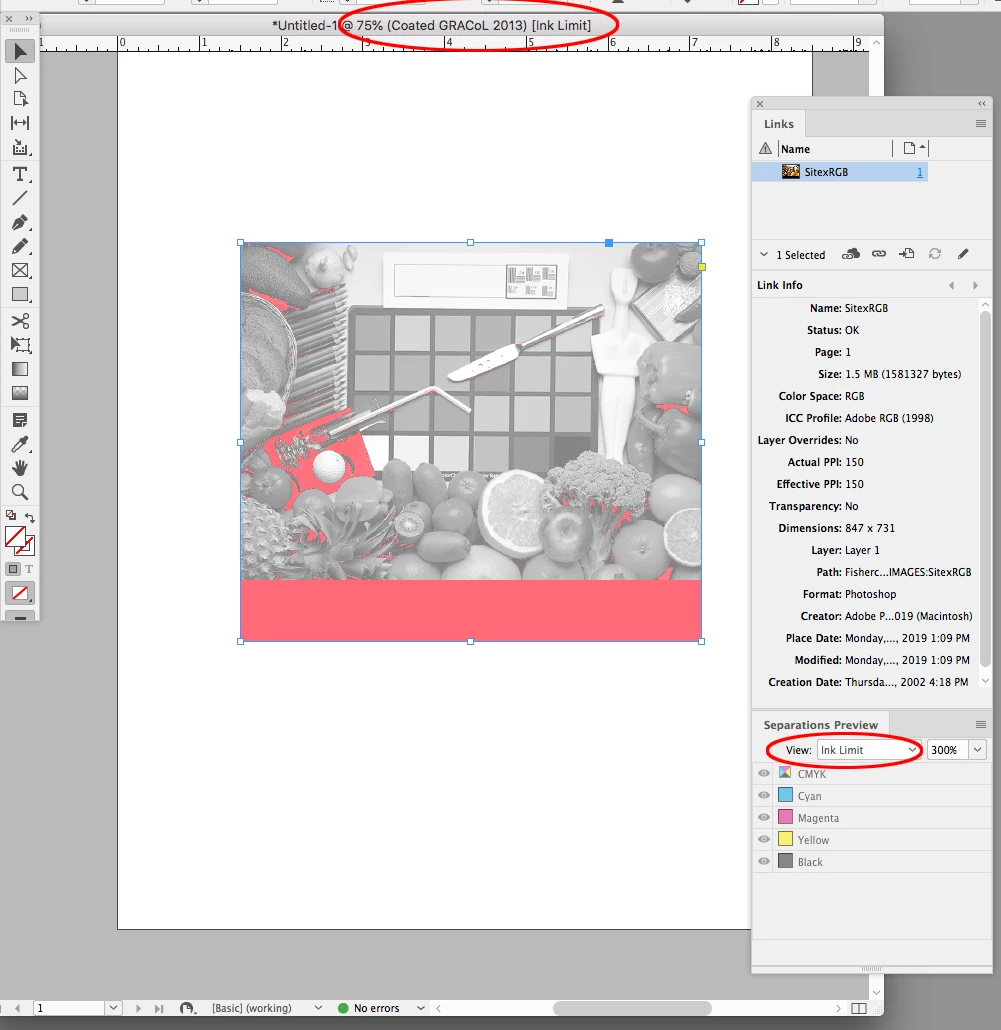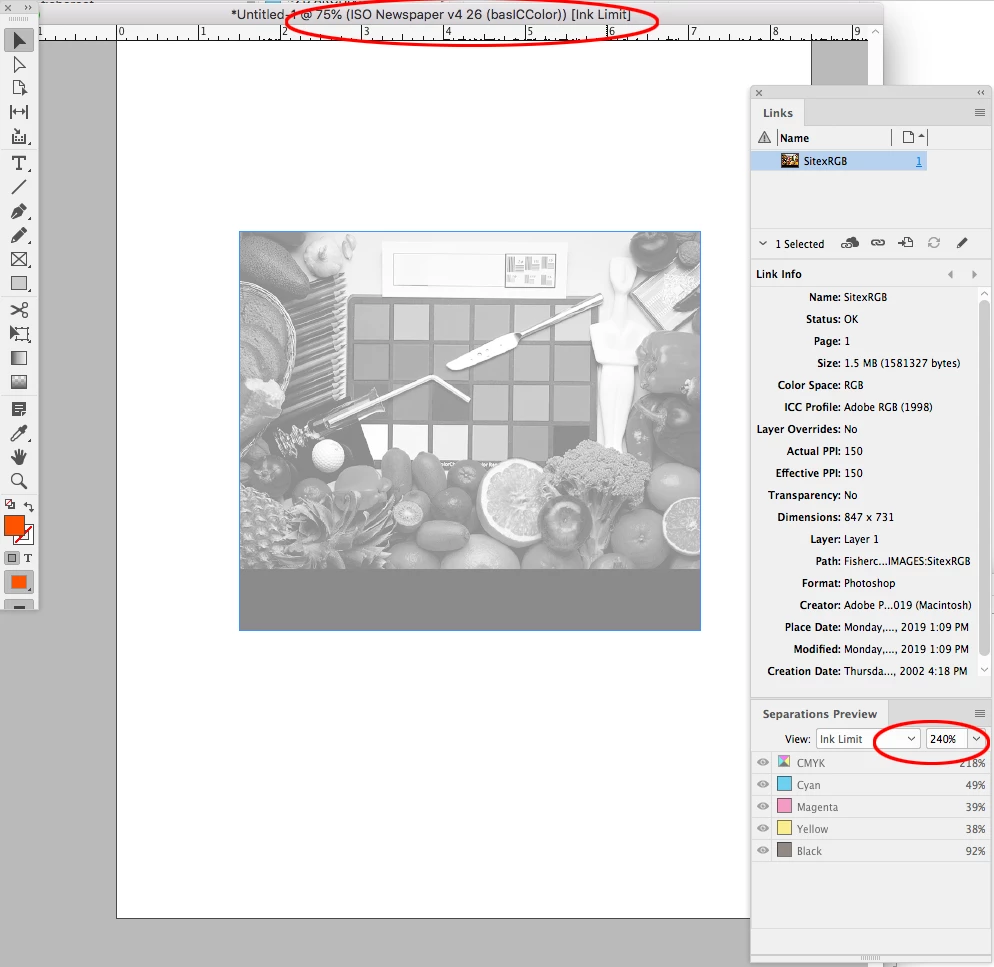Working with a new printer and need help!
Hello! I'm a long-time Adobe user, but recently I've needed to become more familiar with print production, which is a bit of a new area for me.
My company makes comics and recently started working with a new printer. They have a few demands of us when supplying them with print-ready files:
- They've asked us to use the colour profile PDF/X-1a:2001 when exporting print-ready pdfs in InDesign.
- They've asked us to limit our TAC (the total ink density) to 240%.
To achieve this, they've asked us to alter every single image in our print-ready pdfs using the following method (their words):
"- Open the image into Photoshop.
- Create a non-destructive Curves layer with a mask originating from the Black channel, so as to not adjust the brown.
- Remove color from the C, M, & Y channels individually, and bumped up the Black channel.
- This allows us to keep the darkness of the black while complying with the TAC.
- The same tactic can be used for other colors (dark reds, greens, etc) by removing the non-critical channel percentages, and bumping up the dominant color channel.
- This has to be done on an image-by-image basis.
- The use of profiles within the PDF is not honored by LS printers, so directly adjusting the images is required."
I really want to avoid doing this on an image-by-image basis, as there are over 200 books we want to print with them, containing many images. My questions are:
- Is it reasonable for them to specify a colour profile for us to use, and then demand we adjust the TAC manually in all images?
- Is there a way to fix this issue when exporting the pdf in InDesign or with the Print Production tool in Adobe Acrobat Pro?
Basically, is there a way to meet their request (colour profile and TAC) without going through Photoshop? And for a comic, shouldn't we be able to exceed 240%? Any help massively appreciated!