P: Absolute File Path doesn't show renamed file names
[This post contains formatting and embedded images that don't appear in email. View the post in your Web browser.]
The Metadata panel's field Absolute File Path doesn't show renamed file names until LR is restarted. To reproduce:
1. In Metadata > Default, use Customize to put the Absolute File Path field below File Name.
2. Select a photo, click in File Name, and change the name.
3. Observe that Absolute File Path hasn't changed (incorrect):
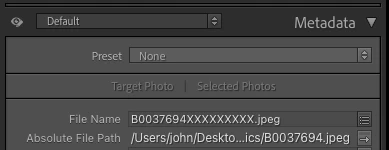
4. Restart LR and observe Absolute File Path now shows the new file name.
Tested on LR 11.5 / Mac OS 12.4.
These bugs with stale metadata fields keep trickling in after the change several releases ago to the optimized metadata-display architecture. Perhaps a two-pairs-of-eyes code review is warranted.

