P: Print module: watermark in wrong location on exported files
When exporting JPG images from the print module, the watermark is sometimes in the wrong location, despite being displayed correctly in LrC.
LrC 11.0
Windows 10 Pro x64
This is how my watermark is displayed in LrC and exported in JPG if I don't move the photo (up/down or left/right, depending on the aspect ratio). So far, so good.

If, on the other hand, I move the picture (in this instance to the left), the watermark still displays correctly in LrC but is moved in the JPG file.

The same happens with text watermarks:
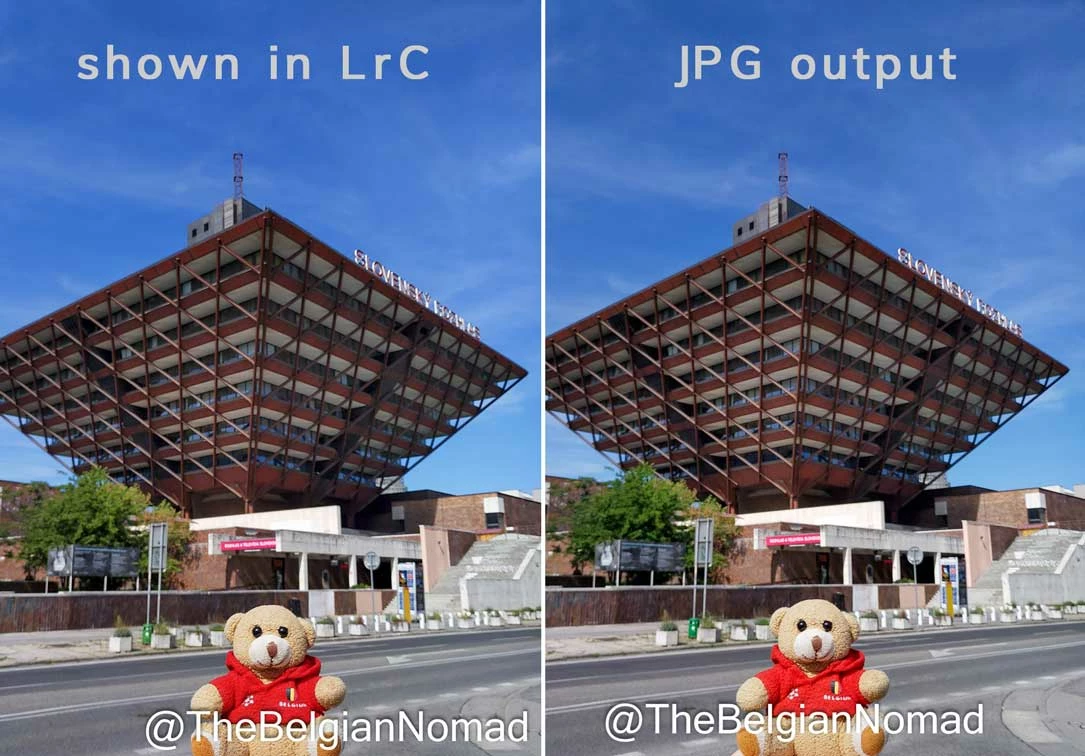
And the same issue also occurs when moving a picture up/down.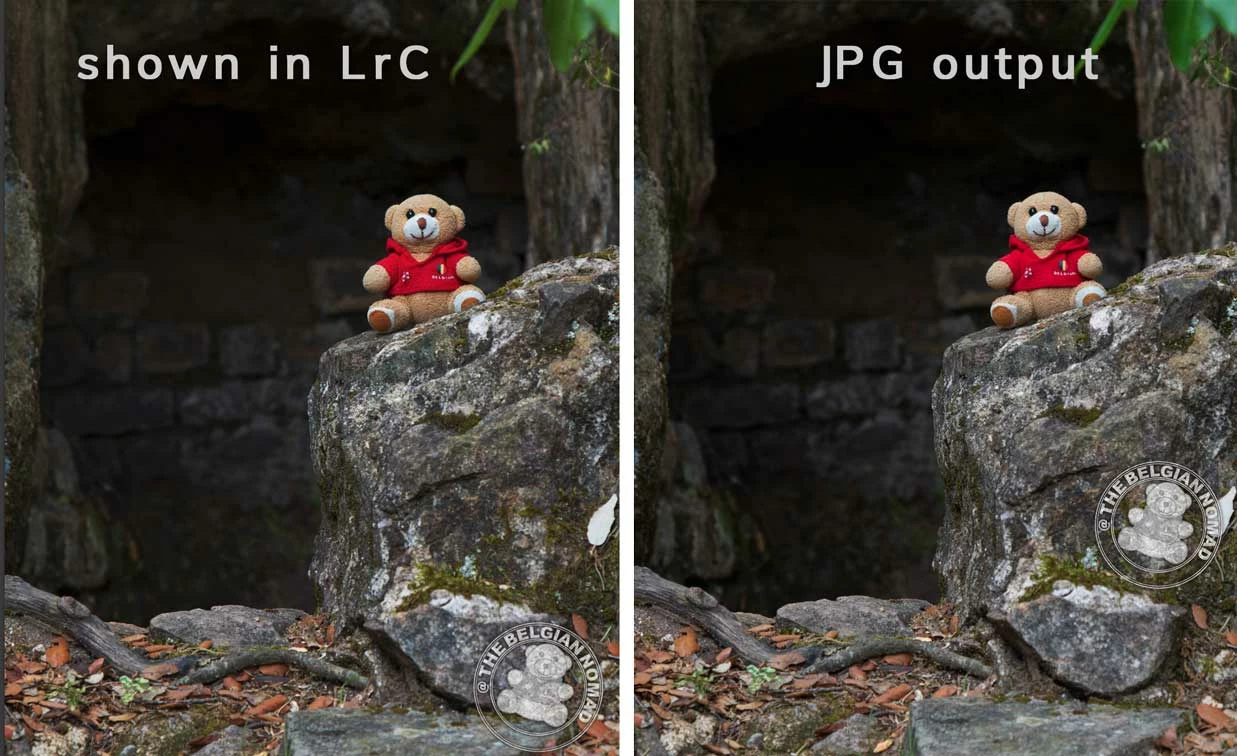
I noticed it first with watermarks I had created long ago, but I made new ones from scratch (I did not edit/re-saved the old ones) just to be sure, and those are the watermarks shown here.
Also, of course I couldn't checked every possible output aspect ratio/pixel size, but I've tested quite a few ones and as far as I can tell, this problem occurs only with pictures taken in portrait mode (with smartphone as well as DSLR) AND with a portrait JPG output.
Indeed, during my tests, all landscape pictures with portrait JPG output have the watermark in the correct place, as do both landscape and portrait pictures with landscape JPG output.
Michael
_____________
Michael Niessen - Photographer, photo-editor, educator
