P: Create Collection uses the wrong collection set when filtering in the Collections panel
When filtering in the Collections panel, right-clicking a collection set and doing Create Collection puts the wrong collection set in Inside A Collection Set.
To reproduce:
1. Make a new catalog.
2. Make two collection sets, XXX and YYY.
3. In the Filter Collections box, type YYY and then select YYY:
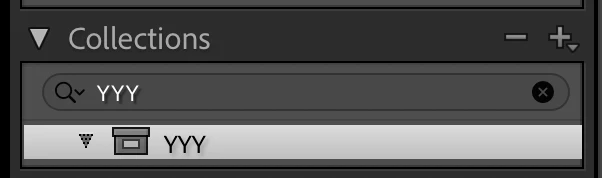
4. Right-click YYY and do Create Collection.
5. Observe that it incorrectly shows Inside A Collection Set: Smart Collections rather than YYY:
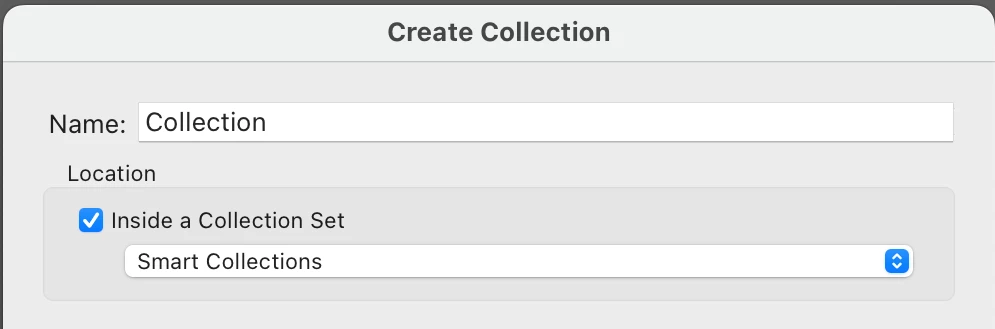
6. Clear the Filter Collections box, right-click YYY again, and do Create Collection.
7. Observe that it now correctly shows Inside A Collection Set: YYY.
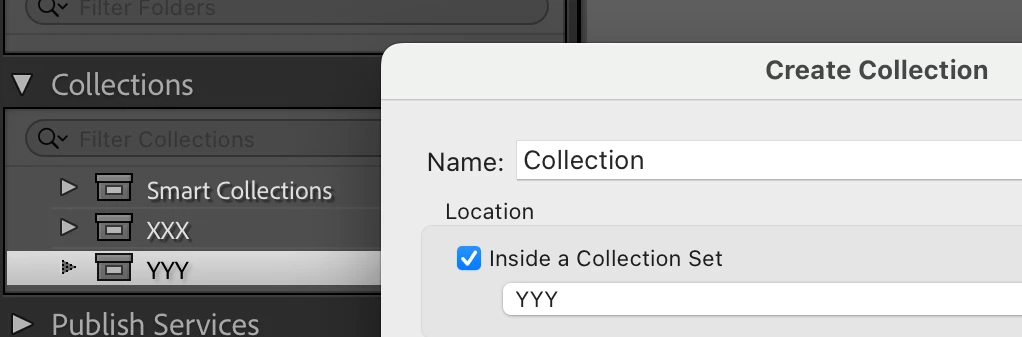
Tested on LR 12.4 / Mac OS 13.4.

