When there are two keywords assigned to a photo that have the same name but different case, e.g. Activity > march and Months > March, the keywording panel fails to fully qualify the keywords, showing "march, March" instead of "march < Activity, March < Months":
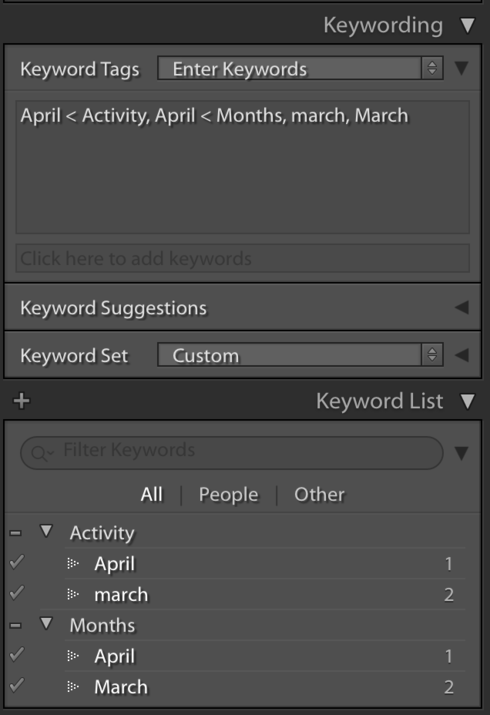 RackMultipart20190318131491a4v-1703007f-abac-42b8-ac86-7763dbf40e71-1495854109.png
RackMultipart20190318131491a4v-1703007f-abac-42b8-ac86-7763dbf40e71-1495854109.png
Further, if you type "March" in the keywording panel, you'll get an incorrect list of auto-complete suggestions "march" and "March", rather than "march < Activity" and "March < Months":
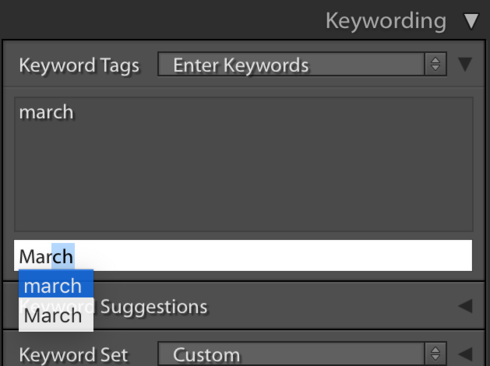 RackMultipart20190318581210ksw-4c6f86f3-19a1-4f95-81fc-0d57a0001ecd-1490907679.png
RackMultipart20190318581210ksw-4c6f86f3-19a1-4f95-81fc-0d57a0001ecd-1490907679.png
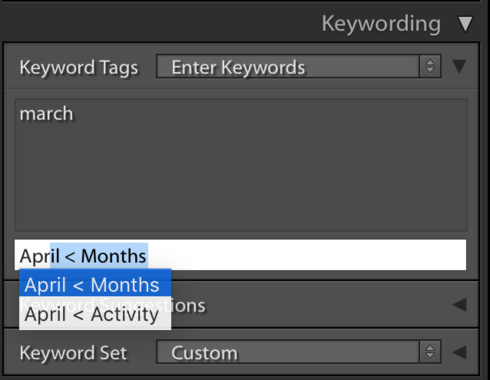 RackMultipart20190318870181yf3-ebe59ebf-69d0-4003-ac2c-a2da4863c48a-2025435490.png
RackMultipart20190318870181yf3-ebe59ebf-69d0-4003-ac2c-a2da4863c48a-2025435490.png
If you type "March" and hit enter, you'll incorrectly get "march < Acitivity".
If you type "March" and use the mouse to select the suggestion "March", you'll incorrectly get "march < Activity".
In general, LR aggressively ignores case of keywords everywhere except here. Looks like a programmer forgot to do a case-insensitive comparison.