P: SDK: photo:getDevelopSettings() doesn't return state of the Distraction Removal panel's toggle
- July 29, 2025
- 3 replies
- 244 views
The state of the toggle switch for the Distraction Removal panel is not returned by photo:getDevelopSettings(), though it is accessible via LrDevelopController.getValue "EnableDistractionRemoval". The toggles for all the other Develop panels are accessible via both photo:getDevelopSettings() and LrDevelopController.
This prevents my Copy Settings plugin from correctly copying the settings for Reflections and People and my Any Filter plugin from correctly searching for that toggle value. Using LrDevelopController.getValue() is not a viable workaround, since it requires opening each photo in Develop to access its value (several orders of magnitude slower).
To reproduce in LR 14.4 / Mac OS:
1. Save the attached script in the LR Scripts folder, changing its extension to ".lua", and restart LR.
2. Open an image in Develop and ensure the Distraction Removal Panel toggle is on.
3. Run the script and observe this incorrect output:
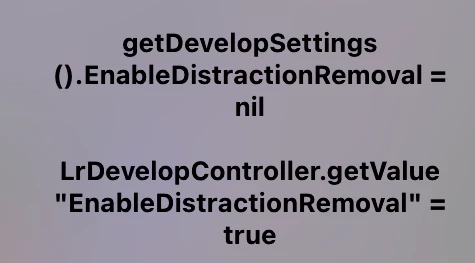
The first line should end with "= true".
4. Toggle the Distraction Removal panel to off.
5. Run the script and observe this incorrect output:
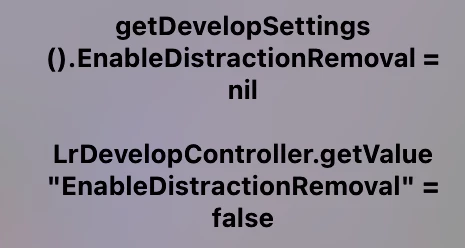
The first line should end with "= false".

