- Home
- Lightroom Classic
- Discussions
- 5DS(r) tone curve in LR and ACR : crushed shadows ...
- 5DS(r) tone curve in LR and ACR : crushed shadows ...
Copy link to clipboard
Copied
Hi,
When Adobe released LR CC with what appeared at the time as a preliminary handling of the Canon 5DS(r) files, I noticed that the tone curve with all profiles (either Adobe standard or brand-specific profiles) seemed to produce much darker shadows than all other Canon cameras. This is something DPreview's noticed too :
"Furthermore, comparisons are slightly complicated by the aggressive tone curve ACR is applying to the 5DS R files that are crushing its blacks, and potentially decreasing the levels of visible noise by making them darker. We expect a later version of ACR to fix this, at which point we will re-process and revisit these results."
Canon EOS 5DS / 5DS R First Impressions Review: Digital Photography Review
With the release of LR 2015.1, I was expecting this behaviour to be corrected, but that isn't the case. Is it something that's inherent to the 5DS(r) files ? Does Adobe plan to correct this ?
Thanks
 1 Correct answer
1 Correct answer
For your convenience, I've made "Medium Contrast" versions of the profiles if you want a lower-contrast default starting point.
For the 5Ds: https://dl.dropboxusercontent.com/u/35081204/Canon%20EOS%205DS%20Medium%20Contrast.dcp
For the 5Ds R: https://dl.dropboxusercontent.com/u/35081204/Canon%20EOS%205DS%20R%20Medium%20Contrast.dcp
To install on the Mac, download and copy them here: /Users/USERNAME/Library/Application Support/Adobe/CameraRaw/CameraProfiles/
To install on Windows, download and cop
...Copy link to clipboard
Copied
Maya,
Just received the 5DS and was trying to calibrate a sekonic 758DR using the raws. After they are converted to either Tiff or Jpeg via ACR I see about a stop in loss Dynamic Range. I base this on using the Jpegs straight out of the camera and getting a result which is a stop better. In my experience, I have never seen jpegs from the camera produce better results than converted Raws. My next test is to convert the raws using Canon's Digital Photo Professional. If the tiff or jpegs converted from DPP produce significant results better than converted ACR files than we know we have an issue with ACR.
Copy link to clipboard
Copied
By "about a stop in loss Dynamic Range" you mean that compared to jpegs or DPP, raws from ACR / LR, regardless of the profile, tend to block shadows more ?
As far as I'm concerned I haven't compared with jpegs - just using DPreview's test scene files from various Canon cameras and the 5DSr - the latter has a much steeper tone curve. That's even more annoying as the 2012 process removed the linear curve.
Apparently there could also be problems with colours in ACR / LR 5DS(r) profiles, according to Lloyd Chambers :
http://diglloyd.com/blog/2015/20150619_1030-example-bad-color-fruit.html
Copy link to clipboard
Copied
A stop in loss from the Jpegs straight from the camera. At least that is what I'm seeing when I use Sekonic's DTS software. I converted the raws to tiffs using DPP's converter and have the same results as the Jpegs straight from the camera.
So this tells me, there is an issue with ACR. Using DPP as a workflow is out of the question.
Copy link to clipboard
Copied
As long as you don't the camera set to fix the exposure or auto-tone or otherwise do some dynamic range compression on the JPGs before producing them, then it's possible that you're seeing a bad set of profiles in ACR, but since you don't say you've got all the appropriate auto-fix settings turned off maybe something is turned on and of course DPP will honor whatever auto-fix settings might be on, as well, so should duplicate what the camera is producing.
Do you have a side-by-side comparison between JPGs of a prior Canon camera and the 5Ds to show that the dynamic range is the same in the camera JPGs and different in the ACR Profiles, or did you sell your previous camera to finance the upgrade?
If there is something wrong, Adobe would need to be able to reproduce the issue, and before that be someone convinced there is a problem that is worth investigating.
Copy link to clipboard
Copied
Hello.
Let me explain further. In general, I never do in camera Jpeg when building the exposure profiles for the Sekonic meter. I only resorted to this because the results of the converted raw to Tiff in ACR for the 5DS were giving me around 4.5 dynamic range. I still have two 5D Mark III's and they will get from 6.5 to 7 after processing. After seeing a one stop increase in using Jpegs, I then decided to take the Raw images, I used previously in ACR and convert them using DPP. I used those Tiffs in the DTS software and was able to get a little over a stop better in my results from the Tiffs created by ACR.
Clearly something is going on with ACR and how it is converting the Raws. The images from the 5DS are stunning and I'm happy with the camera. I believe the issue here is Adobe Camera Raw. This is not surprising as we have seen this before with prior camera releases.
Copy link to clipboard
Copied
As further follow-up on this discussion,
I see the same phenomenon as Maya with the "crushed shadows" using Adobe profiles. I've created custom profiles and tone curves which yield similar results to the 5D3. The supplied adobe profiles for the 5DS/R are not good at all. Hopefully, this will be updated soon.
Copy link to clipboard
Copied
I also would like to see that problem fixed.
Some other raw demosaicing softwares don't have the same problem with 5DS(r) raw files (they have other problems though ![]() ). It's specific to Adobe's profiles.
). It's specific to Adobe's profiles.
Copy link to clipboard
Copied
Clearly it's the profiles. When I use a custom profile and convert a raw to Tiff via ACR it beats the standard profile from Adobe by 2 stops using the Sekonic software which measures dynamic range. Talk about crushed.
Until Adobe corrects their profiles for the 5DS/R it as an absolute must to create your own profiles. Always a good idea anyway but in this case absolutely necessary.
Copy link to clipboard
Copied
Would it be possible for one of you to provide raw files of the same high-dynamic-range target/subject/lighting (or series of shots with the same camera exposure at different flash power if that's how it works) with a 5D.3 and a 5Ds as well as a camera-or-DPP JPG from the same raws? One way to share would be to upload the 4 files to www.dropbox.com and post a public share link, here.
I'd like to pass along what you're saying to Adobe but their access to cameras can be limited, so it would be easier if I could include raw files they can verify with, immediately, instead of having them wait for a camera to be available and the report being put on a back burner and updated profiles or at least an explanation of why things are the way they are, being delayed.
Copy link to clipboard
Copied
Unfortunately, I still don't have a 5DS(r).
But DPreview's test scene files should be enough :
Image comparison: Digital Photography Review
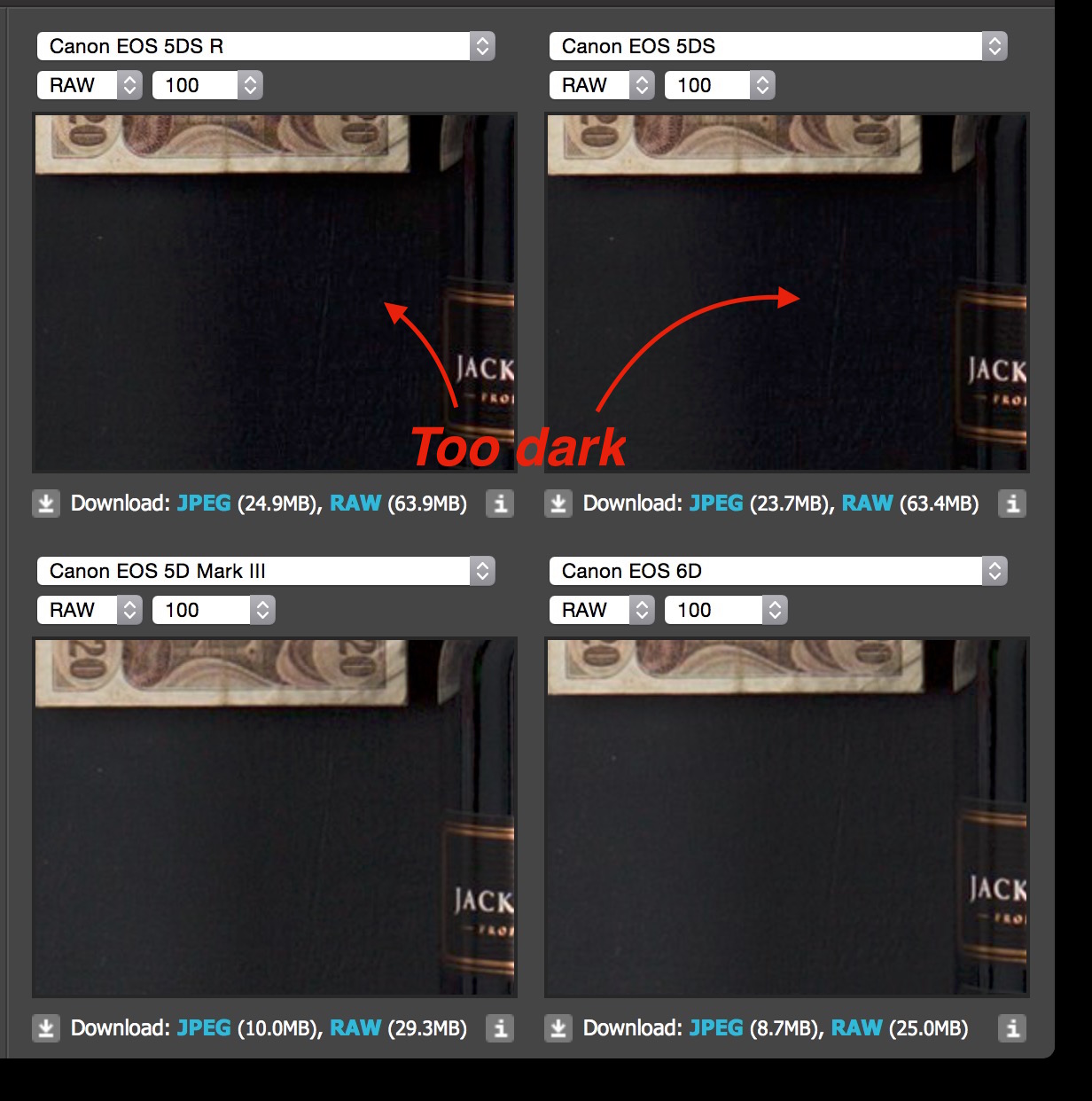
Copy link to clipboard
Copied
Yes, I would be happy to share a link. What I will do is photograph an Xrite Color checker passport with the 5D3 and the 5DS. Same lighting, white balance. If you look at the Raw from each camera using the Adobe Standard profile it will be evident the black area on the CCP will be darker with more contrast and less detail.
I'll put it out on dropbox with an expiration date of tomorrow.
Copy link to clipboard
Copied
Here is a link to the 5D3 and 5DS Raw images. This will show the difference between the profiles and how the 5DS profiles are affecting the shadows. This link will remain active until 6/27.
Copy link to clipboard
Copied
I've passed on your files and an explanation to Adobe. We'll see what happens.
Copy link to clipboard
Copied
Thanks a lot !
Copy link to clipboard
Copied
Great. Thanks for sharing it with them.
Copy link to clipboard
Copied
Here are some test shots I made over the weekend. I primarily made them to compare sharpness and resolution but it turned in to a good opportunity to compare Adobe's color profiles.
I used Adobe Camera RAW 9.1.1 to process the files shown by using each cameras' "Camera Neutral" setting. I selected Neutral after viewing all the other choices for the 5DS R. Neutral seemed like the least bad choice for the 5DS R. I also used ACR to set each file to a 3000k white balance with zero sharpening and zero noise removal. I also and enabled lens profile corrections. All of the develop settings in ACR's "basic" tab were left at zero.
I shot many timed exposures at f11 on ISO 100. The files shown here are 1/4 second exposures but I'll probably use a brighter example, to process as if I shot with a ETTR workflow, when I work with the files to compare the potential for detail and color etc. I selected the 1/4 second exposure for uploading to this thread because they show the crushed black in the 5DS R file so clearly. The effect is even more pronounced with the under exposed examples I made for experimenting with pushing the levels.
The jpegs uploaded here were made in Photoshop CS6 at max quality and each was sized to 1800x1200 pixels. These are 20.72%, 32.05%, and 41.21% reductions from the respective 5DS R, 5DmkII, and 5D files.
Canon 5D ISO 100, f11, 1/4 second:

Canon 5D ISO 100, f11, 1/4 second:

Canon 5DS R ISO 100, f11, 1/4 second:

It seems as if the 5D and 5DmkII photos look very similar in light value and the black level seems appropriate for the exposure. The results of using Adobe Camera RAW with my new Canon 5DS R look awful compared to the processing of my older cameras' files. The blacks are blocked and need to be recovered.
I have previously regarded claims that other RAW converters are superior to Adobe as unfounded and have assumed that Adobe is a leader with this sort of processing. Now I am reading that this new profile "look" has been made on purpose. It seems especially difficult to understand why this would be done this while considering the Canon cameras' reputation for having difficult to recover shadows. It seems as if the Adobe profiles are just going to exasperate the concerns and people's experience with Canon files and shadow recovery.
I made a custom profile using the X-Rite ColorChecker system and the same lighting I used for the photo and the results show that the current Adobe 5DS R profiles are unlikely to ever be used in my future workflow. I will probably learn to rely on my own, or third party profiles:
Canon 5DS R ISO 100, f11, 1/4 second with custom camera color profile:

I have always assumed that Adobe would provide the most useful, sophisticated profiles. I am disappointed with the explanation that the blacks were crushed as a matter of taste.
Below is an example where I started with a brighter exposure and tweaked many of the basic settings in Adobe Camera RAW in an effort to get the blacks where I wanted without having to worry about having noise show up. I lowered the exposure parameter to get the overall lighting I wanted while pushing the shadows and blacks parameters upwards to offset the lowered exposure settings.
Canon 5DS R ISO 100, f11, 1/2 second with custom camera color profile:

I would like to take this opportunity to ask Eric Chan about his suggestion to use the sliders to counter act the crushing of the blacks. Does using a basic parameter slider after selecting the profile directly alter the tone curve mapping process or is the effect of a basic adjustment done after tone curve mapping has been processed? In other words if we use a basic adjustment to offset the result of a profile having clipped the blacks will there actually be any data to recover or will the data have already been clipped?
Thank you.
Copy link to clipboard
Copied
Did you create the camera profile using Adobe's Profile Editor or Xrite's software? I heard that the latter had issues with large image files.
Copy link to clipboard
Copied
I made the profile I mentioned above using X-Rite, but you are right it has issues with large files in Win 7 x64. I used a smaller MRAW from my camera, but have since read that the MRAW format has an interim color conversion and so it seems unsuitable for best practice profile making.
I have started making profiles, for the same lighting, using the Adobe DNG Profile Editor and the ColorChecker chart.
I'd like to learn more about Adobe Profile Editor and I have seen numerous links to "extensive documentation" but all the links go dead at the Adobe Labs general info page. Searching out the docs is my project for today.
Copy link to clipboard
Copied
On other cameras I found that profiles created by the Adobe tool and the Xrite tool produced different results for the same camera/illuminant. Subjectively, I thought the Xrite profile produces a better match to the ColorChecker target and shots of objects I know well.
Copy link to clipboard
Copied
That may be true. Unfortunately, the X-Rite software has a lot problems with large file sizes such as the 5DS and 5DS R produces and X-Rite hasn't announced an intention to provide a fix.
Personally, I would have been happy to just use the Adobe profiles as I always have, but these new Adobe 5DS R profiles aren't useful as is so I have been exploring other options.
Copy link to clipboard
Copied
I did find the the Adobe DNG Profile Editor documentation here:
and it was informative and helpful.
Copy link to clipboard
Copied
any updates? editing my first shoot with the new 5dsr and having the same issues, driving me bonkers
Copy link to clipboard
Copied
Hello,
We deliberately used a stronger tone curve (more contrast) when building the Adobe Standard color profiles for the Canon EOS 5DS and 5DS R. It is similar to the tone curve in the Camera Standard color profile. This makes the images have more "pop" though as you've observed, shadow areas may have less visible detail (by default). The increase in default contrast is roughly equivalent to the Contrast slider in the Basic panel being set to +10 or +15. I understand that some people may appreciate this extra default contrast, but others may not. If you don't like it, I suggest setting Contrast in the Basic panel to -10 or -15 (or refine further in the Tone Curve panel using the more fine-grained tools there). As a shortcut, save a custom camera default so that your preferred adjustments are applied to all other images in the future.
Cheers,
Eric
Copy link to clipboard
Copied
Thanks for answering.
Unfortunately, I think that simply adjusting contrast or even trying to modify the curve with the curve tool is inadequate, as the most annoying problem is the shape of the tone curve "foot", visible here in DNG Profile Editor :
That's the 5DSR's Adobe standard base profile curve. Note the shape of the curve's "foot" (the rest of the curve is different as well but in my opinion the foot is the most problematic thing since it's a little harder - or at least time wasting - to correct with ACR/LR's sliders or even the curve tool which is too imprecise for this to be properly corrected). This curve is different from the camera raw default profile, unlike other Canon cameras :
That's the 6D's Adobe standard base profile curve. It's identical to the camera raw default curve.
At least for the Adobe standard profile, the solution that I prefer is to make a new profile in DNG Profile Editor based on the 5DSR profile above but with the camera raw default profile curve instead (which is identical between cameras). This makes the 5DSR closer to other Canon cameras I think (since their base profile curve is identical to the camera raw default). In my opinion, this solution, at least for those using the Adobe standard profile, is better than the alternatives you suggested. The following is my new 5DSR Adobe standard profile - with a similar curve as other Canon cameras.
The 5DS(r)'s more contrasted tone curve happens with all profiles. As an example, that's the faithful profile for the 5DSR :
That's the 6D's faithful curve. Other Canon cameras share the same curve. The foot is less contrasted :
Unfortunately, it's impossible to use the same trick as with Adobe standard as brand-specific profiles aren't available in the "base tone curve" drop-down list.
You say that "We deliberately used a stronger tone curve", but why ? Is there any rational reasons for that decision ? Will following Canon cameras share this new, more contrasted tone curve ?
A better solution would be to add a menu in the profile panel in LR/ACR that allows users to select what base curve they'd like to use and propose a selection of curves that especially vary in the extremities areas, where it's the hardest and most annoying to adjust the curve - just like Capture One.
Find more inspiration, events, and resources on the new Adobe Community
Explore Now



